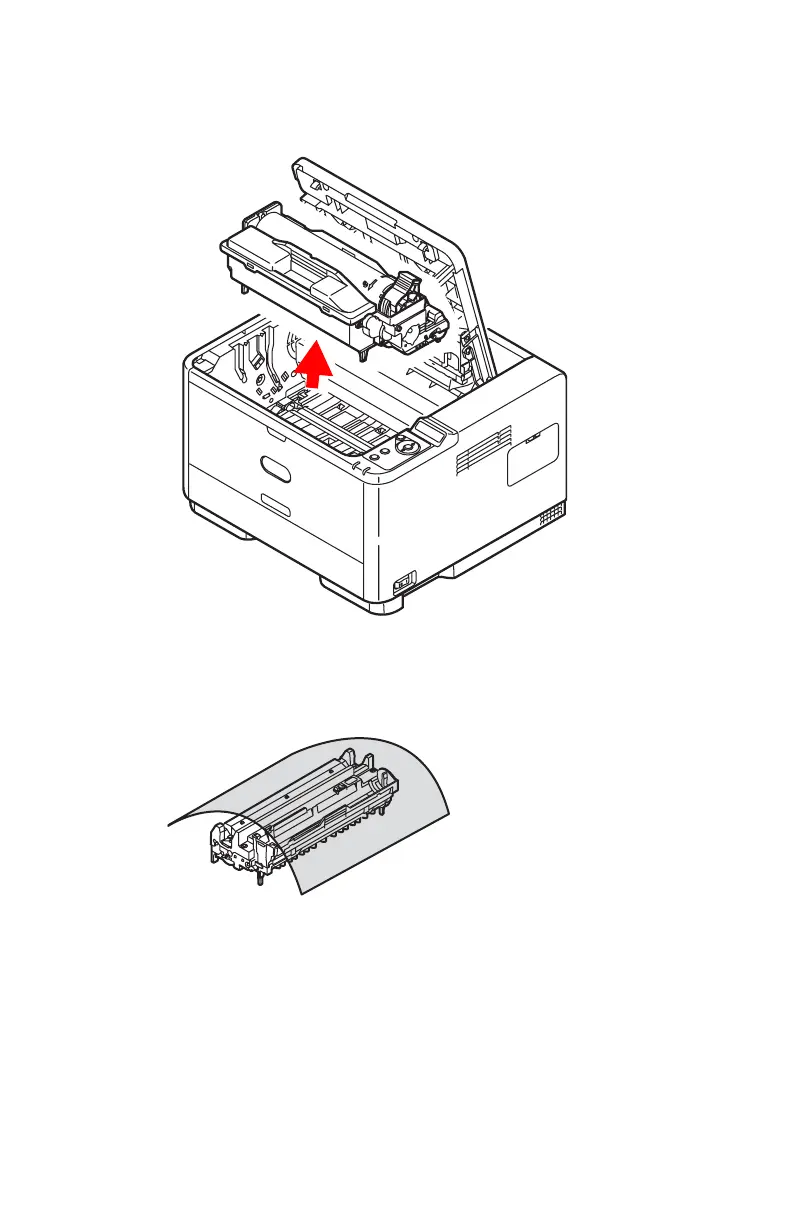121 > B411/B431 Troubleshooting
3. Carefully lift out the image drum, complete with the
toner cartridge. Be careful not to touch or scratch the
green drum surface.
4. Put the assembly down gently onto a piece of paper to
prevent toner from marking your furniture and to avoid
damaging the green drum surface, and cover.