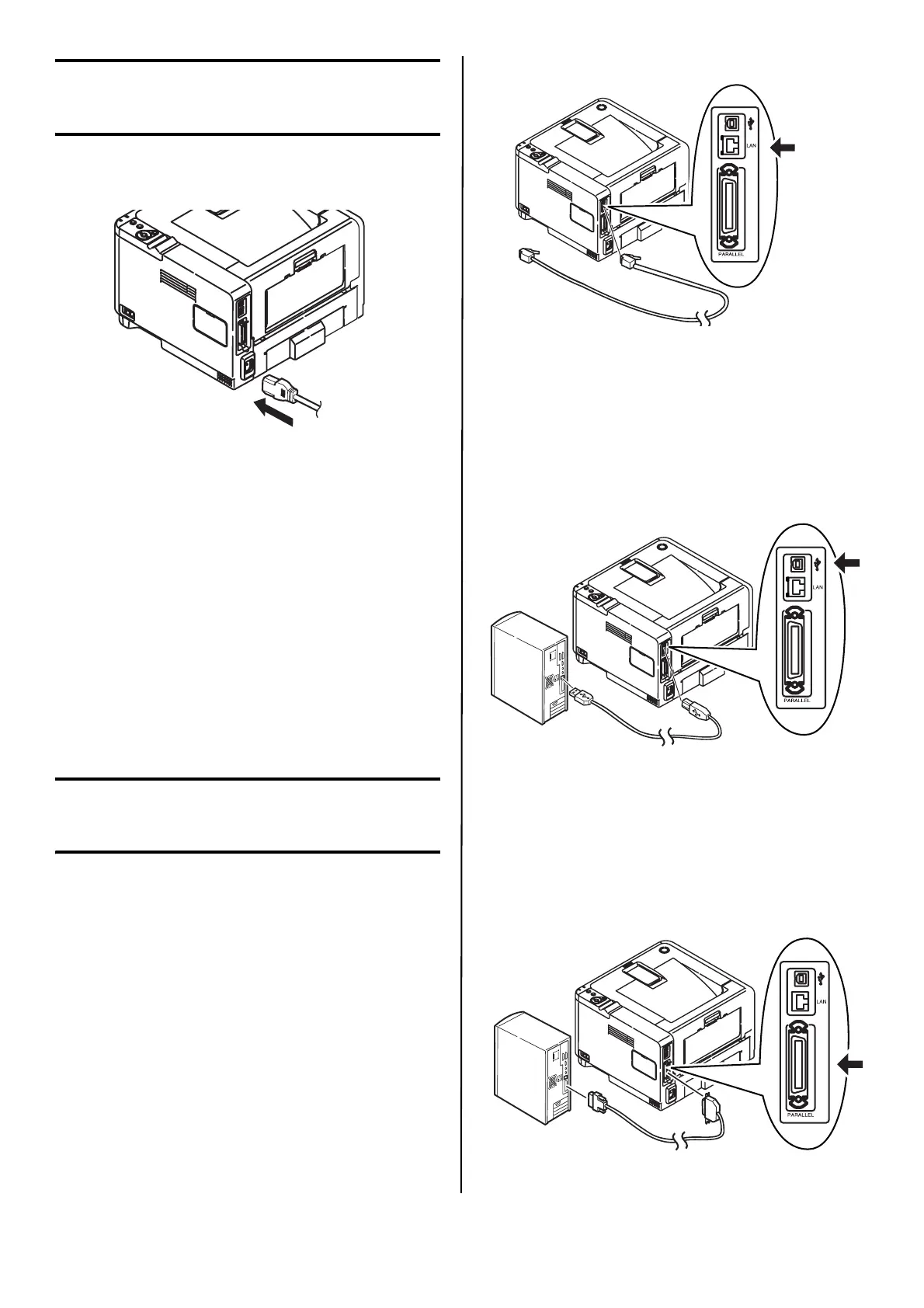Español 25
Conectar el cable de
alimentación
Conecte el cable de alimentación.
Nota: No encienda la impresora.
¡ADVERTENCIA!
Asegúrese de utilizar el cable de alimentación
15A AC que vino con la impresora. El uso de un
cable de alimentación DISTINTO al suministrado
con esta impresora o el uso de un cable de
extensión puede causar recalentamiento y
constituir un peligro de seguridad.
¡PRECAUCIÓN!
Para evitar descargas eléctricas o incendio,
conecte el cable de alimentación a un
tomacorriente con la debida potencia
nominal.
No conecte este equipo a un suministro de
energía ininterrumpible (UPS). Para mayor
información comuníquese con Oki Data al 1-
800-OKIDATA o www.okidata.com.
Conexión a la
computadora
Nota: No se incluyen los cables de interfaces.
Conexión de red
Conecte el cable de red entre el puerto de la
impresora y el concentrador Ethernet o el router.
Conexión USB
Nota: Windows USB - Instale el software de la
impresora ANTES de instalar el cable
USB. See “Instalación de software” on
page 26.
Conecte el cable USB al puerto USB de la
impresora y de la computadora.
Conexión paralela
Nota: Se requiere un cable bidireccional
(compatible con IEEE 1284) aprobado por
UL.
Conecte el cable USB al puerto paralelo de la
impresora y de la computadora.
