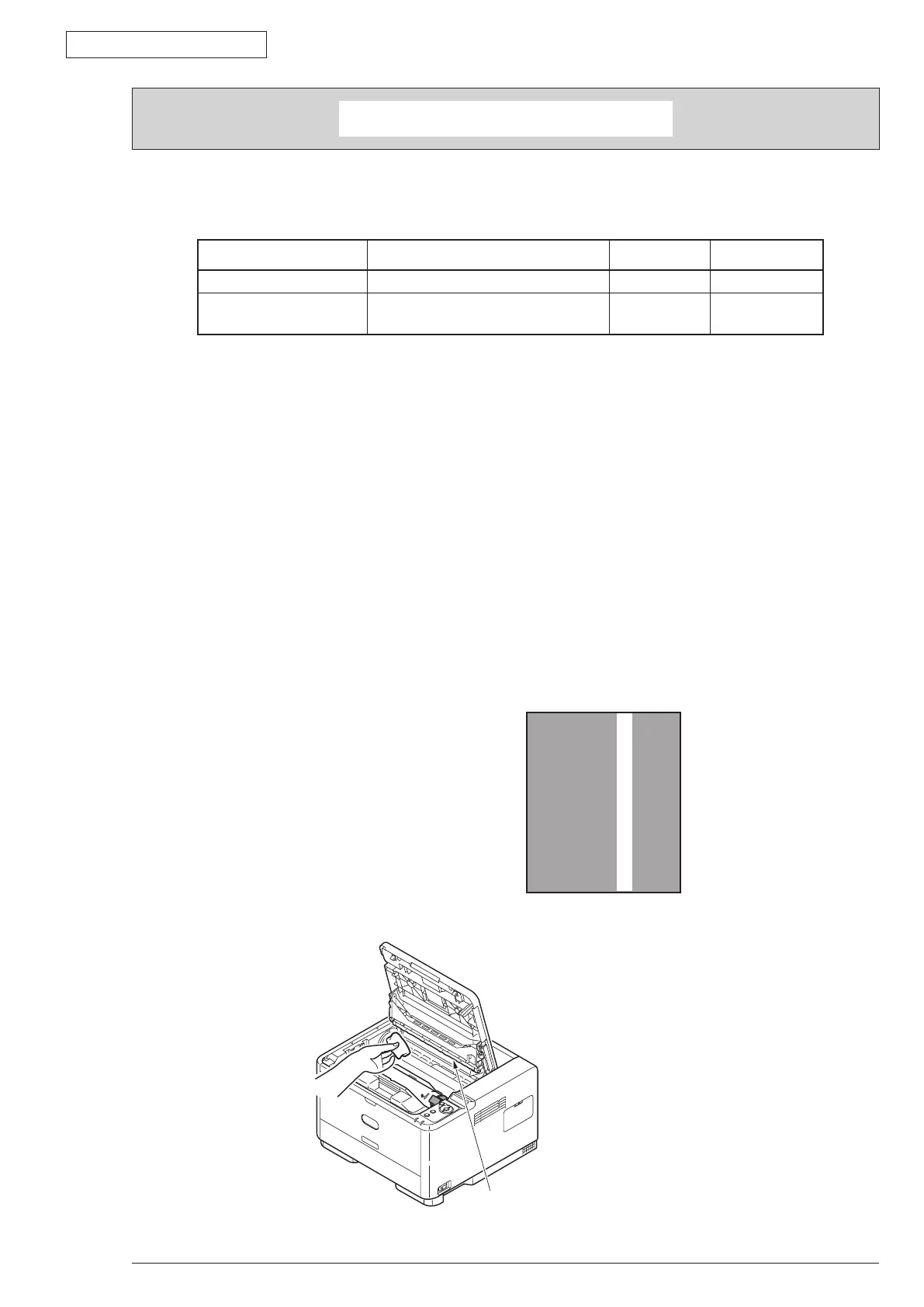5. Periodic Maintenance
Oki Data CONFIDENTIAL
44983601TH Rev.1
5-1 /
5.2 Cleaning
Remove toner powder and dust in the printer inner section. Clean the inside of and the periphery of the
printer with the cloth as needed. Clean the printer inner section with the handy cleaner (maintenance
tool).
Note! Do not touch the image drum, LED lens array, and LED head terminal.
5.3 Cleaning of LED lens array
If the vertical white lines, and white belt (white spot, pale printing) occur in printing as shown below, the
LED lens array should be cleaned or the toner cartridge should be replaced.
Note! As for the LED lens array, clean it with soft tissues or soft cloth after eliminating static
electricity of a maintenance tool.
5. Periodic Maintenance
While lines or White belt
(White spot, pale printing)
5.1 Periodic Replacement Parts
The following parts should be replaced at a specified cycle.
Name Conditions Cleaning Remarks
• Toner Cartridge After printing approx. 4,000 pages • LED head Consumables
• Image Drum Cartridge After printing approx. 44,000 pages
See 1.4 (15).
Consumables
Note! After using a normal cartridge, the starter toner cartridge (attached at the printer purchase)
can not be used. Use the starter toner cartridge first, and then, use the normal toner after
[LOW TONER] is displayed.
Wipe the whole LED head softly with the soft tissues or cloth.
LED HEAD
Note! Do not use solvents including methyl alcohol, and thinner.