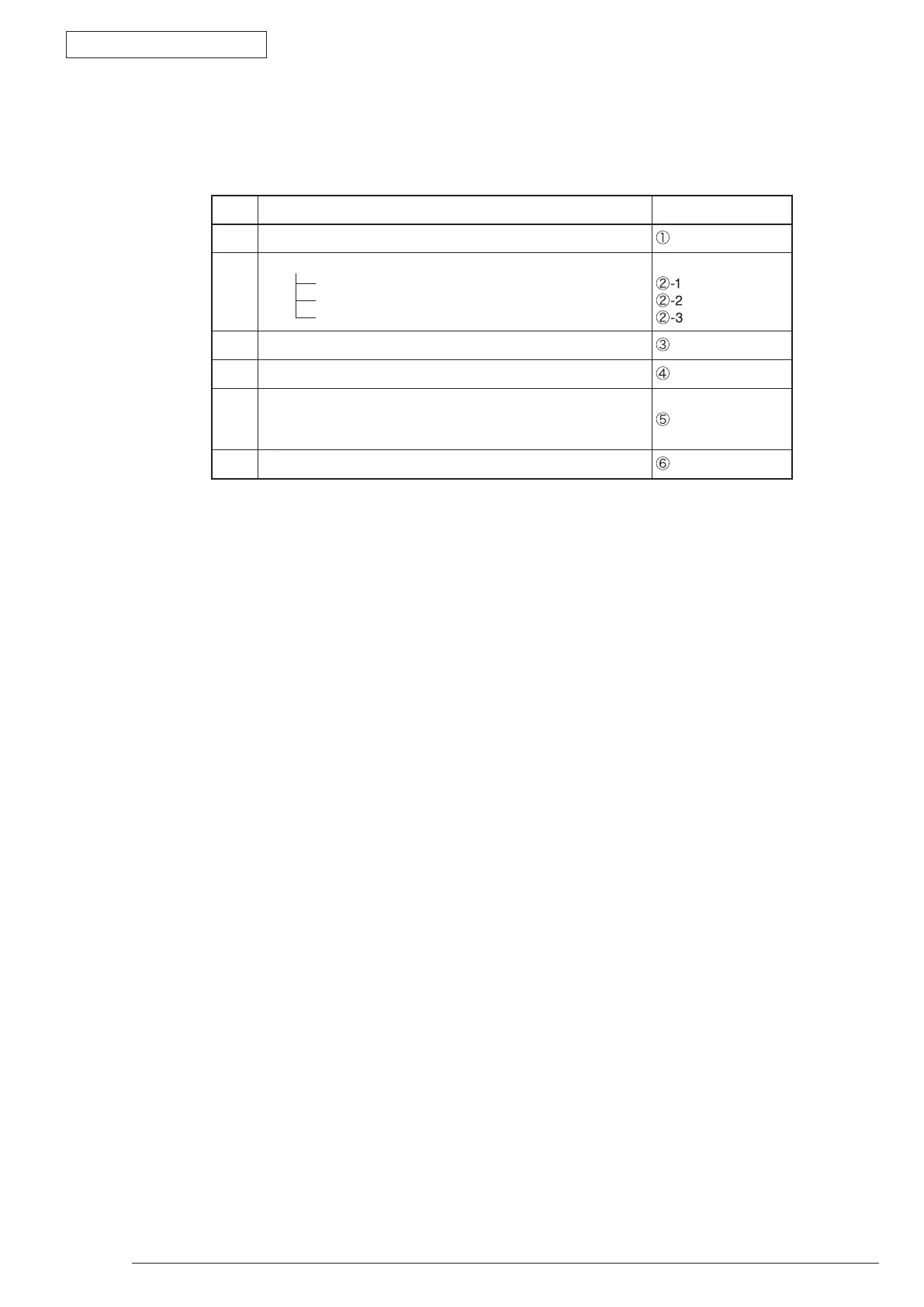6. Procedures for Repairing
Oki Data CONFIDENTIAL
44983601TH Rev.1
6-10 /
6.5.2 LCD Message Troubleshooting
If you still have trouble even after using the LCD Status Message/ Trouble List, follow the
troubleshooting flowchart displayed below to solve the trouble.
No. Trouble Flowchart No.
1.
The printer does not work normally after tuning on the power.
2.
Jam Alert
Paper feed jam
Paper path jam
Paper ejection jam
3.
Paper size error
4.
Fuser unit error
5.
SSIO (Synchronized serial input and output) between Printer
and Option Tray (Second Tray unit)
Error interface time out (No response)
6.
Fan error