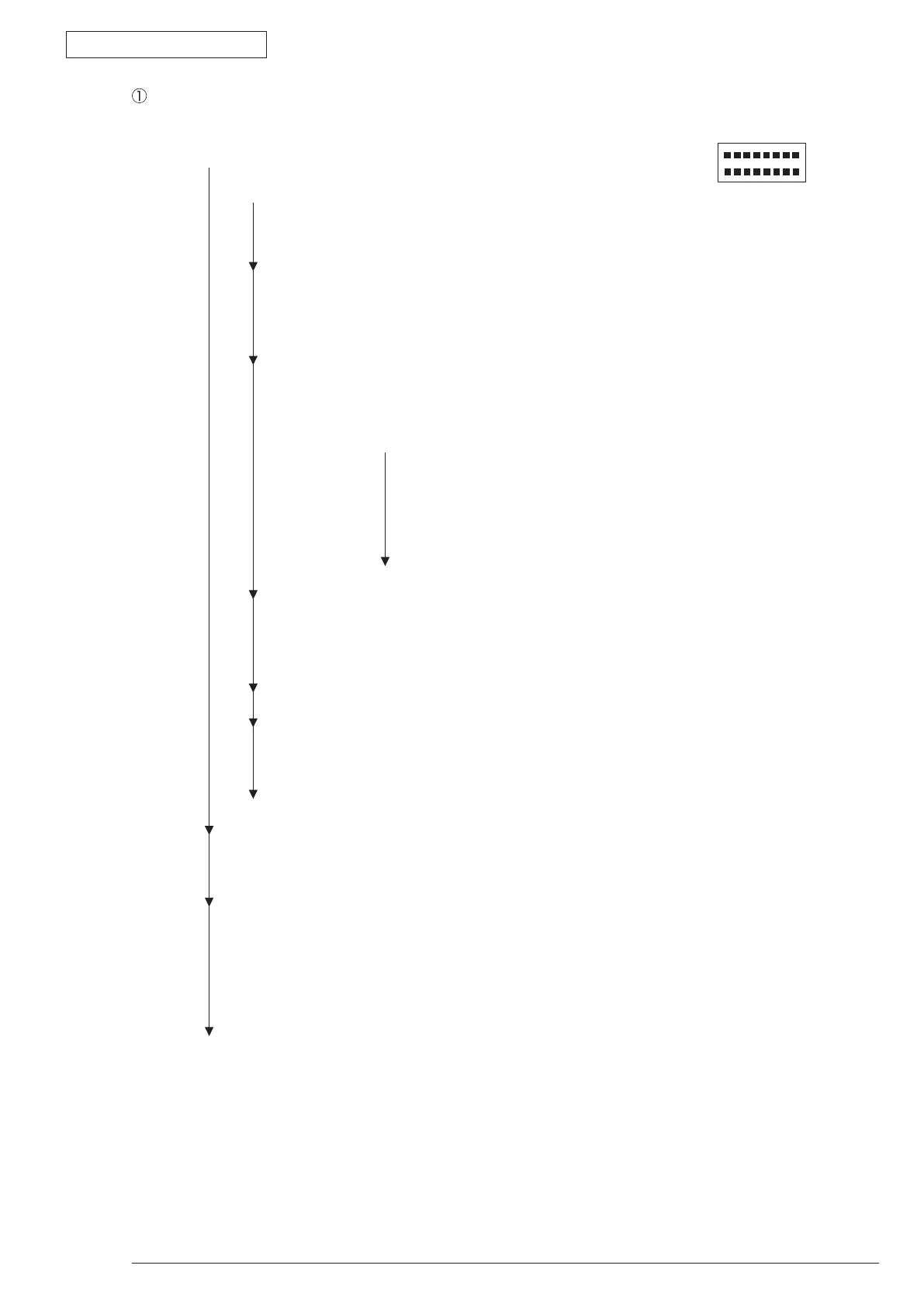6. Procedures for Repairing
Oki Data CONFIDENTIAL
44983601TH Rev.1
6-11 /
The case where the printer does not work normally after tuning on the power
• Turnoffthepowerandthen,turnonthepoweragain.
• AremessagesinthedisplayofLCDallinblack?
• NO IstheACcordproperlyconnected?
• NO ConnecttheACcord.
• Yes Is the cable to connect the main board with the low-voltage power correctly
connected?
•
No Connect the cable.
• Yes Is+5Vsuppliedtothemainboard?
(Check with 18 pins and 35 pins of CENT connector)
• No Do+5VofthemainboardandGNDshortout?
(Check with 18 pins and 35 pins of CENT connector)
No Replace the low-voltage power.
• Yes Replacethemainboard.
• Yes TheexiblecableoftheoperatorpanelAssyisappropriatelyconnectedtothe
LCDPNL connector of the main board and Connector CN1.
• No Connecttheexiblecableappropriately.
• Yes ReplacetheoperatorpanelAssyortheexiblecable.
• Hastheproblembeensolved?
• No Replacethemainboard.
• Yes Completed
• Yes Isthemessageof"INITIALIZING"displayedontheLCD?
• No Replacethemainboard.
• Yes Isthemessageof"ONLINE"isdisplayedontheLCD?
• No TakeactionaccordingtotheLCDstatusmessage/TroubleList.(Refer
to the Section 6.5.1 for how to take action.)
• Yes Completed.