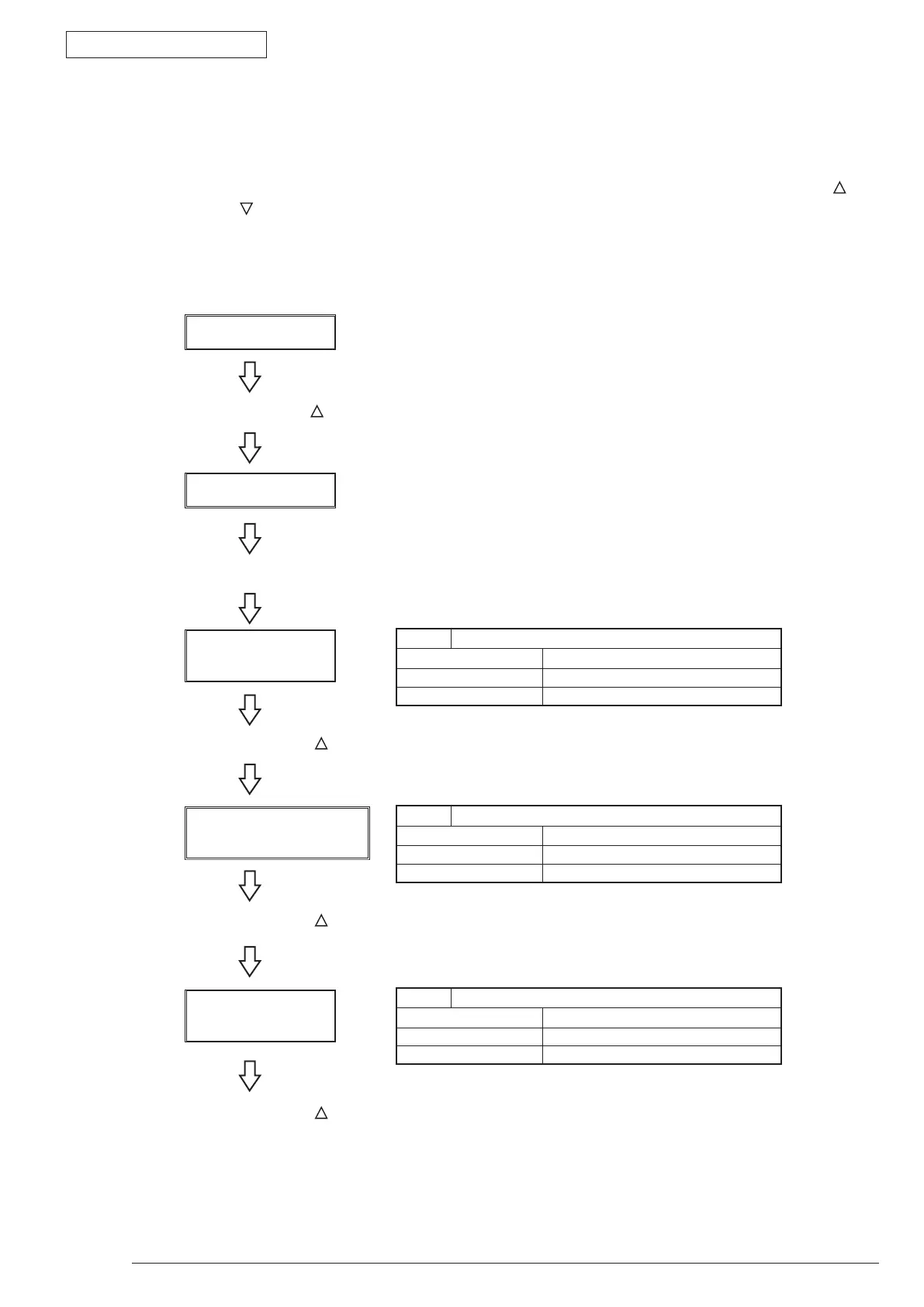Appendix A Centronics Parallel Interface
Oki Data CONFIDENTIAL
44983601TH Rev.1
Appendix A-6 /
Thisisaproceduretoperformontheoperatorpaneloftheprinter(B431).
InthesettingofB401/B411,use"CongurationTool".
Bypressingthe"OK"keyafterselectingadisplaycontentoftheoperatorpanelwiththe"MENU "key
or"MENU "key,thefollowingsettingisavailable.
Thesettingisnotchangedevenifturningoftheprinter.
Bypressingthe"Onlinekey",theprinterexitsthemenusettingmode,andreturnstotheofinestatus.
Online
Pressthe"MENU
"key9times.
PARALLELMENU [PARALLELMENU]isshownonthedisplay.
Pressthe"OK"key.
PARALLEL
ENABLE *
Pressthe"MENU "key.
BI-DIRECTION
ENABLE *
Pressthe"MENU "key.
ECP
ENABLE *
Pressthe"MENU "key.
(7) InterfaceParameterSetting
Items Enable/DisableofCentronicsI/F
Display Function
Enable Enable
Disable Disable
FactoryDefault:Enable
Items DataTransferDirection
Display Function
Enable Bi-directionaldatatransfer
Disable Unidirectionaldatatransfer
FactoryDefault:Enable
Items Enable/DisableofECPMode
Display Function
Enable Enable
Disable Disable
FactoryDefault:Enable