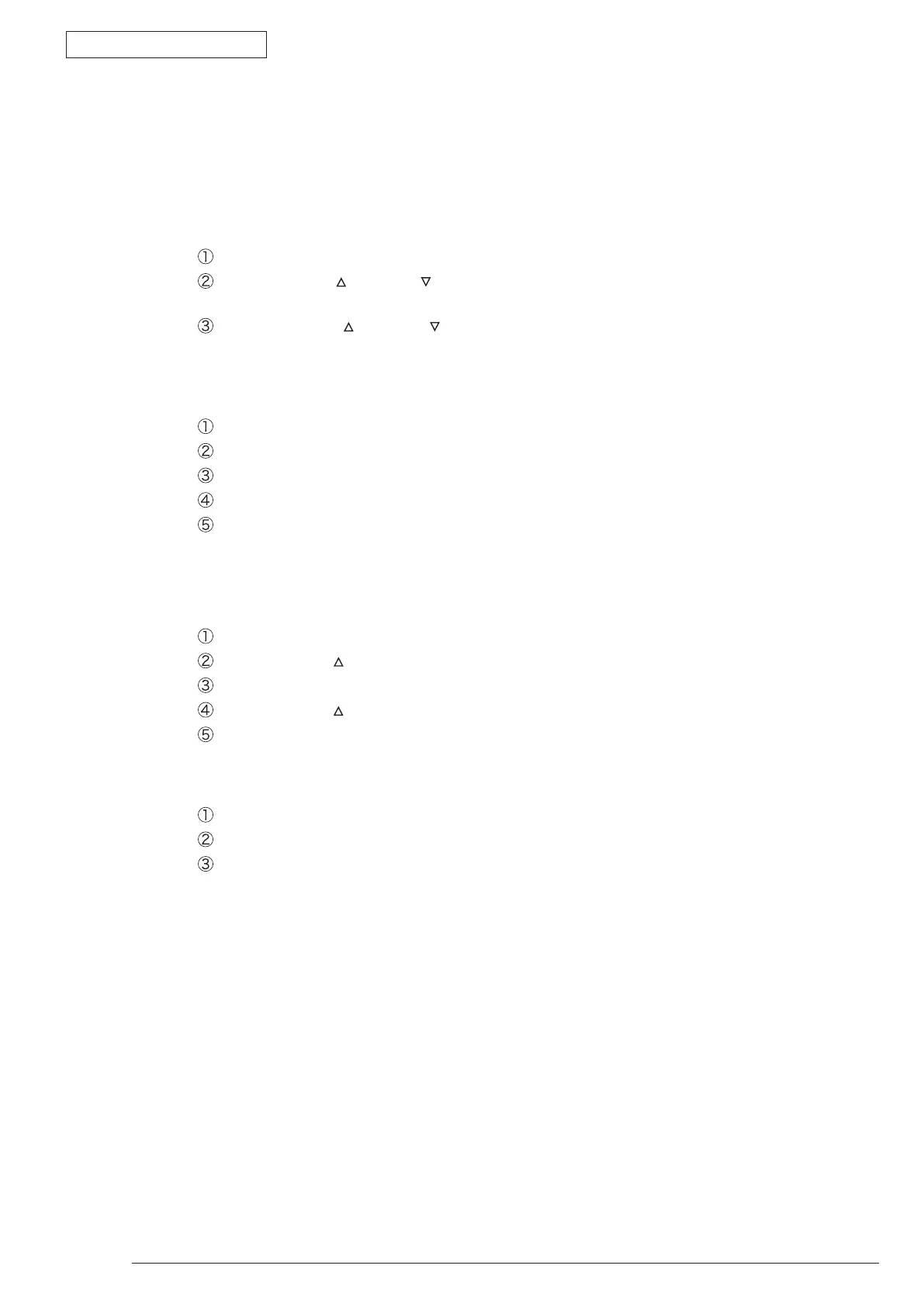Appendix D Network Interface
Oki Data CONFIDENTIAL
44983601TH Rev.1
Appendix D-4 /
(7) Functions that substitute the network reset button functions
Network reset button functions available on B401/B411/B431 can be performed by the following
operation.
(7-1) Initialization of network functions
B431
Initialize network functions from the operator panel.
Check that the power switch is turned on and [ONLINE] is displayed on the operator panel.
Press the [MENU ] or [MENU ] button several times until [NETWORK MENU] appears, and then
press the [OK] button.
Press the [MENU or [MENU ] button several times until [FACTORY DEFAULTS/EXECUTE]
appears, and then press the [OK] button.
Then, the network settings are initialized.
B401/B411
Turn off the printer.
Connect the network cable to the printer.
Open the top cover and turn on the printer while holding down the [ONLINE] button.
After [CLOSE COVER/310:COVER OPEN] appears on the operator panel, release the button.
After the top cover is closed, [WAIT A MOMENT/NETWORK INITIAL] appears, and network
settings are initialized.
(7-2) Printing of Network Information
B431
Load A4 paper in the tray.
Press the [MENU
] button to display [INFORMATION MENU].
Press the [OK] button to display [PRINT MENU MAP/EXECUTE].
Press the [MENU ] button to display [NETWORK/EXECUTE].
Press the [OK] button.
Then, Network Information is printed.
B401/B411
Load A4 paper in the tray.
Press the [ONLINE] button to put the printer into offline mode.
Hold down the [ONLINE] button for 10 seconds or more and then release it.
Then, Network Information is printed.