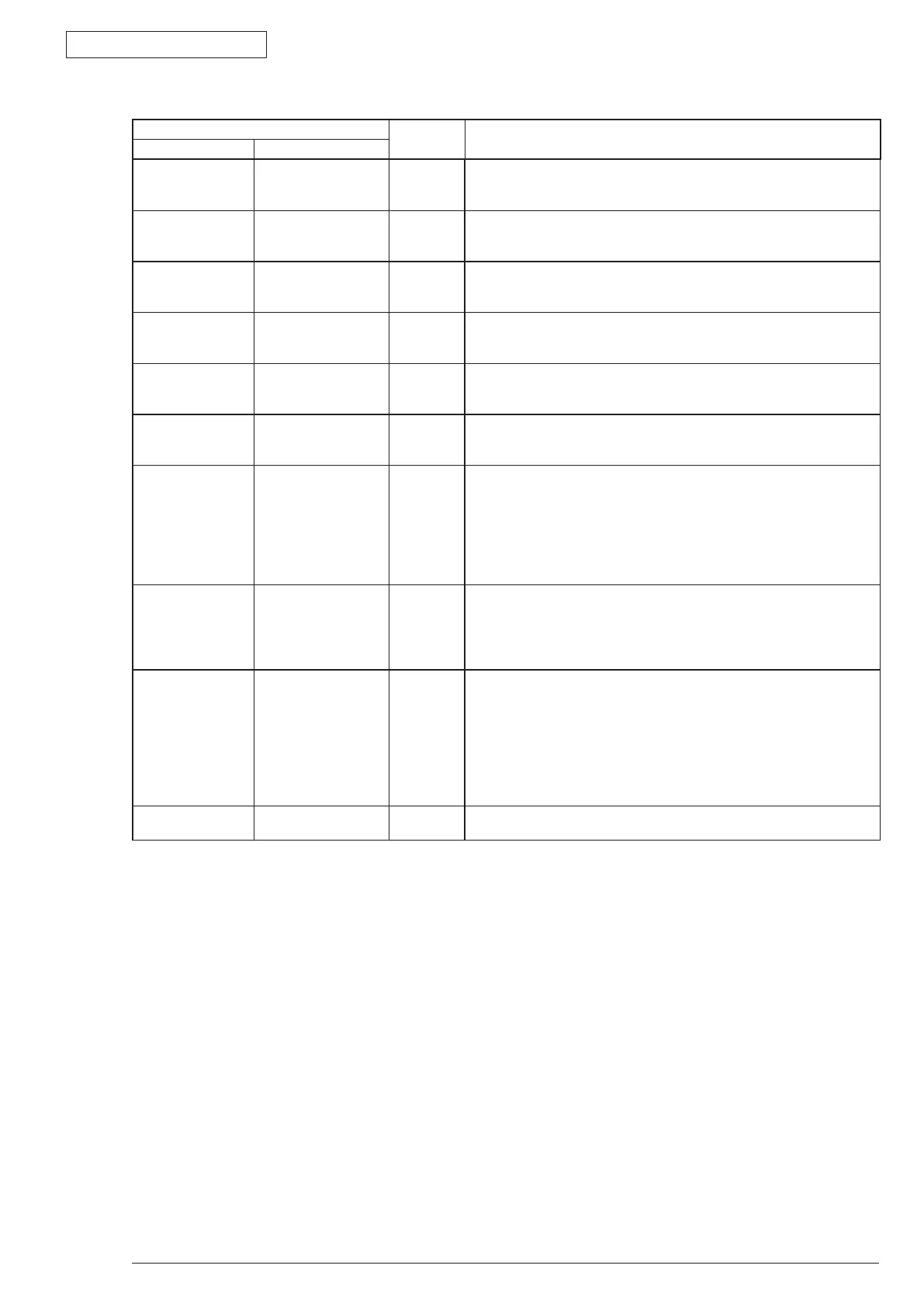Appendix D Network Interface
Oki Data CONFIDENTIAL
44983601TH Rev.1
Appendix D-3 /
Operation Panel Display
Default Function
Items Setting value
SUBNET MASK xxx.xxx.xxx.xxx - Set the subnet mask.
[Display Conditions]
•"TCP/IP"isenabled,and"IPVERSION"isIPv4orIPv4+v6.
GATEWAY
ADDRESS
xxx.xxx.xxx.xxx
*
Set the gateway address.
[Display Conditions]
•"TCP/IP"isenabled,and"IPVERSION"isIPv4orIPv4+v6.
WEB ENABLE
DISABLE
*
Specify Enable/ Disable of WEB.
[Display Conditions]
•"TCP/IP"isenabled.
TELNET ENABLE
DISABLE
*
Specify Enable/ Disable of TELNET.
[Display Conditions]
•"TCP/IP"isenabled.
FTP ENABLE
DISABLE
*
Specify Enable/ Disable of FTP.
[Display Conditions]
•"TCP/IP"isenabled.
SNMP ENABLE
DISABLE
*
Specify Enable/ Disable of SNMP.
[Display Conditions]
•"TCP/IP"or"NETWARE"isenabled.
NETWORK SCALE NORMAL
SMALL
*
Normal: usually, this setting is used.
In the NORMAL, even if connected to the HUB having the spanning tree
function, the device operates efficiently. However, when the computer is
connected to two or three small LANs, it takes long to start a computer.
At SMALL, the computer supports two or three small LANs and large
LAN, however, when connected to the HUB having the spanning tree
function, the device may not operate efficiently.
HUB LINK
SETTING
AUTO NEGOTIATE
100BASE-TX FULL
100BASE-TX HALF
10BASE-T FULL
10BASE-T HALF
*
Set a method of link to the HUB.
When setting to Auto, the connection method is automatically selected
for all of the HUB, and connection is tried.
When selecting other items, the connection to the HUB is tried only by
the connection method.
TCP ACK TYPE1
TYPE2
*
Set the type of TCP Acknowledgment.
When Type1 is set, the printer replies to every packet.
When Type2 is set, the printer replies to plural packets in a mass.
When printing comes to take time by the setting of the hub, choosing
Type2 may improve the matter.
Usually, setting Type1 hasn't any problem.
[Display Conditions]
•"TCP/IP"isenabled.
FACTORY
DEFAULTS
EXCUTE - Initialize the network menu.