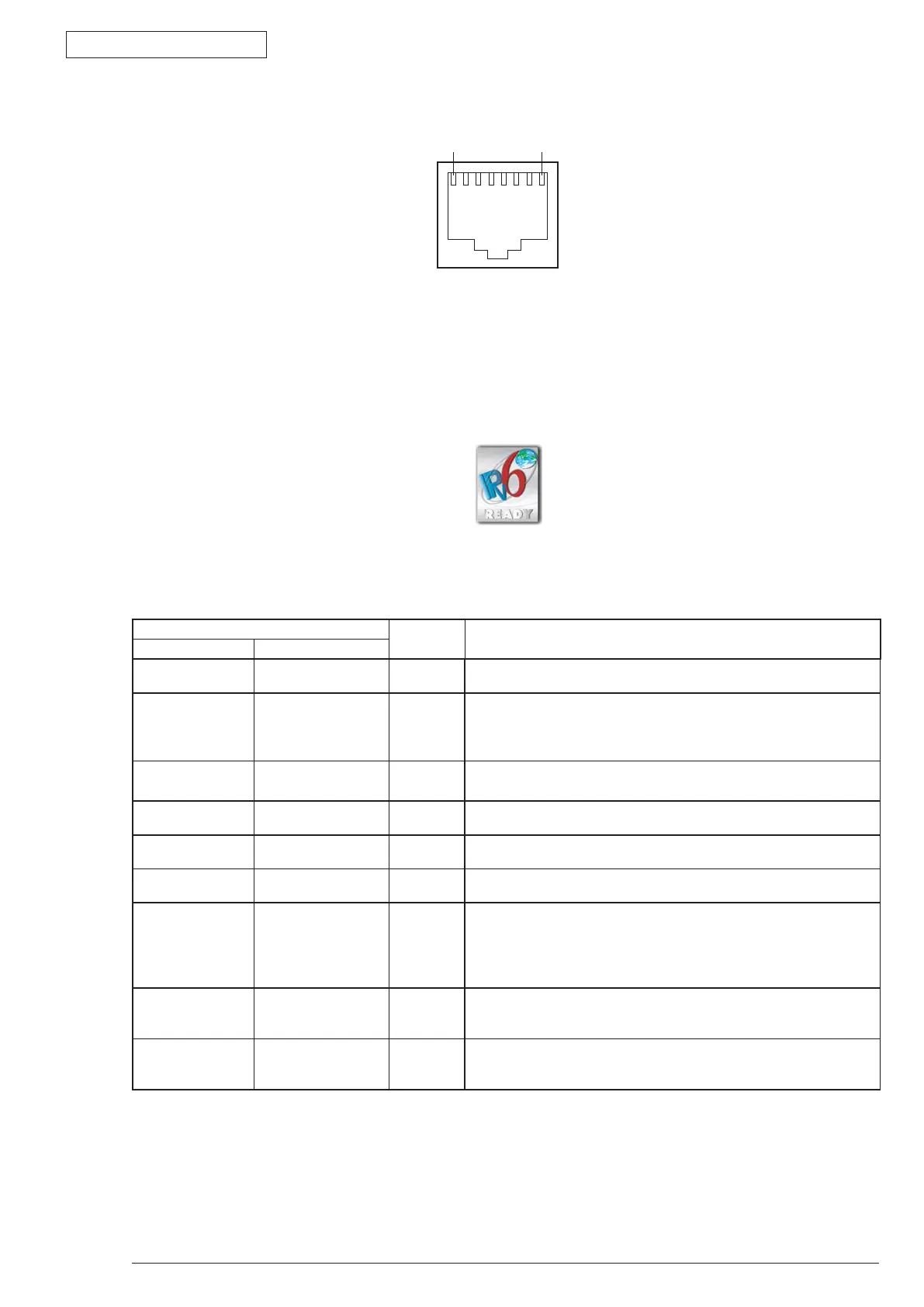Appendix D Network Interface
Oki Data CONFIDENTIAL
44983601TH Rev.1
Appendix D-2 /
Operation Panel Display
Default Function
Items Setting value
TCP/IP ENABLE
DISABLE
*
Specify Enable/ Disable of TCP/IP protocol.
IP VERSION IP v4
IP v4+v6
IP v6
*
Set an IP version.
Operate with IPv4 at "IPv4". (IPv6 is disabled)
Operate with both IPv4 and IPv6 at "IPv4+v6".
Operate with IPv6 at "IPv6". (IPv4 is disabled)
NETBEUI ENABLE
DISABLE
*
Specify Enable/ Disable of NETBEUI protocol.
NETBIOS OVER
TCP
ENABLE
DISABLE
*
Specify Enable/ Disable of NETBIOS OVER TCP protocol.
NETWARE ENABLE
DISABLE
*
Specify Enable/ Disable of NetWare protocol.
ETHERTALK ENABLE
DISABLE
*
Specify Enable/ Disable of EtherTalk.
FRAME TYPE AUTO
802.2
802.3
ETHERNET II
SNAP
*
Set the frame type.
[Display Conditions]
•"NETWARE"isenabled.
IP ADDRESS SET AUTO
MANUAL
*
Set the setting method of an IP address.
[Display Conditions]
•"TCP/IP"isenabled,and"IPVERSION"isIPv4orIPv4+v6.
IP ADDRESS xxx.xxx.xxx.xxx - Set an IP address.
[Display Conditions]
•"TCP/IP"isenabled,and"IPVERSION"isIPv4orIPv4+v6.
(3) Conector contact arrengement
RJ45 Conector
(4) Cable
Category5 UTP RJ45
(5) IPv6 Ready Logo
(6) Setup
Each setting item can be set up by the menu and network administration tool.