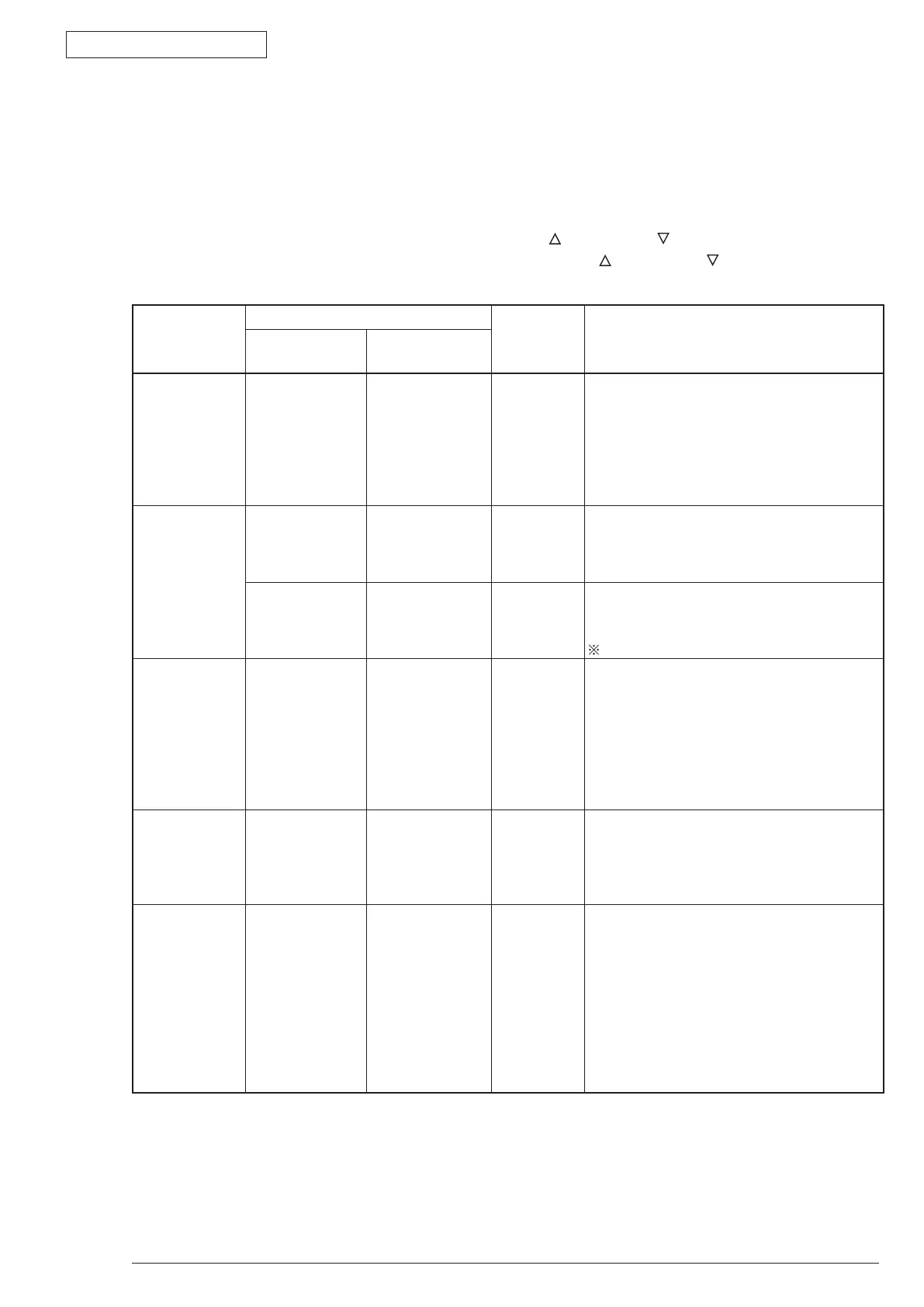4. ADJUSTMENT
Oki Data CONFIDENTIAL
44983601TH Rev.1
4-6 /
4.1.2 System maintenance mode (System maintenance menu)
Note! •Thismodeisonlyusedbymaintenancepersonnel;itisnotreleasedtotheenduser.
•ThismodeisonlyB431.
•Referto"MaintenanceUtility"forB401/B411.
•(*1)canbesetby"MaintenanceUtility".
ToopenSystemMaintenanceMenu,holddownthe"MENU
"and"MENU "buttonandturnonthepower
switch.AftertheCategoryhasbeendisplayed,letgoofthe"MENU "and"MENU "button.
Category
Operation panel display
Default
value
Function
* Only English is supported for panel
display
Setting item
(Uppercase)
Setting item
(Lowercase)
OKIUSER
(*1)
OKIUSER ODA
OEL
APS
JP1
JPOEM1
OEMA
OEML
*
Set the destination.
JPOEM1: Japan Oriented OEM
OEMA: Overseas OEM for A4 default
OEML:OverseasOEMforLetterdefault
AfterpassingtheMENU,itreboots
automatically.IftheJapanesefontexist,JP1is
default.
MAINTENANCE
MENU
FLASHFORMAT EXECUTE
-
InitializeFlashROM.
AfterexecutingitpassestheMENU.The
formatofFlashDevicethatisimplementedon
resident (on board) starts.
MENURESET EXECUTE
-
ResettheEEPROMcontenttothe(Factory
Default) setting value . After the setting
alteration,itrebootsautomatically.
Partofspecialitemisnotinitialized.
CONFIGMENU
CODESET TYPE1
TYPE2
*
ThisMENUdisplaysasalldestination.
TYPE1:NondisplayofRussian/Grace
TYPE2: Display Russian / Grace.
AfterpassingtheMENU,itreboots
automatically.
FordestinationofOEL/APS/OEMA,TYPE2is
default value.
Forotherdestinations,TYPE1isdefaultvalue.
TESTPRINT
MENU
TESTPRINT
MENU
ENABLE
DISABLE
*
SwitchbetweenwhethertodisplayENGINE
INFORMATIONthatisontheINFORMATION
MENUCategoryofUSERMENU.Ifthisitemis
Disable,ENGINEINFORMATIONisnotoften
displayed.
FUSEKEEP
MODE
FUSEKEEP
MODE
EXECUTE
-
WhilepressENTERKeythecommandissend
fromCUtoPUandthenitbecomesONLINE.
Replace the consumable by the new one and
checktheoperationasthepowerON.(Atthis
moment,thefuserofnewconsumableisnot
cut and the operation count is not added to the
value of old consumable.
WhileturnthepowerOFFthecheckmodeis
terminated.
TillthenexttimeofpowerONitisDisable.