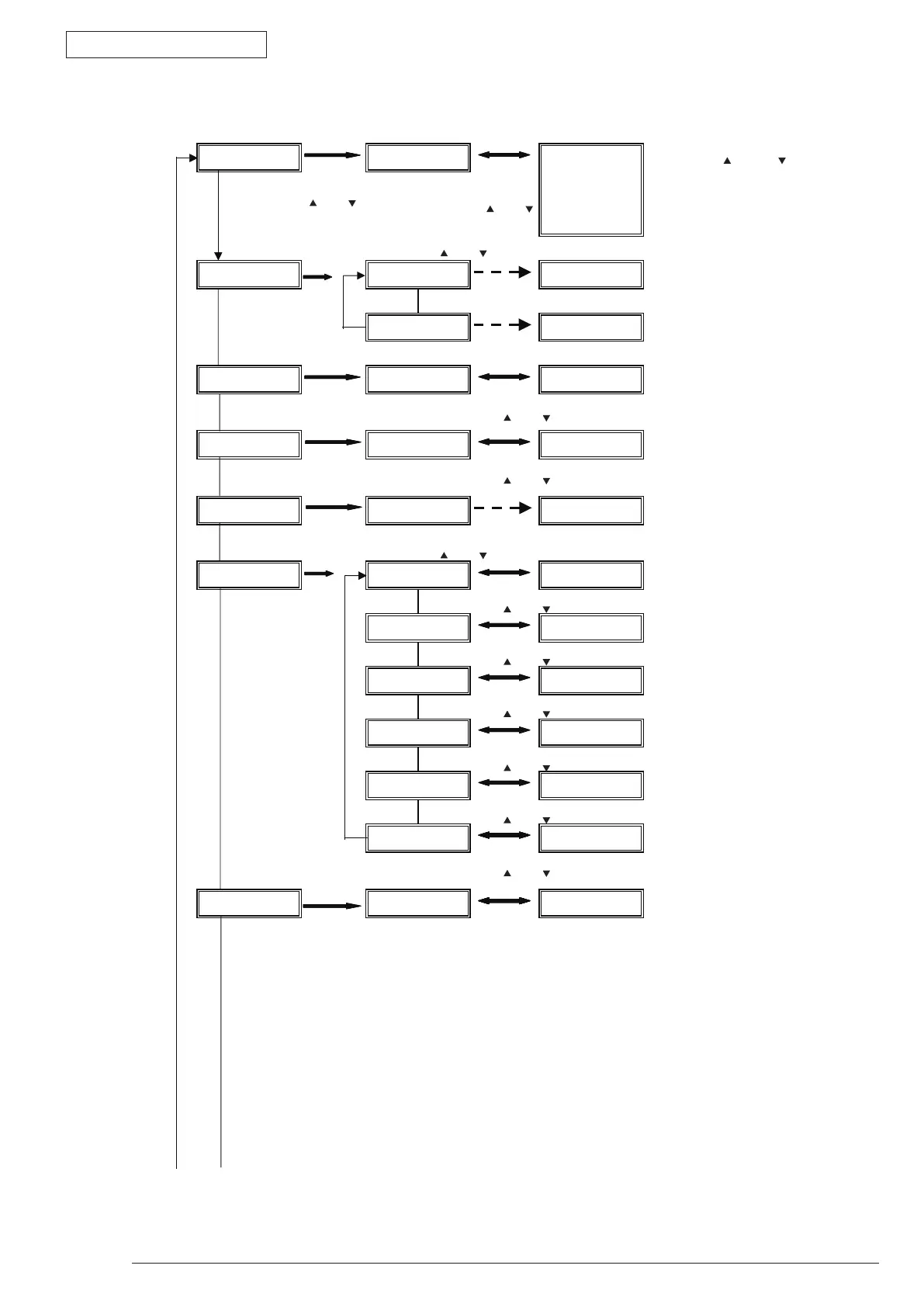4. ADJUSTMENT
Oki Data CONFIDENTIAL
44983601TH Rev.1
4-9 /
• Systemmaintenancemodemenuchart
OKIUSER OKIUSER ODA
JP1 * OEL
APS
JP1
JPOEM1
OEMA
OEML
MAINTENANCE
MENU
FLASHFORMAT INITIALIZING
EXECUTE
MENURESET INITIALIZING
EXECUTE
CONFIGMENU CODESET CODESET
TYPE1 * TYPE2
TESTPRINTMENU TESTPRINTMENU TESTPRINTMENU
DISABLE *
ENABLE
FUSEKEEPMODE FUSEKEEPMODE INITIALIZING
EXECUTE
PERSONALITY PCL PCL
ENABLE * DISABLE
IBMPPRIIIXL IBMPPRIIIXL
DISABLE * ENABLE
EPSONFX EPSONFX
ENABLE * ENABLE
ESC/P ESC/P
ENABLE * DISABLE
PS3EMULATION PS3EMULATION
ENABLE * DISABLE
PCLXL PCLXL
ENABLE * DISABLE
ROLLINGASCII ROLLINGASCII INITIALIZING
EXECUTE
Set destination.
Displayed by “MENU” and “MENU”.
Select by “SETTING”
Press Key
“SETTING”
Press Key
“SETTING”
Press Key
“SETTING”
Press Key
“SETTING”
Press Key
“SETTING”
Press Key
“SETTING”
Press Key
“SETTING”
Press Key
“SETTING”
Press Key
“SETTING”
Press Key
“SETTING”
Press Key
“SETTING”
Press Key “MENU” “MENU”
and move
Press Key “MENU” “MENU” and move
Press Key “MENU” “MENU” and move
Select by Key
“SETTING” and
press key
“MENU” “MENU”
Select by Key
“SETTING” and
press key
“MENU” “MENU”
Select by Key
“SETTING” and
press key
“MENU” “MENU”
Select by Key
“SETTING” and
press key
“MENU” “MENU”
Select by Key
“SETTING” and
press key
“MENU” “MENU”
Select by Key
“SETTING” and
press key
“MENU” “MENU”
Select by Key
“SETTING” and
press key
“MENU” “MENU”
Select by Key
“SETTING” and
press key
“MENU” “MENU”
Select by Key
“SETTING” and
press key
“MENU” “MENU”
InitializeFlashROM.
Reset the content of EEPROM to Factory Default
Value.
Engine information list
Change the default of SupportPDLLanguage
default by each destination.
Default value : Japan OrientedsetsasDISABLE.
NonJapan OrientedsetsasENABLE.
Default value : Japan OrientedsetsasDISABLE.
NonJapan OrientedsetsasENABLE.
Default value : Japan OrientedsetsasDISABLE.
NonJapan OrientedsetsasENABLE.
Displays only at PSE implementiong.
AftershiftingtoONE-LINE,RollingEarth Key
starts continuously printing.
“DisplayIndicating”