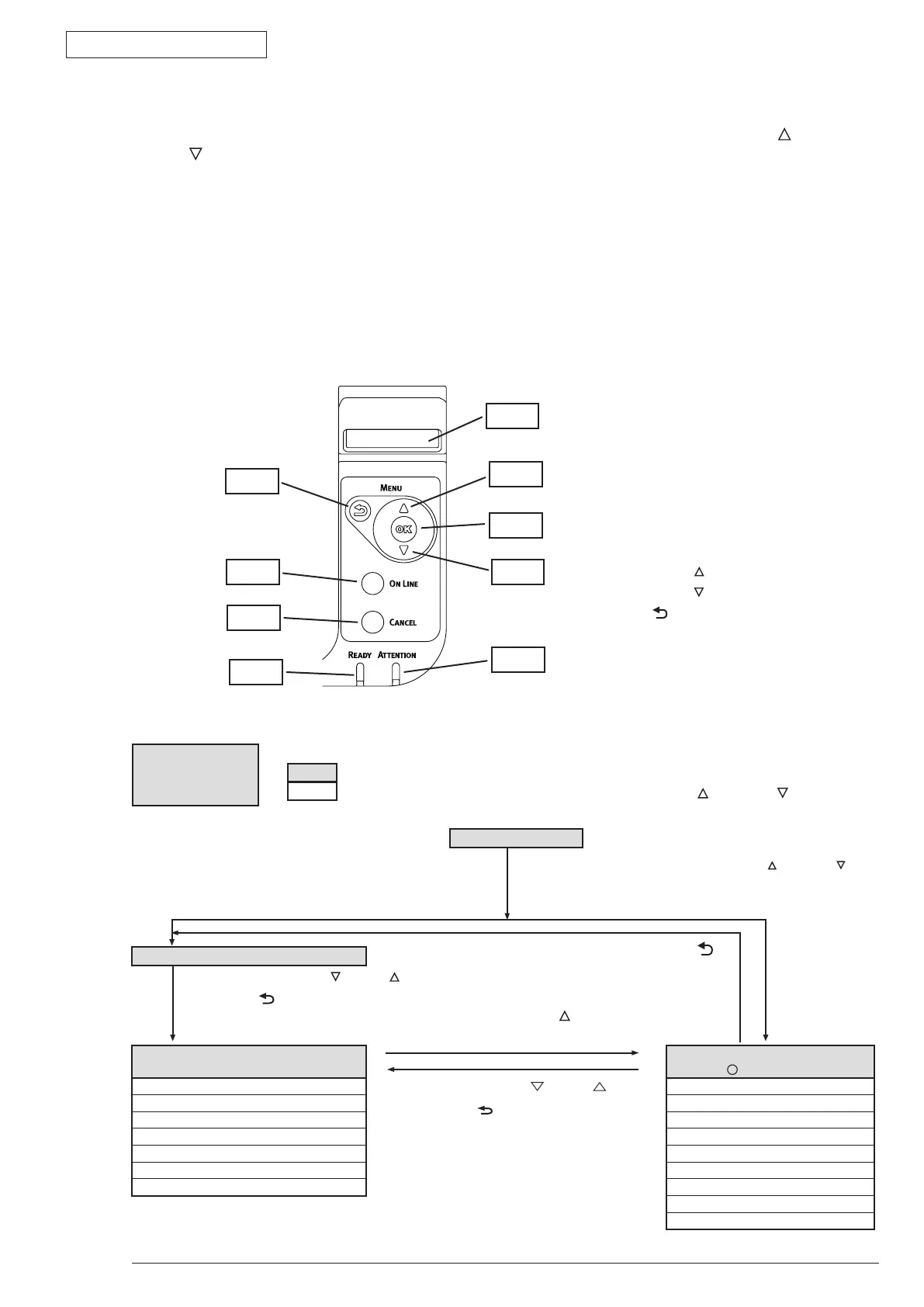4. ADJUSTMENT
Oki Data CONFIDENTIAL
44983601TH Rev.1
4-11 /
POWERON
Normaloperationmode
ENGDIAGLEVEL0
DIAGNOSITCMODE
XX.XX.XX -MODE
Engine status display SWITCHSCAN
Respective voltages display during print MOTORCLUTCHTEST
Toner sensor monitor TESTPRINT
Toner pulse count monitor CONSUMABLESTATUS
Toner TAG noise test monitor PRINTERSTATUS
Monitor controls evaluation function FACTORYMODESET
Error details SENSORSETTING
LED H E A D DATA
NVRAMPARAMETER
4.1.3 Self-diagnostic Mode
(1) ToenterSelf-diagnosticmode,turnonthepowerswitchwhileholdingdownthe"MENU "and"MENU
"buttonsandthenselect"ENGINEDIAGMODE".
(2) The function of this mode is selected from Menu.
(3) The release method of this mode is different by setting.
(4) Self-diagnosticmode(LEVEL0andLEVEL1)providesthefollowings.
4.1.3.1 Operation panel
The following description on operating the self-diagnostic is premised on the operation panel layout as shown below.
LCD
SW1
SW3
SW4
SW2
SW6
SW5
LED1
LED2
SW1:OK
SW2 :
MENU
SW3 :
MENU
SW4 :
(BACK)
SW5:CANCEL
SW6:ONLINE
Self-diagnostic mode
layout (overall)
(1) How to select the menu items
Menu items can be selected directly.
Menuitemscanbeselectedbypressingeither[MENU
]or[MENU ] key.
XXXXX
XXXXX
Short pressing of
[MENU ] + [MENU ]
+ [OK] + [
]
simultaneously
Without pressing
any key
Long pressing of
[MENU ]
+ [ONLINE]
simultaneously
(3 sec)
Turnthepoweronwhile holdingdown[MENU
]& [MENU ] and
keep holding them down until the system maintenance menu appears.
Then,selectENGINEDIAGMODEandpress[OK].
[
]
Long pressing of
[MENU ] + [MENU ]
+ [OK]+ [ ]
simultaneously
(6 sec)