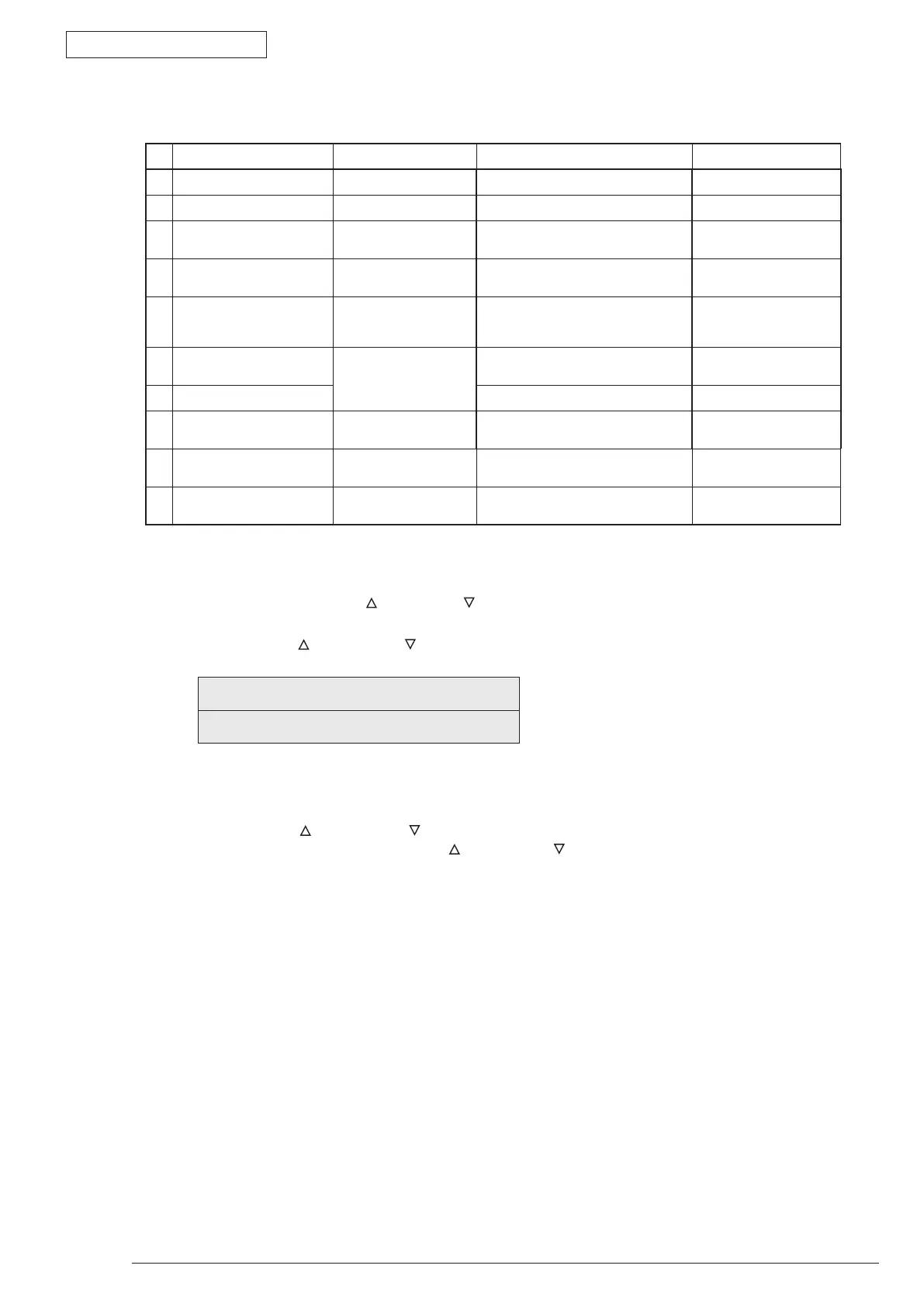4. ADJUSTMENT
Oki Data CONFIDENTIAL
44983601TH Rev.1
4-14 /
4.1.3.2 Ordinary self-diagnostic mode (level 1)
Menu items of the ordinary self-diagnostic mode are shown below.
Item Self-diagnostic menu Adjustment contents Maintenance utilities
1 Switch scan test SWITCHSCAN Entry sensor check and switch check Refer to 2.4.1.5.1
2 Motor clutch test MOTOR&CLTCHTEST Motor and clutch operation test Refer to 2.4.1.5.2
3 Test print execution TESTPRINT PUbuilt-intestpatternprint Itisnotpossibleto
operate it.
4 Consumable item counter
display
CONSUMABLE
STATUS
Consumable items consumption
status display
Refer to 2.4.1.5.6
5 Consumable item
accumulative counter
display
PRINTERSTATUS Consumable items accumulative
consumption status display
Refer to 2.4.1.5.6
6 Factory/Shippingmode
selection
FACTORYMODE
SET
SwitchingbetweentheFactorymode
and the Shipping mode
Refer to 2.4.1.5.7
7 FUSEstatuscheck RespectiveFUSEsstatusdisplay Refer to 2.4.1.5.7
8 Engine parameter setting SENSORSETTING Valid/Invalidsetupsoferrordetection
by various sensors
Refer to 2.4.1.5.8
9 LEDHeadserialnumber
display
LEDHEADDATA LEDHeadserialnumberdisplay Itisnotpossibleto
operate it.
10 NVRAMparametersetting NVRAMPARAMETER Do not use this item Itisnotpossibleto
operate it.
4.1.3.2.1 How to enter the self-diagnostic mode (level 1)
1. Whilepressingthe[MENU
]and[MENU ]keyssimultaneously,turnonthepowertoenterthesystem
maintenance mode.
2. Pressthe[MENU
]keyor[MENU ]keyseveraltimesuntilthemessage"ENGINEDIAGMODE"isdisplayed.
Then,pressthe[OK]keytodisplay"DIAGNOSTICMODE".
DIAGNOSTICMODE
XX.XX.XX FACTORY/SHIPPING
3. XXX.XX.XXofthemessage"DIAGNOSTICMODEXX.XX.XX" thatisdisplayedontheLCDdisplayarea
indicates thePU rmware version number.The FACTORYWORKING MODE setup valueis displayedin the
rightofthelowerrow.S-MODEof"SHIPPING"isdisplayednormally.
4. Pressthe[MENU
]keyor[MENU ] key to advance to the desired step of each self-diagnostic menu. (The
menuitemsrotatewheneitherthe[MENU
]keyor[MENU ] key is pressed.)
4.1.3.2.2 How to exit the self-diagnostic mode
1. Turn off the power once and back on 10 seconds later.