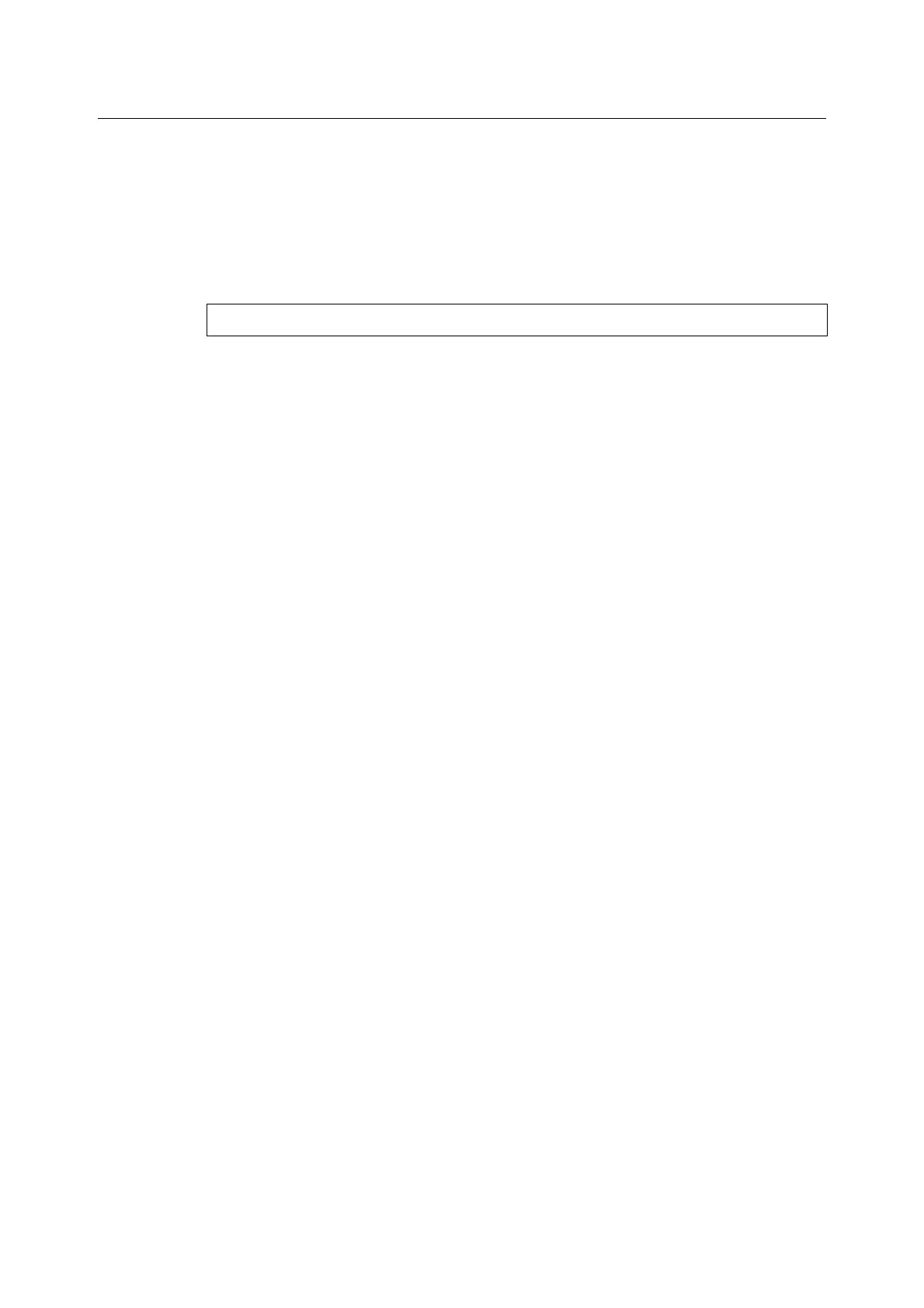6.5 -C Option (lpr Command) 39
Printing
To specify the output format of printing, enter the following command:
-C, [Parameter], [Parameter]
Enter a “,” (comma) after -C followed by the parameters which specify the output format. To
specify multiple parameters, separate them with “,”.
For example, to output a file named “file1” 2-sided on A4 to printer “P001”, enter the
following command:
Important
• If the command specified by the -C option exceeds 64 characters, the operation may not function
correctly.
%lpr -P P001 -C,DUP,A4 file1
