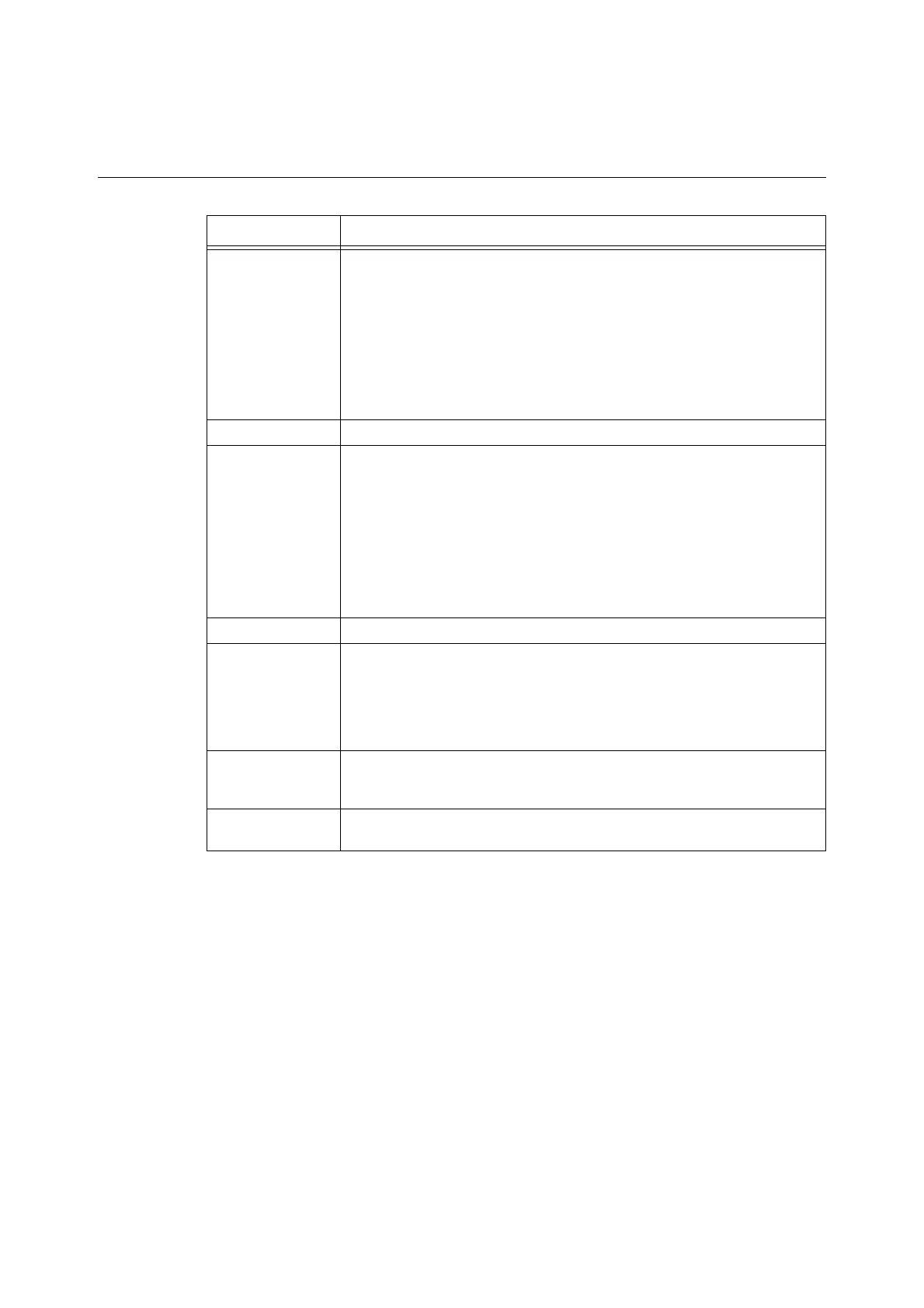66 A Appendix
Note
• To exit the Telnet without saving the settings you have made, select [Exit without Saving].
The Items That Can Be Set Using the Telnet
Menu Description
Machine Details You can confirm and change the settings of the details of the printer.
The following items can be set:
• Machine Model
•Serial No.
• Machine Name
•Location
• Contact Person
• Administrator E-mail Address
• Machine Mail Address
• Comment
Port Status You can confirm and change each port status settings.
Protocol Settings You can confirm and change the protocol settings.
The following items can be set:
•TCP/IP
•LPD
•SNMP
•IPP
•Port9100
•UPnP
• HTTP
• Telnet
Display Status The TCP/IP status is displayed.
IP Filtering Setup You can confirm and set the IP filter setting and permitted IP address list.
The following items can be set:
• IP Filter
• IP Filter (n)
• Permitted IP Address
•IP Mask
Internet Services
Settings
You can set the Internet Services. The following items can be set:
• Auto Refresh Interval
• Administrator Password
Set Default
(Network)
Reset the settings to the default settings.
This menu can be used when you log in as “root”.
