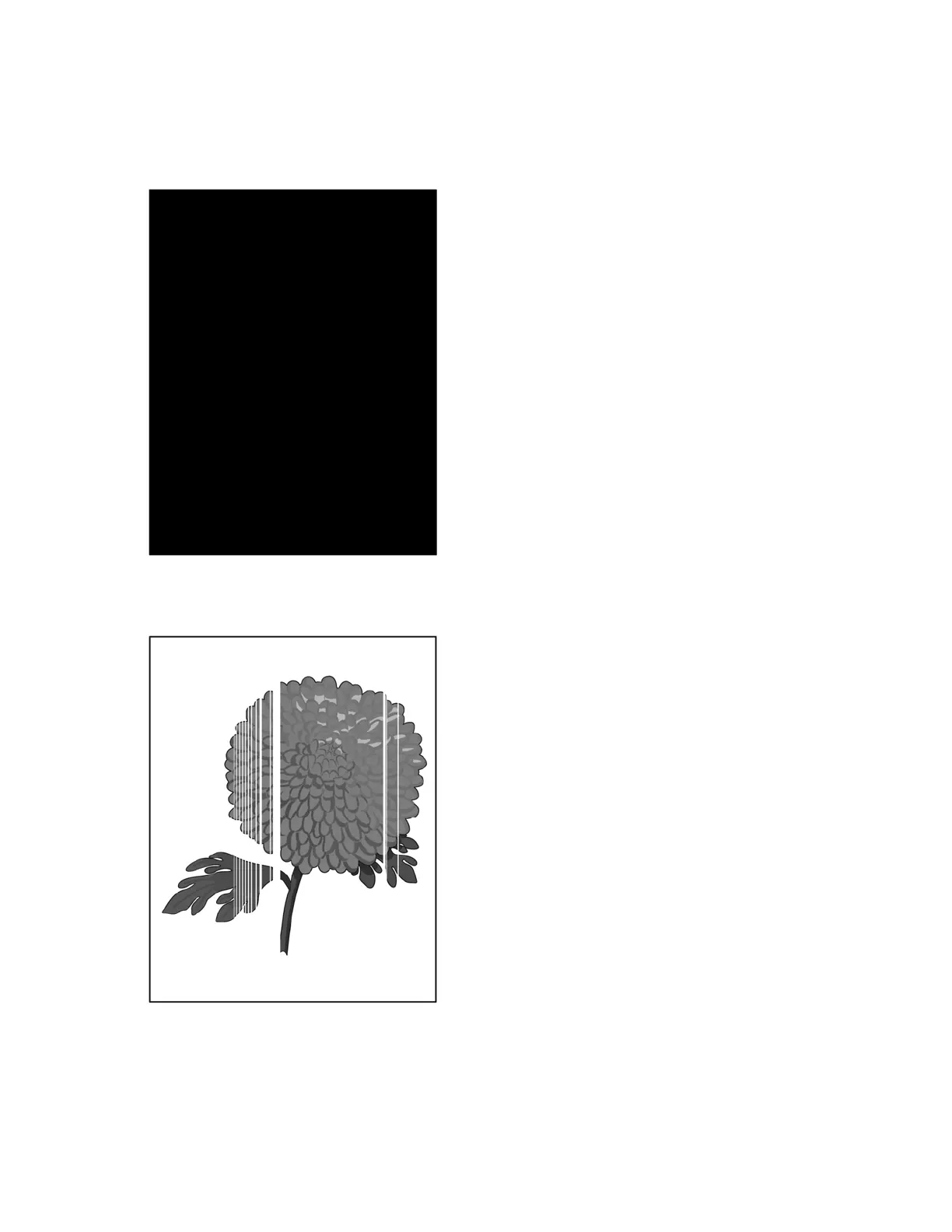Solid Black Page
The entire page is printed solid black with
no data visible
Replace the Print Cartridge
Did this fix the problem? If not,
request a service call.
Vertical Blank Lines
There are white stripes in the paper feed
direction
Check the paper supply. Is the paper
damp?
Replace with dry, flat paper.
Is the paper out of the paper spec?
Replace the paper with specified
paper.
Replace the Print Cartridge
Did this fix the problem? If not,
request a service call.
Oki Data B6500Support Guide Page 3