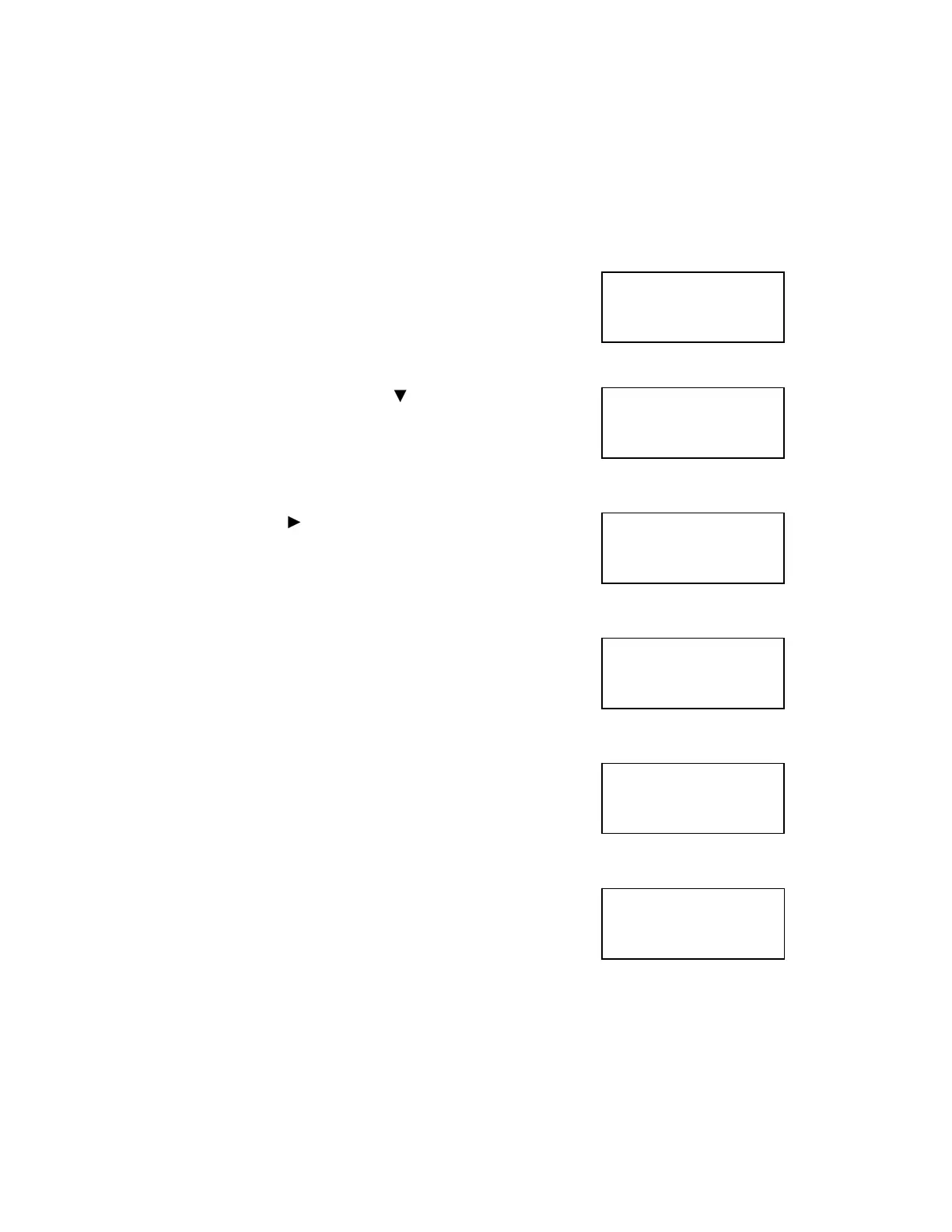Resetting the Fuser Counter
After replacing the fuser, you must reset the counter within B6500.
Action Operator Panel Display
1. Power the printer on and wait for the
“Ready to Print” message on the Operator
Panel.
2. Press the “Select” and “ ” (down arrow)
buttons. The Operator Panel displays:
3. Press the “ ” (right arrow) key. The
Operator Panels displays:
4. Press the “Select” button. The Operator
Panel will display:
5. Wait until this message clears and the
Display Panel shows:
6. Press the “Select” button to return the
printer to the “Ready to Print” message.
Ready to Print
Reset Counter
Fuser U4
Fuser U4
Use SEL to Reset
Fuser U4
Clearing
Reset Counter
Fuser U4
Ready to Print
The B6500 is now ready to print again!
Page 16 B6500Support Guide Oki Data
