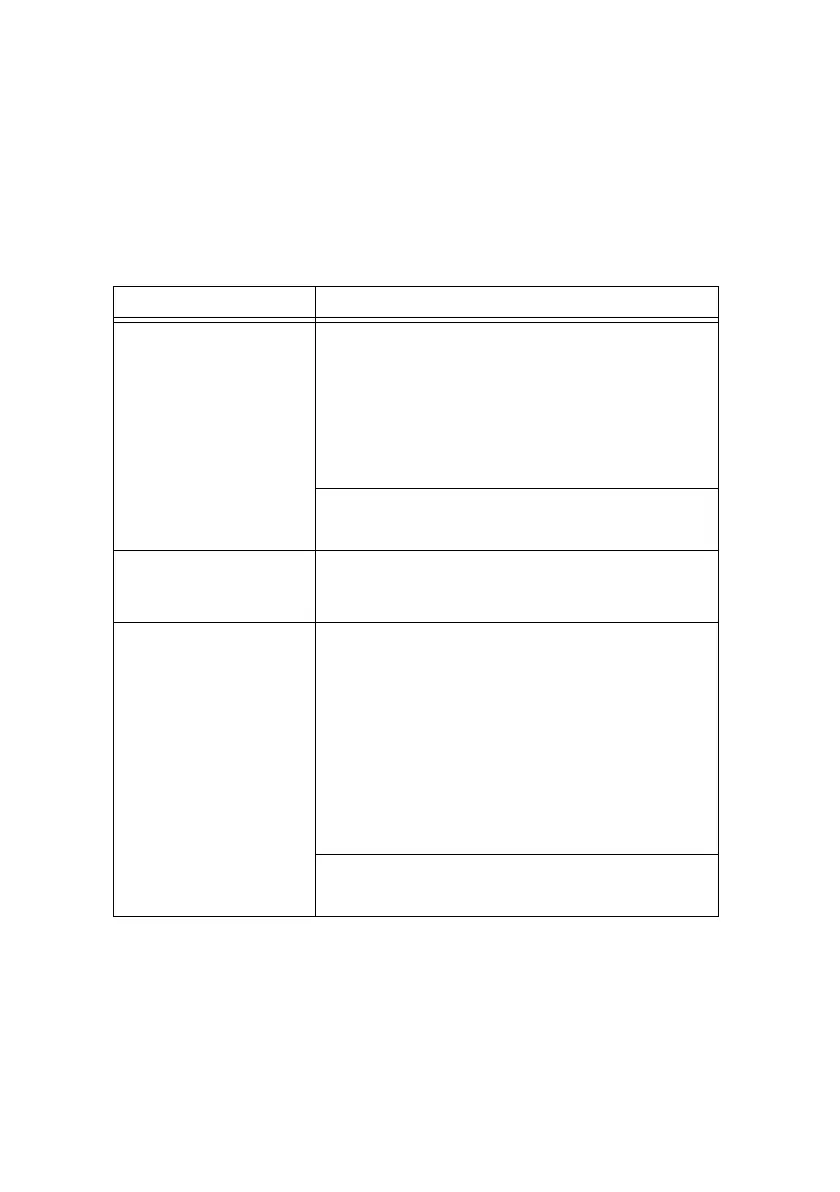B6500 Guía del Usuario
138
Problemas con el correo
En esta sección se describe como solucionar problemas con el
servicio de notificación de correo y con la función de Impresión E-
mail.
Síntoma Razón/Solución
No puede utilizar la
función Impresión E-mail.
Verifique las siguientes configuraciones:
• ¿Entró la dirección de correo electrónico de la
impresora?
• ¿Tiene configurado [Enable (Habilitar)] bajo
[Receive E-mail (Recibir correo)]?
• La dirección IP del servidor SMTP y del servidor
POP3 (si tiene seleccionado POP3 como el protocolo
de recepción) están indicadas correctamente?
• ¿Entró correctamente el nombre de usuario y la
contraseña bajo POP?
¿Están funcionando correctamente los servidores SMTP
y POP?
Diríjase a su Administrador de red.
Cuando utilizó la
Impresión E-mail, el PDF
que anexó no fue impreso.
Si la capacidad de memoria no es suficiente, es posible
que no se imprima el anexo. Si generalmente imprime
anexos voluminosos, se recomienda que agregue
memoria.
Durante el servicio de
notificación de correo, el
estado de la impresora no
fue notificado por correo
electrónico.
Verifique las siguientes configuraciones:
• ¿Entró la dirección de correo electrónico de la
impresora?
• ¿Tiene configurado [Enable (Habilitar)] bajo [Mail
Notice Service (Servicio de notificación por correo)]?
• La dirección IP del servidor SMTP y del servidor
POP3 (si tiene seleccionado POP3 como el protocolo
de recepción) están indicadas correctamente?
• ¿Entró correctamente el nombre de usuario y la
contraseña bajo POP?
• ¿Tiene configurados correctamente los ítems que
deben ser notificados?
• ¿Entró correctamente las direcciones del correo
electrónico de los destinatarios correctamente?
¿Están funcionando correctamente los servidores SMTP
y POP?
Diríjase a su Administrador de red.
