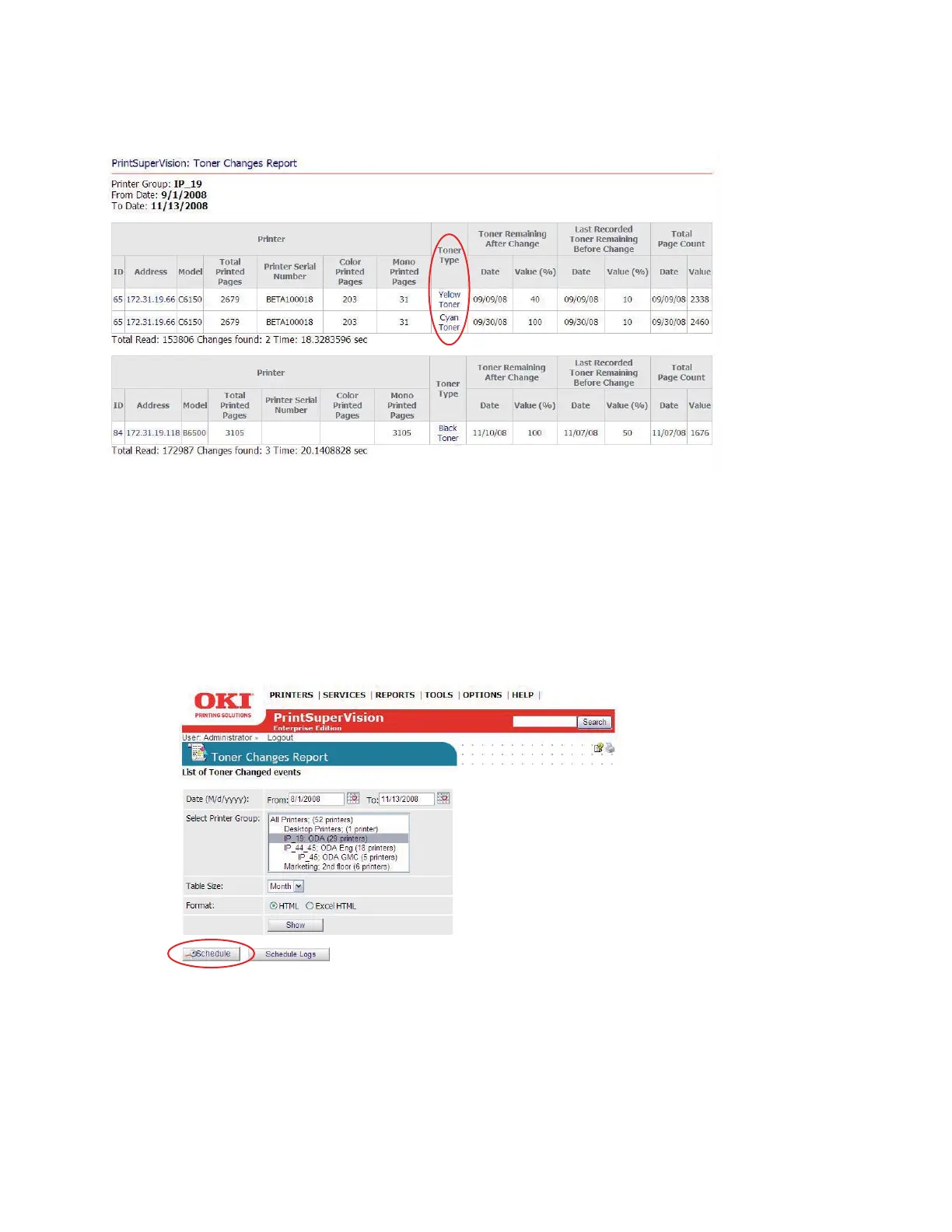59 • Reporting
2. Enter a range of dates or click on the calendar icons to select dates. Select a group of devices
to report on. Select a report format and the method to display results; by month or by various
table sizes to make the data more readable.
3. Indicate either HTML or Excel format and click Show to generate the report.
Additional details for toner replacement are available by clicking the toner type links (highlighted
in blue). This presents a sub-report that can help you pinpoint toner remaining at on a particular
date.
Scheduling a Toner Changes Report
A Toner Changes report can be scheduled to run periodically and configured to be sent via email
to an individual or group.
1. Click the Schedule button.
