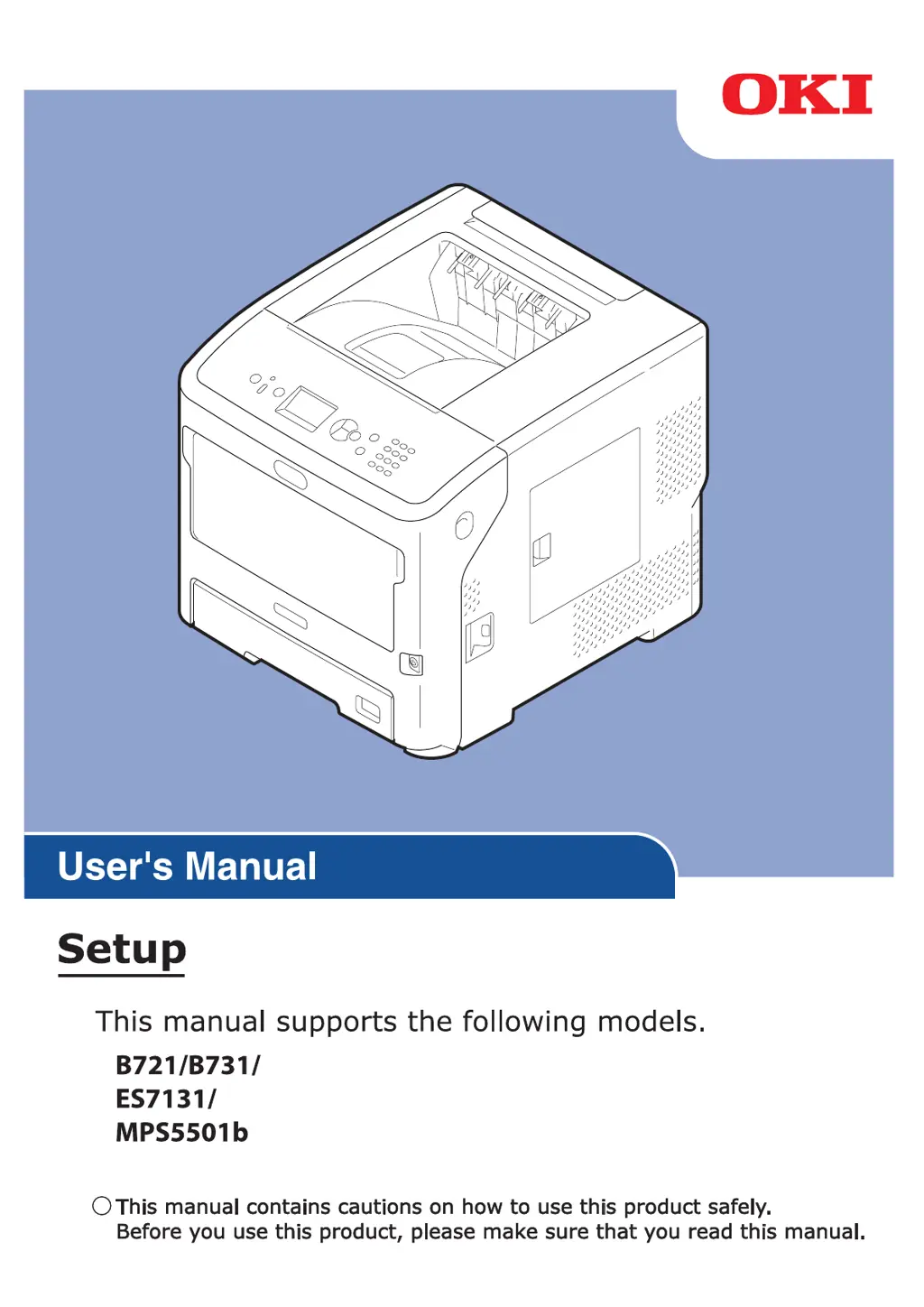S
Sharon ColemanJul 27, 2025
What to do if my Oki B721 Printer is experiencing a paper jam?
- CCassandra RasmussenJul 27, 2025
If your Oki Printer is experiencing a paper jam, several areas could be the cause. It could be around the duplex unit (press the button to display a remedy and remove the jammed paper accordingly), the front cover (open the front cover and remove any jammed paper), under an image drum or around the fuser unit (remove the print cartridge and gently pull out the jammed paper), or while feeding from a paper tray (gently remove the jammed paper by pulling the edge if visible). If paper jams occur frequently, clean the paper feed rollers.