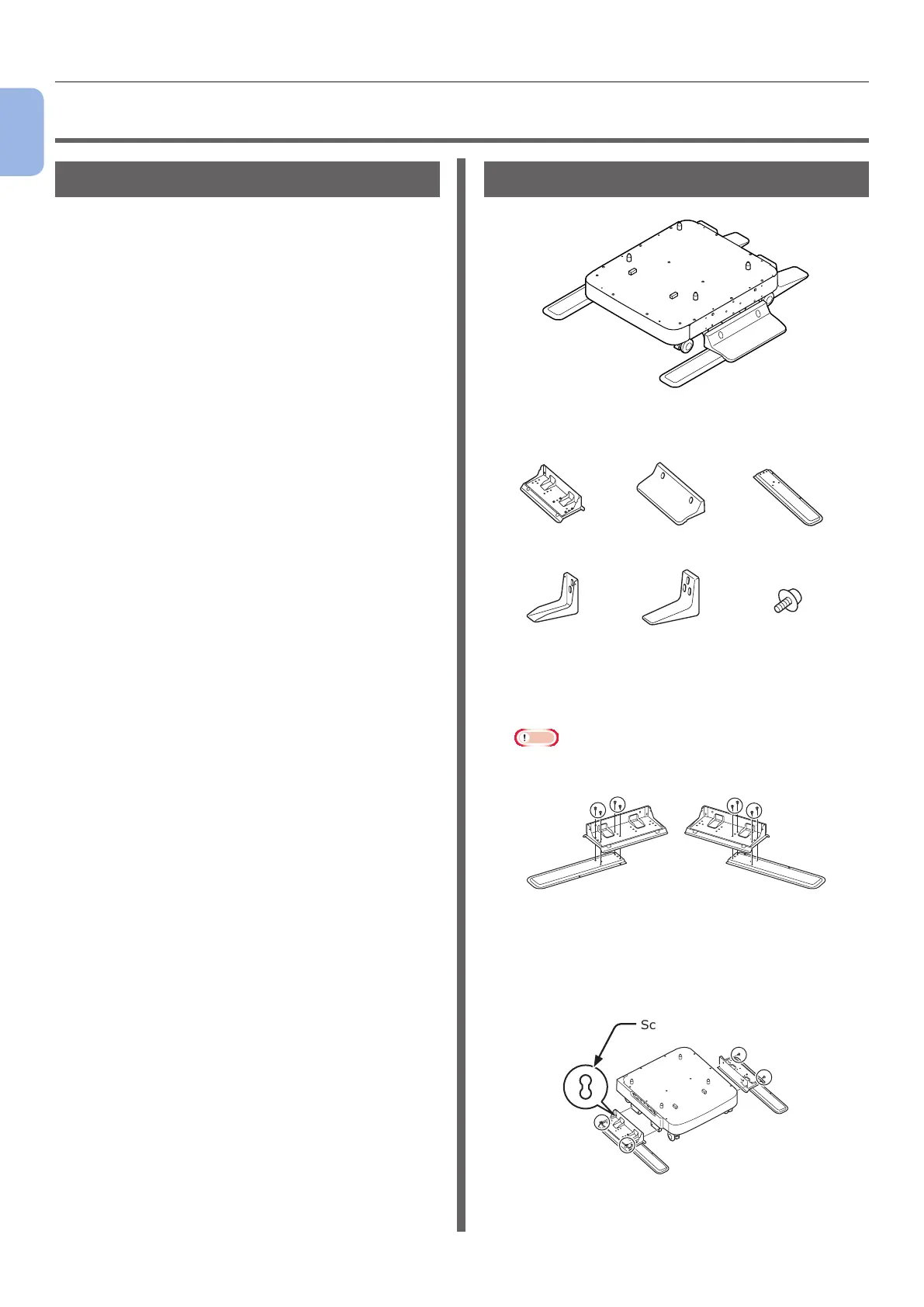- 18 -
About the Options
1
Setup
●● About the Options
Available Options
The following options are available for your
printer:
● Additional tray unit (tray 2/3/4)
● Printer stand
● Additional RAM (512 MB)
● 160 GB hard disk
● Large-capacity tray unit (LCF) (For details
on how to attach it, refer to the instruction
manual furnished with the LCF.)
● Printer stand anti-tip foot (1 set)
Attaching a Printer Stand
To attach a set of anti-tip feet
Screws (22)Anti-tip Foot
Cover (2)
Anti-tip Foot
Rear (2)
Anti-tip Foot
Cover (2)
Anti-tip Foot
(2)
Anti-tip Foot
Side (2)
1 Attach the anti-tip feet (both sides and
front) with four screws.
Note
● Attachment directions are different for the left side
and the right side.
2 Put the bottoms of the anti-tip feet (both
sides) on the oor, align the sides to the
cabinet and tighten them with the two
screws each.
Screw Hole