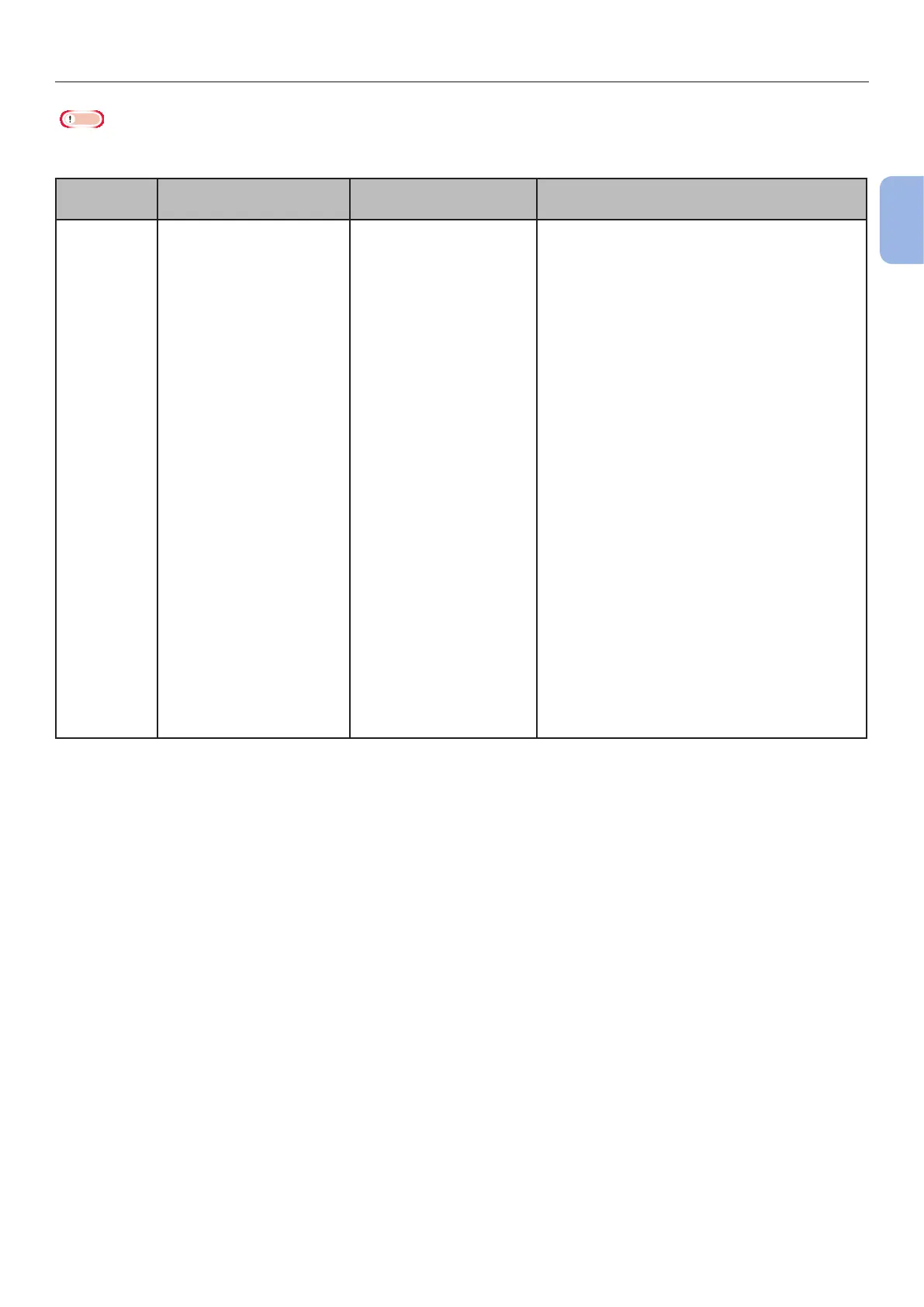- 41 -
Supported Paper
2
Printing Basic Operation
Note
● Duplex printing can not be performed on paper indicated with an asterisk (*).
● Com-10 is not supported Tray by 3 and Tray 4.
Tray
Supported Paper
Size
Paper capacity Paper Weight
MP Tray ● A4
● A5
● B5
● B6*
● A6*
● Letter
● Legal 13
● Legal 13.5
● Legal 14
● Executive
● Statement
● 16K (184 x 260 mm)
● 16K (195 x 270 mm)
● 16K (197 x 273 mm)
● Custom
● Com-10*
● Com-9*
● Monarch*
● DL*
● C5*
● C6*
● Index card*
● Photo Size*
● Banner
(210 x 900 mm)*
● Banner
(215 x 900 mm)*
● Banner
(215 x 1200 mm)*
● 100 sheets
(When paper weight is
less than 80 g/m
2
)
● 20 envelopes
● Light (64 g/m
2
)
● Medium Light (65–74 g/m
2
)
● Medium (75–87 g/m
2
)
● Medium Heavy (88–104 g/m
2
)
● Heavy (105–120 g/m
2
)
● Ultra Heavy1 (121–163 g/m
2
)
● Ultra Heavy2 (164–220 g/m
2
)
● Ultra Heavy3 (221–253 g/m
2
)