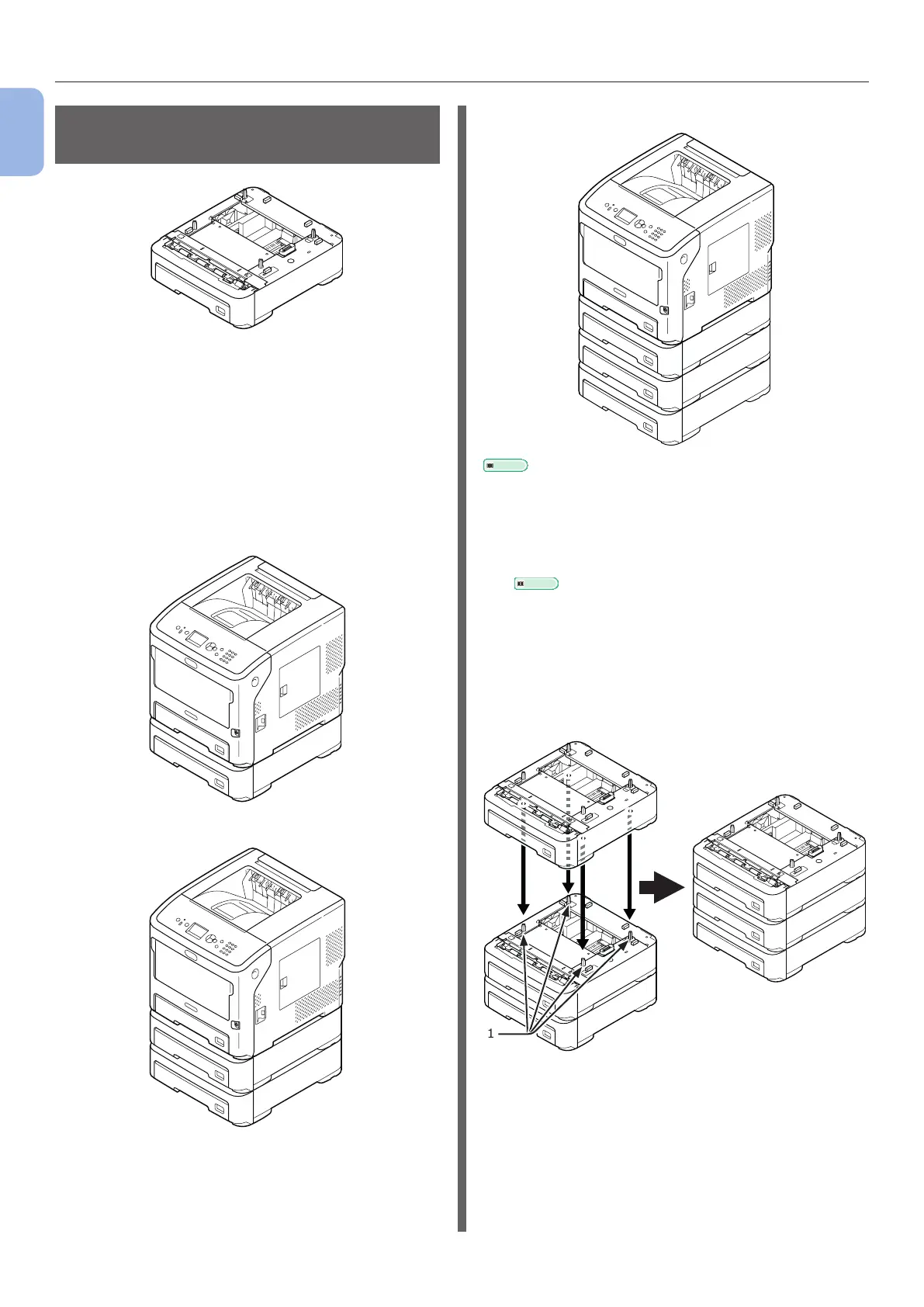- 22 -
About the Options
1
Setup
Installing an Additional Tray
Unit
Model name: N22305A
Install the optional additional tray units when
you want to increase the paper capacity of your
printer. The combinations of the additional tray
units that can be installed are shown below.
After installation, you need to congure the
printer driver settings. “When Options Are
Added” P.72
● Printer and one additional tray unit
● Printer and two additional tray units
● Printer and three additional tray units
Reference
● For specications of the additional tray unit, refer to
“Supported Paper Types” P.38.
1 Turn off your printer, then unplug all the
cables from the printer.
Reference
● "Turning Off the Power" P.29
2 Stack the additional trays, inserting the
projections (1) of the lower additional
tray into the holes on the bottom of the
upper additional tray one by one.
1