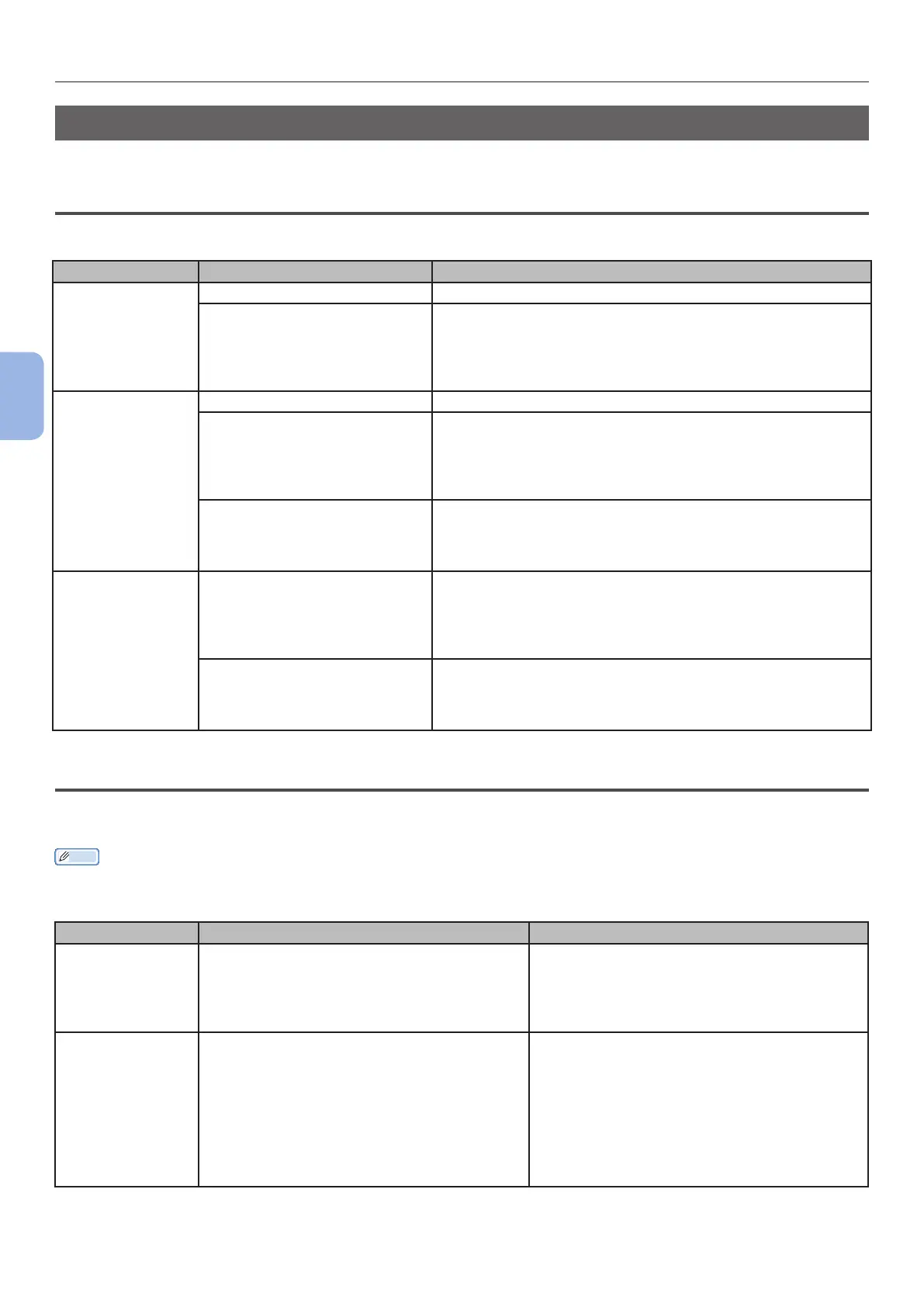- 112 -
When You Cannot Print
4
Troubleshooting
OS-Specic Constraints
Constraints with Windows 8/Windows Server 2012/Windows 7/Windows
Vista/Windows Server 2008 R2/Windows Server 2008
Item Symptom Cause/Remedy
Printer drivers [Help] is not displayed. The [Help] function is not supported on PS printer drivers.
The [User Account Control]
dialog is displayed.
When you launch an installer or utility, the [User
Account Control] dialog may be displayed. Click [Yes] or
[Continue] to run the installer or utility as an administrator.
If you click [No] or [Cancel], the installer or utility does not
start.
Network Extension [Help] is not displayed. The [Help] function is not supported.
The [User Account Control]
dialog is displayed.
When you launch an installer or utility, the [User
Account Control] dialog may be displayed. Click [Yes] or
[Continue] to run the installer or utility as an administrator.
If you click [No] or [Cancel], the installer or utility does not
start.
The [Program Capability
Assistant] dialog is displayed.
If the [Program Capability Assistant] dialog is displayed
after an installation (including if you stop an installation
before it is completed), be sure to click [This program
installed correctly].
PS Gamma
Adjuster
The [User Account Control]
dialog is displayed.
When you launch an installer or utility, the [User
Account Control] dialog may be displayed. Click [Yes] or
[Continue] to run the installer or utility as an administrator.
If you click [No] or [Cancel], the installer or utility does not
start.
The [Program Capability
Assistant] dialog is displayed.
If the [Program Capability Assistant] dialog is displayed
after an installation (including if you stop an installation
before it is completed), be sure to click [This program
installed correctly].
Constraints with Windows Firewall
On Windows XP Service Pack 2 and Windows Server 2003 Service Pack 1 and after, the Windows
rewall functionality is enhanced. The following constraints may apply to printer drivers and utilities.
Memo
● The following procedures are explained using Windows XP Service Pack 2 as an example. The procedure and menu names may
differ on different Windows.
Item Symptom Cause/Remedy
Printer drivers You cannot print a le when using the printer
as a shared printer on a network.
On the server, click [Start] and then select
[Control panel], [Security Center],
then [Windows Firewall]. Select the
[Exceptions] tab and select the [File and
Printer Sharing] check box. Click [OK].
OKI LPR Utility Unable to nd a printer. If the [Don’t allow exceptions] check box is
selected on the [General] tab of the Windows
rewall, you cannot search for a printer in a
segment that is connected to another router.
Only printers within the same segment as the
printer can be searched.
When you cannot nd a printer, specify the IP
address of the printer in the [Add Printer] or
[Conrm Connections] screen.