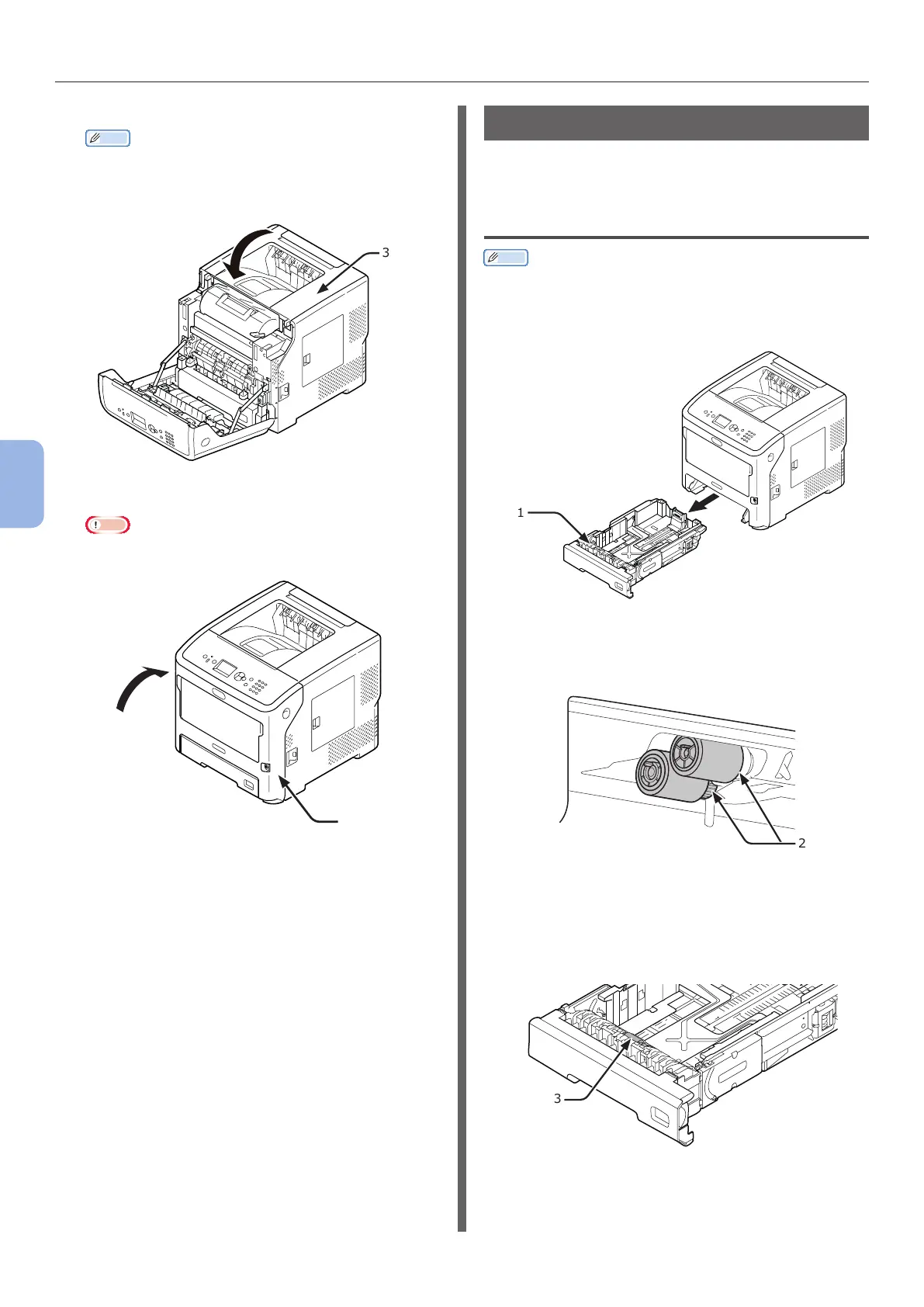- 136 -
Cleaning
5
Maintenance
8 Close the top cover (3).
Memo
● You can close the top cover smoothly if you close the
front cover halfway.
Be careful not to let the front cover return to its open
position.
3
9 Close the front cover (2).
Note
● The front cover cannot be closed if the top cover is
not closed securely.
2
Cleaning Paper Feed Rollers
If paper jams occur frequently, clean the paper
feed rollers.
Trays 1/2/3/4/LCF
Memo
● This procedure images use tray 1 as an example, but the
same procedure applies to tray 2/3/4.
1 Pull out the paper tray (1).
1
2 Wipe the two paper feed rollers (2)
inside the printer with a wet cloth that
has been wrung out well.
2
3 Remove paper loaded in the tray.
4 Wipe the paper feed roller (3) on the
tray with a wet cloth that has been
wrung out well.
3
5 Load paper in the tray.
6 Push the tray back into the printer.