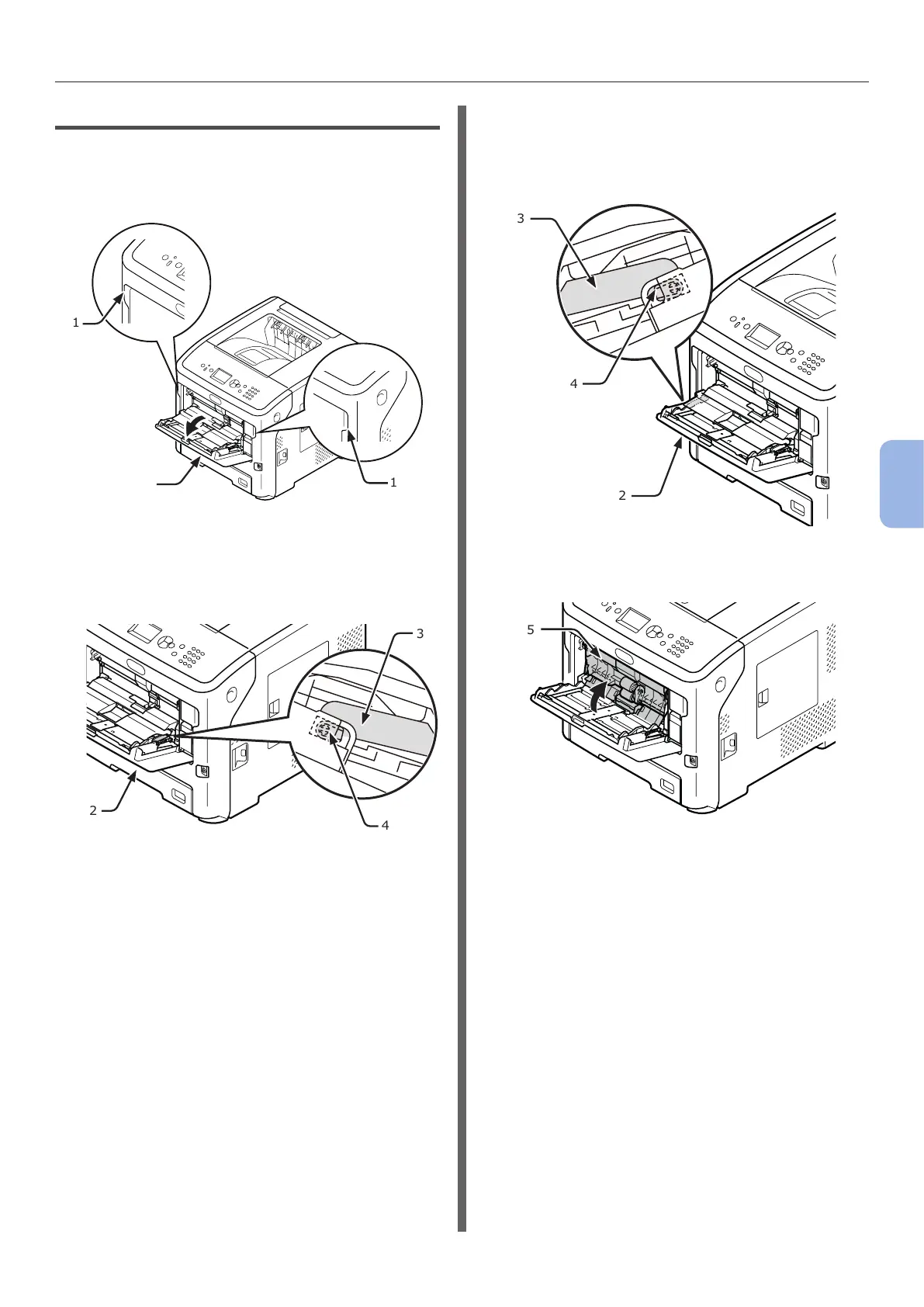- 137 -
Cleaning
5
Maintenance
For MP Tray
1 Open the MP Tray (2) forward by
inserting your ngers into the front
recesses (1).
1
1
2
2 Release the tab (4) of the paper feed
roller cover by pressing the right arm (3)
inward while lifting up the MP Tray (2)
lightly.
2
3
4
3 Also press the left arm (3) inward while
lifting up the MP Tray (2) lightly to
release the tab (4) of the paper feed
roller cover.
2
3
4
4 Open the paper set cover (5) until it
touches the printer.
5