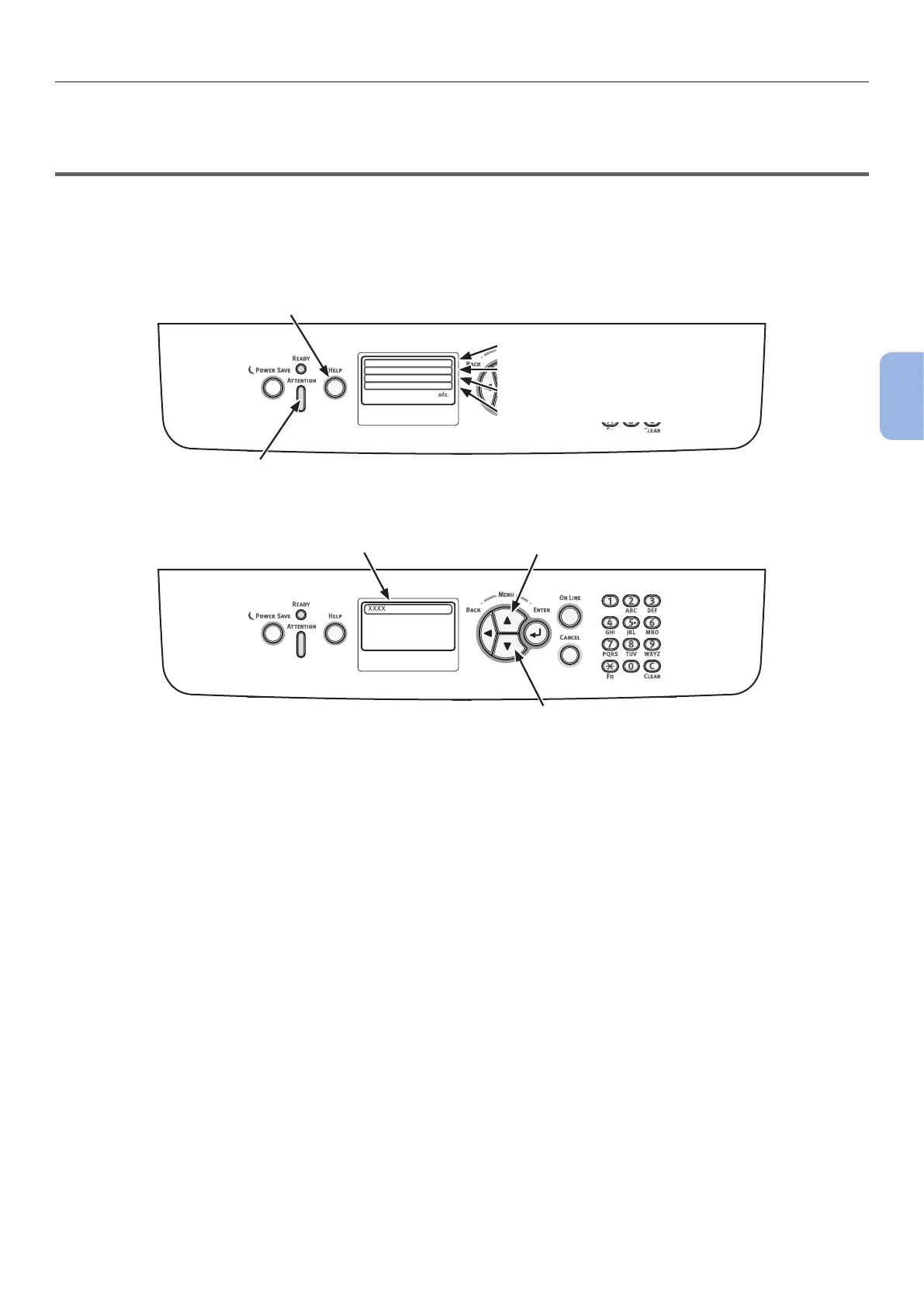- 97 -
When the Message for Replacement of Consumables or Maintenance Unit is Displayed
4
Troubleshooting
●● When the Message for Replacement of
Consumables or Maintenance Unit is Displayed
When the time to replace consumables or maintenance unit is close and replacement must be done, the
messages, such as “...Low,” “...Near Life,” “...Empty,” “…Life,” “Install…,” “Replace…,” and “Change…,”
will be displayed on the display screen and the <ATTENTION> indicator on the operator panel lights
up or blinks.
Check the message and replace consumables and maintenance unit.
䣚䣚䣚䣚
䣚䣚䣚䣚
䣚䣚䣚䣚
䣚䣚䣚䣚
䣒䣮䣧䣣䣵䣧䢢䣵䣧䣧䢢䣊䣇䣎䣒䢢䣨䣱䣴䢢䣦䣧䣶䣣䣫䣮䣵䢰
䣚䣚䣚䣚
Error Code
Press the <HELP> button to display a remedy.
Scroll display upward
Scroll display downward
Display Screen when the <HELP> button
is pressed
<HELP> button
<ATTENTION> indicator
Message on the display screen (rst line)
Message on the display screen (fourth line)
Message on the display screen (third line)
Message on the display screen (second line)