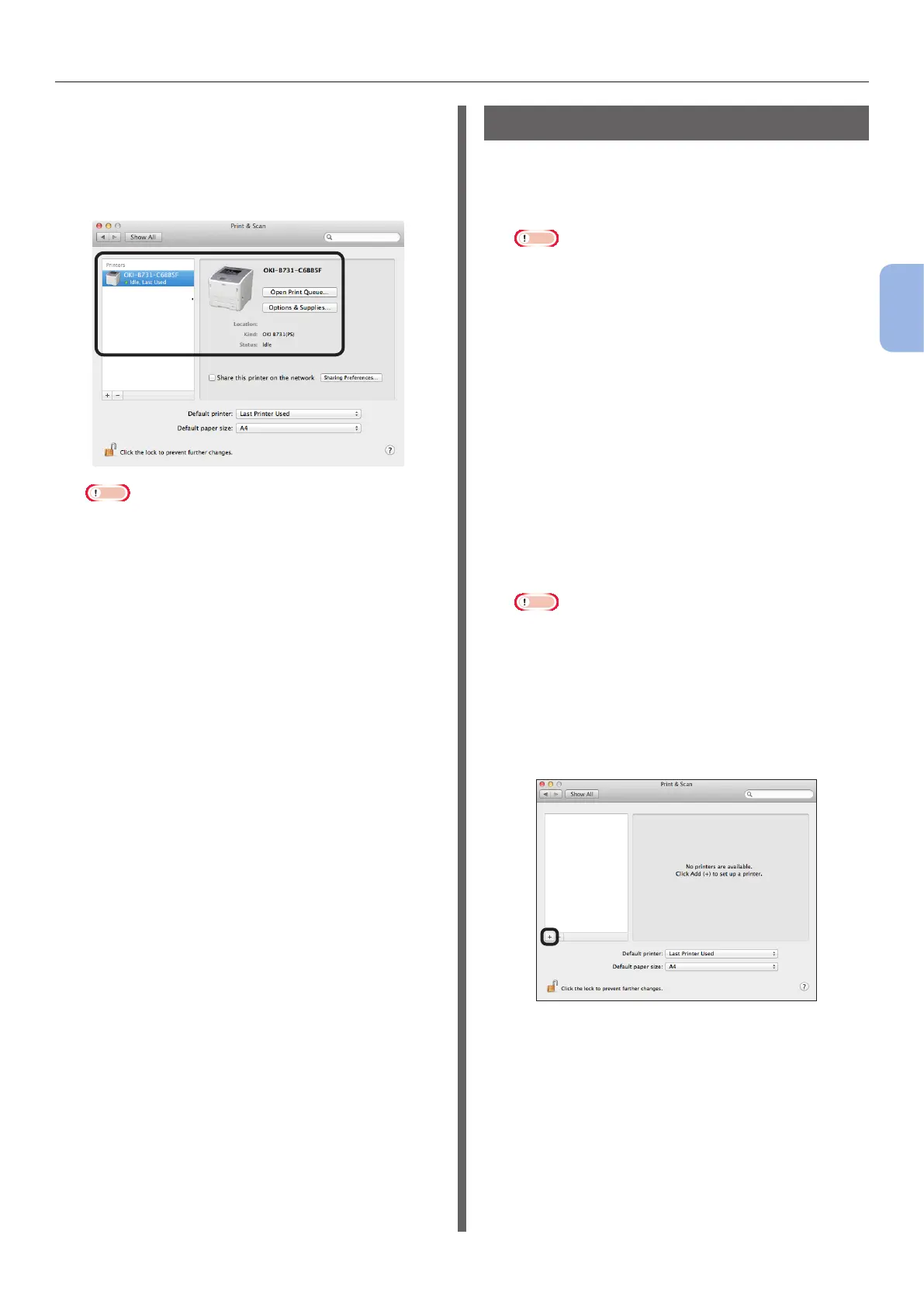- 75 -
Installing a Printer Driver (for Macintosh)
3
Printing
(9) Check that the selected printer is
displayed in the printer list and that
the added printer name is displayed
in [Kind:] correctly, then close
[Print & Scan].
Note
● The name of the added printer will not be properly
displayed if the printer driver does not read a PPD
le properly. In such a case, delete the added printer
then register it again.
Setup via USB
1 Turn the printer on.
2 Install the printer driver.
Note
● Disable the anti-virus software before starting this
procedure.
(1) Load the “Software DVD-ROM” in
Macintosh computer.
(2) Double-click [OKI], [Drivers], then
[Installer for OSX xxx] in the [PS]
folder.
(3) Enter the administrator password,
following the instructions displayed
on the screen, then click [Install
Software].
Perform installation, following the instructions
displayed on the screen.
3 Perform the printer setting via USB.
Note
● If [Print & Scan] dialog box is displayed, click [x] to
close it.
(1) From the Apple menu, select
[System Preferences].
(2) Click [Print & Scan].
(3) Click [+].