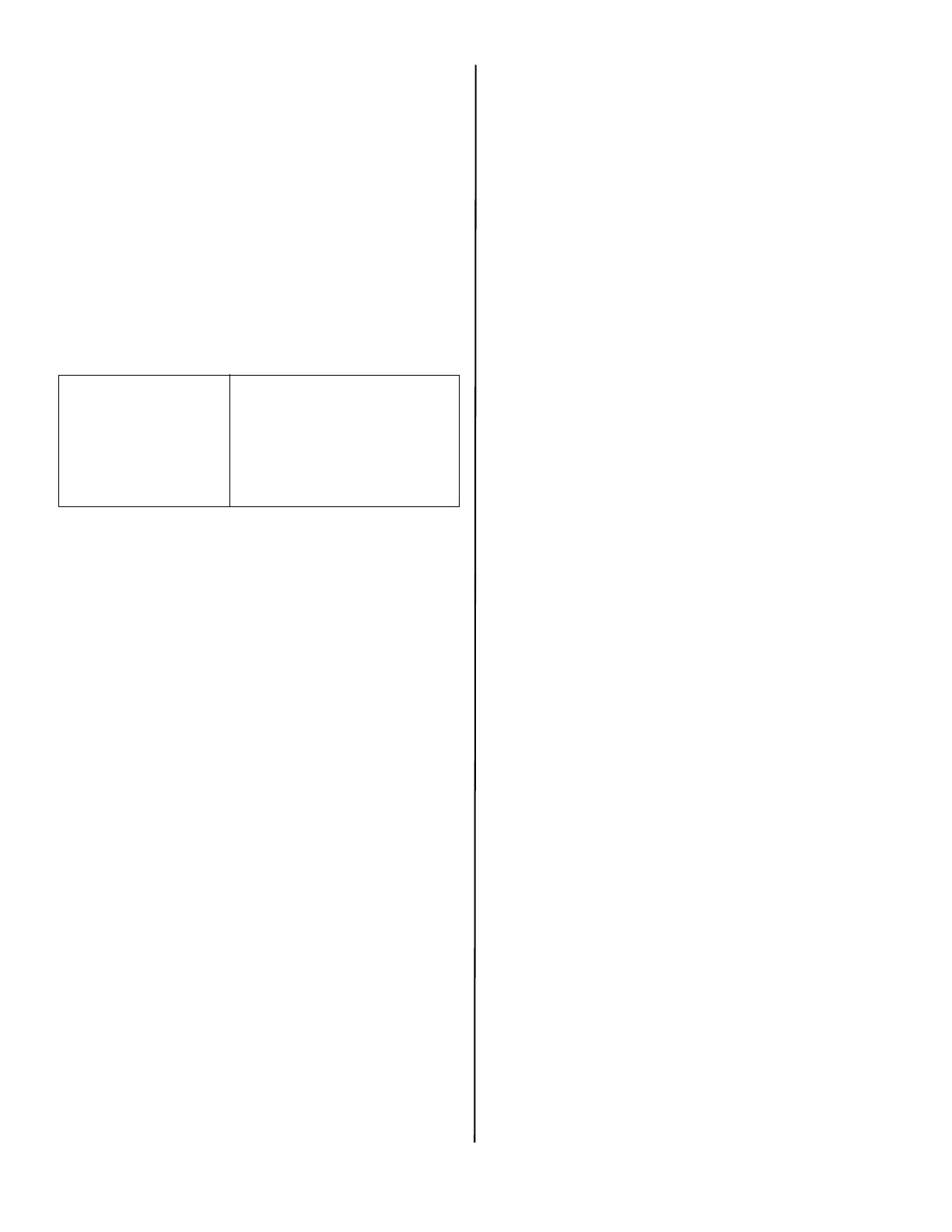20 - Español
CONSIDERA UN “BIEN DE CONSUMO” (SEGÚN SE
DEFINE EN EL CÓDIGO DE COMERCIO UNIFORME
ADOPTADO POR EL ESTADO EN QUE SE REALIZA LA
COMPRA O DE ACUERDO A CUALQUIER OTRA LEY
PERTINENTE), OKI DATA EXPRESAMENTE RECHAZA
TODAS LAS GARANTÍAS IMPLÍCITAS, INCLUYENDO
PERO SIN LIMITARSE A LAS GARANTÍAS DE
APTITUD PARA LA VENTA O APTITUD PARA UN
PROPÓSITO ESPECÍFICO.
Es posible recabar información adicional sobre cómo obtener
asistencia técnica en virtud de esta
Garantía Limitada
en
Estados Unidos y Canadá comunicándose con el distribuidor
de Oki Data que le vendió el producto o comunicándose con
Oki Data directamente al 1-800-654-3282
(1-800-OKI-DATA), o www.okiprintingsolutions.com o
comunicándose con uno de los lugares de asistencia técnica
de la lista siguiente. Solo español: llamar al 1-856-222-
7496. Solo Canadá: llamar al 1-905-238-4275.
Esta
Garantía Limitada
se aplica a esta la Producto de Oki
Data. Sin embargo, el procedimiento para obtener asistencia
técnica puede variar fuera del territorio continental de los
Estados Unidos. Comuníquese con su distribuidor Oki Data
para obtener información sobre dicha asistencia técnica en
garantía.
Esta garantía le proporciona derechos específicos y es
posible que usted también tenga otros derechos que varían
de un estado a otro.
Estados Unidos
Oki Data Americas, Inc.
2000 Bishops Gate Blvd.
Mt. Laurel, NJ 08054
Tel: 1-800-654-3282
Fax: 1-856-222-5247
Canadá
Oki Data Americas, Inc.
2735 Matheson Blvd. East, Unit 1
Mississauga, Ontario
Canada L4W 4M8
Tel: 1-800-654-3282
Fax: 1-905-238-4421
