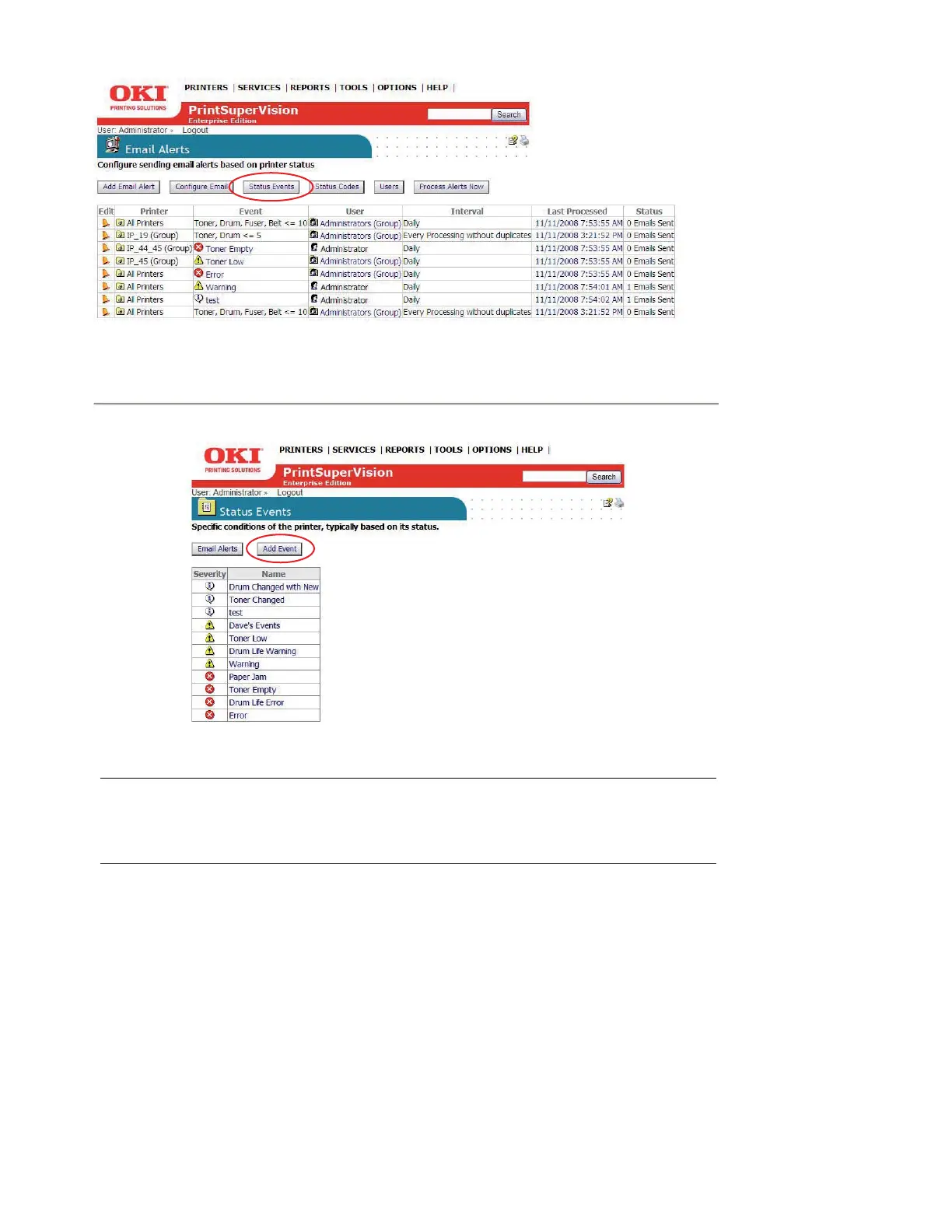41 • Configuring email Alerts
1. To add an event, go back to the Email Alerts page and click the Status Events button.
A list of default events is displayed:
2. You can click the name of the Event to see a list of conditions included in that event category.
3. Click the Add Event button and enter a unique name to the customized event.
Note
PrintSuperVision translates difficult to understand error codes
displayed by the device into meaningful descriptions.
