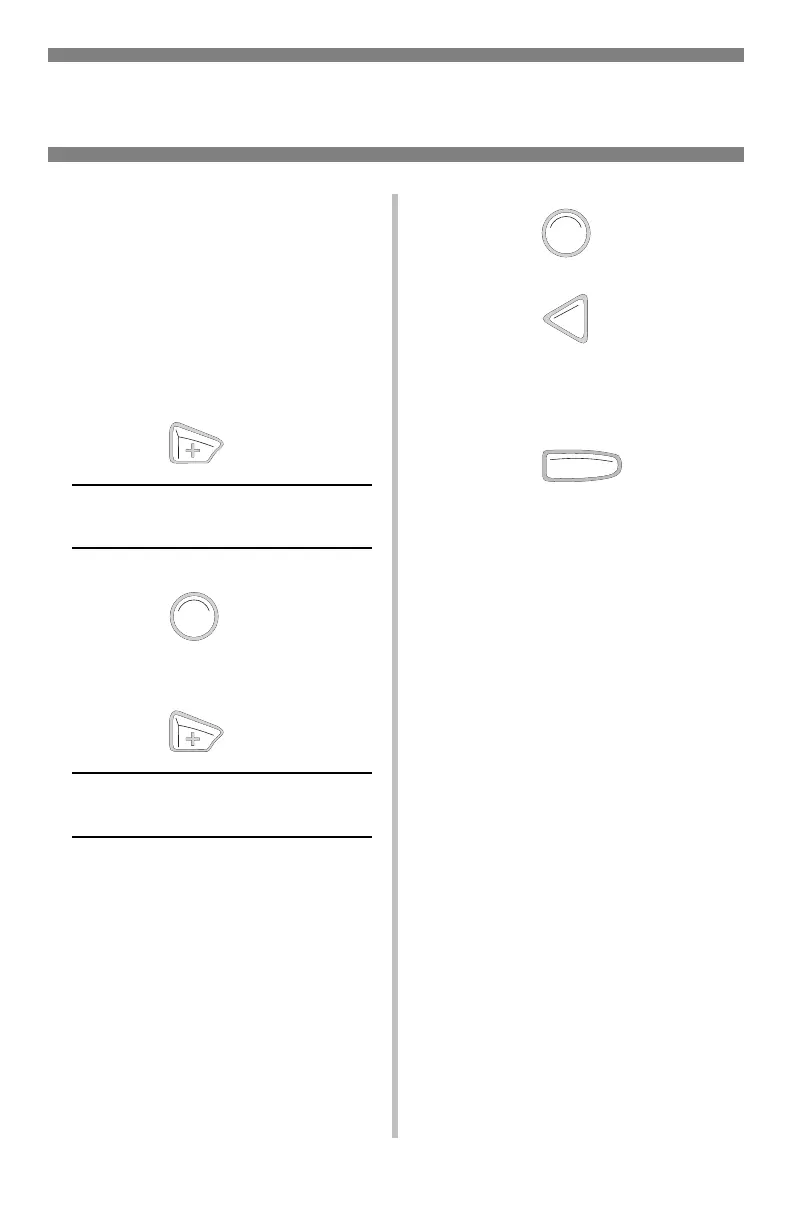8
A seguir, configure o tipo
de material de impressão
(Apenas para papel de
alta gramatura e
etiquetas)
Nota:
… = a tecla deve ser
pressionada repetidamente
até a mensagem indicada
aparecer no painel.
1. Pressione .
MPT MEDIATYPE
PLAIN *
2. Pressione .
A segunda linha do painel
começará a piscar.
3. Pressione …
MPT MEDIATYPE
YYYY†
†
YYYY
=
ETIQUETAS
ou
CARTÕES
.
4. Pressione ,
pressione .
A configuração será ativada e a
segunda linha do painel parará
de piscar.
5. Pressione .
Isto colocará a impressora de
volta em linha.
6. O processo está concluído!
ENTER
ENTER
BACK
OLN INE
Configurações do material de impressã
o
Configurações padrão Bandeja MP
