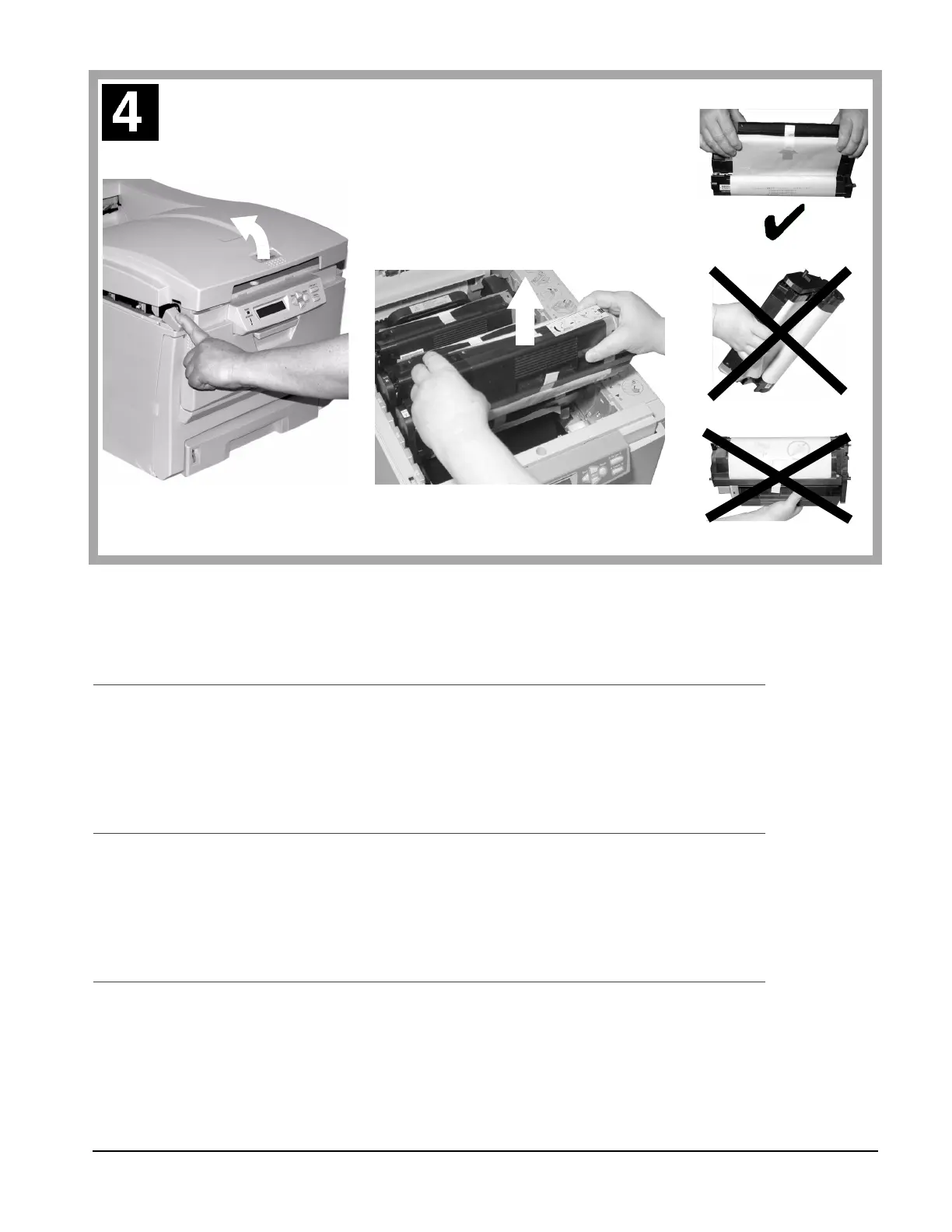5
English
Français
Español
Português
Prepare the Image Drum/Toner Units
• Press the release button and lift the top cover.
• Remove the black image drum/toner unit (keep unit upright to avoid toner
spillage).
Préparation des unités tambours d'image/toner
• Appuyez sur le bouton de déverrouillage et ouvrez le capot supérieur.
• Retirez l'unité tambour d'image/toner noir (maintenez-la orientée vers le
haut pour éviter toute fuite de toner).
Prepare las unidades de cilindros de imagen/tóner
• Presione el botón de liberación y abra la tapa superior.
• Retire la unidad de cilindro de imagen/tóner negro (mantenga la unidad en
posición vertical para evitar que el tóner se derrame).
Prepare as unidades dos cilindros OPC/toner
• Pressione o botão de liberação da tampa superior e levante-a.
• Retire a unidade do cilindro OPC/toner preto (mantenha-a virada para cima
para evitar derramamento de toner).
