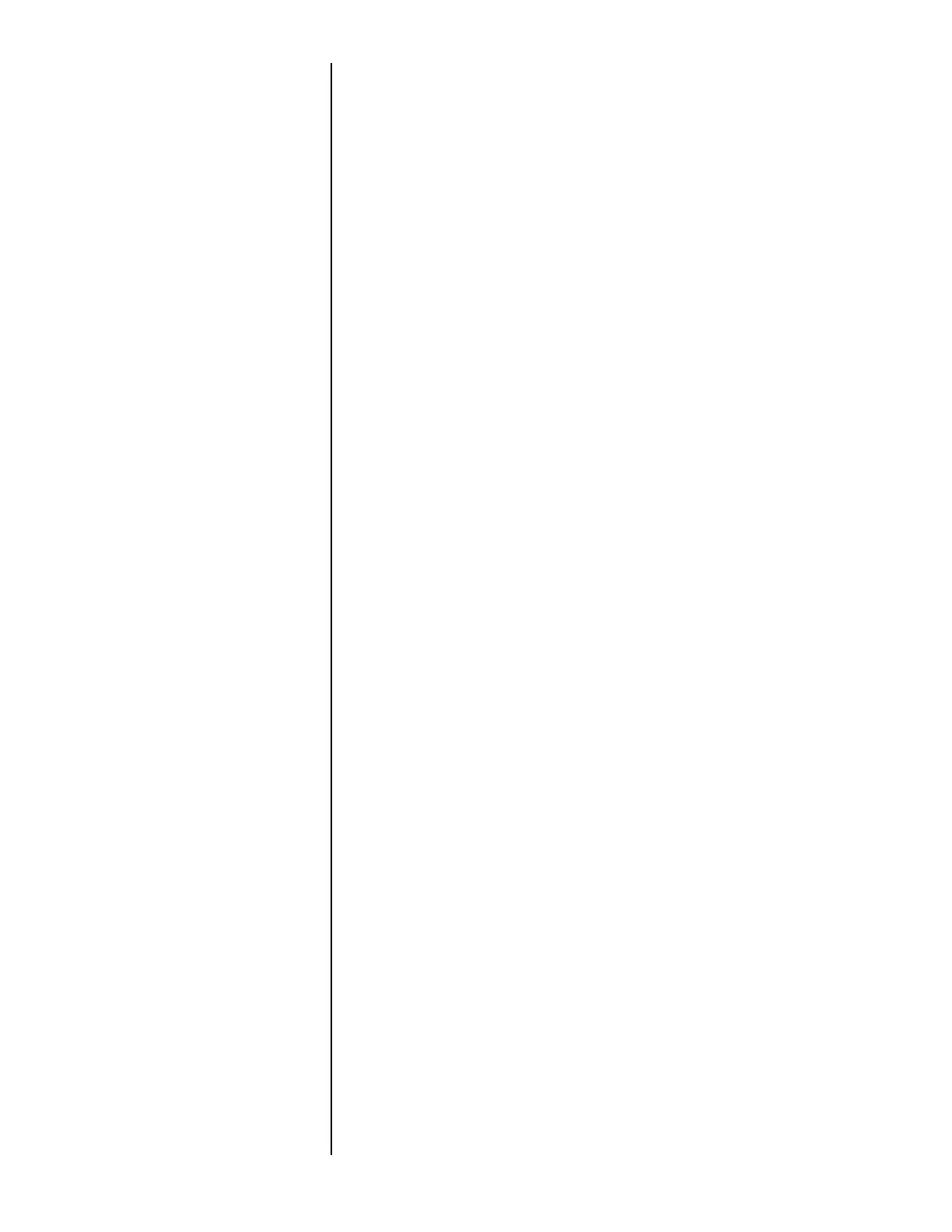OS X
To always use duplex printing:
1. Access the printer driver via an
application (File → Print).
2. Select Duplex in the drop down
menu at the left.
3. Click the box to enable Print on
Both Sides.
4. Select the desired binding
position. Make any other desired
adjustments.
5. Save your printer profile preset
with a descriptive name.
Example: Duplex Enabled.
6. Use this preset every time you
duplex.
