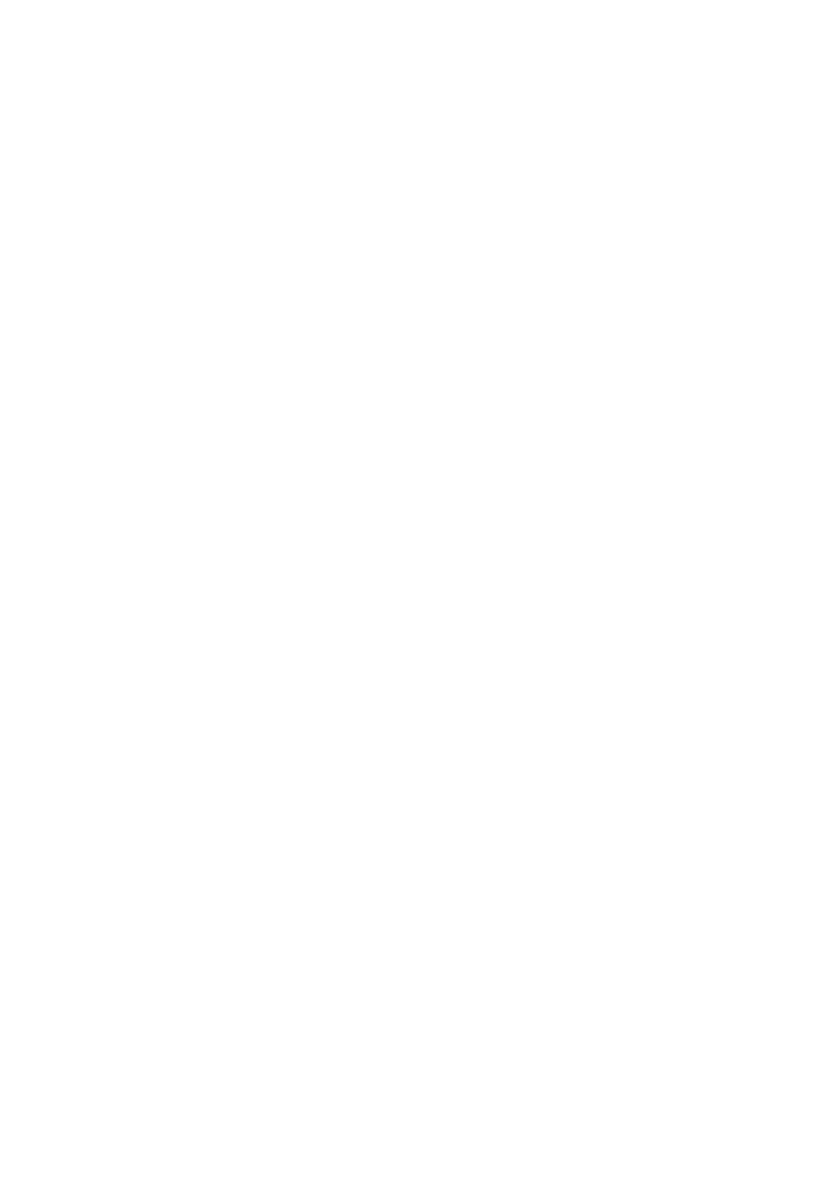C3400n User’s Guide
143
Lightness, adjustment for color .....133
M
Mac OS 9..................................... 35
Color ...................................... 37
Default print settings ................ 35
Page Setup Options .................. 35
Print Control............................ 37
Printing options........................ 35
Mac OS X
Changing the default printer and pa-
per size ................................ 40
Printer setup options ................ 44
setting default printer ............... 40
Setting Printing Options ............ 40
setting printing options ............. 40
Maintenance
Cleaning LED head ................... 94
Manual Duplex
Cassette Tray .......................... 47
Multi Purpose Tray ................... 49
Manual Duplex printing.................. 47
Memory
installing upgrade..................... 95
menu functions ............................ 62
menu settings .............................. 74
Menus
Color menu ............................. 68
Information menu .................... 64
Maintenance menu ................... 72
Media menu ............................ 66
menu map printing ................... 74
Print menu .............................. 65
Shutdown menu....................... 64
System configuration menu ....... 69
Usage menu ............................ 73
USB menu............................... 71
Multi Purpose Tray
how to use .............................. 24
paper metrics .......................... 18
N
Network Printer Status Utility ........136
O
OKI Admin Manager Utility............ 141
OKI LPR utility ............................ 134
P
Page orientation
setting in Windows ....................29
Paper
jam clearing ........................... 100
loading Cassette Tray ................21
loading letterhead .....................22
recommended types ..................16
size setting in Windows..............27
supported sheet sizes ................17
tray selection in Windows...........27
Poster printing ..............................27
Power saving
delay time................................69
Preferences Menu ..........................62
Print Job Accounting
tracking usage and costs.......... 112
Print order
face down stacker .....................23
face up stacker .........................23
Print quality
adjusting color........................ 133
adjusting your monitor’s colors . 133
Print settings
how to save .............................28
Printer
access ................................... 112
tracking usage........................ 112
Printer default settings
Windows defaults......................32
Printing
adjusting image position ............71
cancelling print jobs ..................53
color to black and white .............52
creating custom colors......130, 133
different media .........................51
fit to page ................................52
other print options ....................52
slow printing .......................... 136