
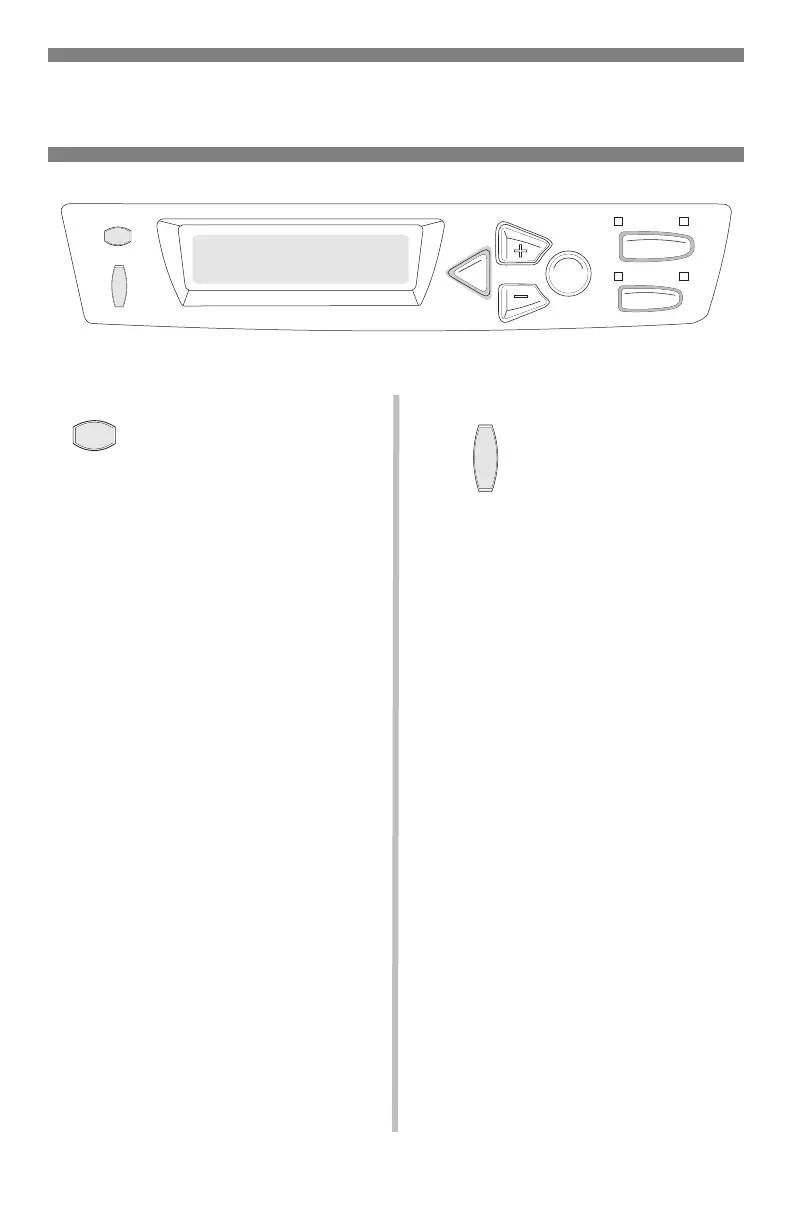 Loading...
Loading...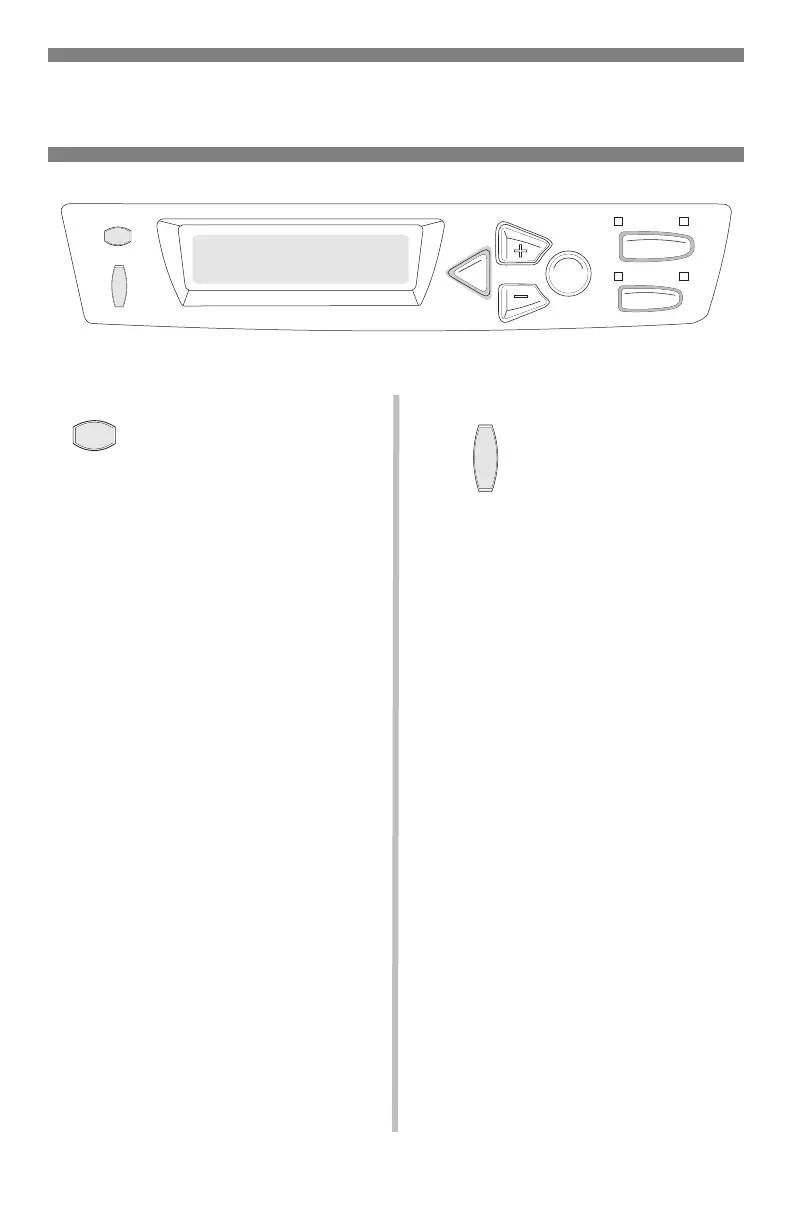












Do you have a question about the Oki C3530nMFP and is the answer not in the manual?
| Functionality | Print, copy, scan, fax |
|---|---|
| Duplex Printing | Yes |
| Fax Speed | 33.6 Kbps |
| Print Technology | Laser |
| Connectivity | Ethernet, USB |
| Interface | USB, Ethernet |
| Operating System Compatibility | Windows, Mac, Linux |