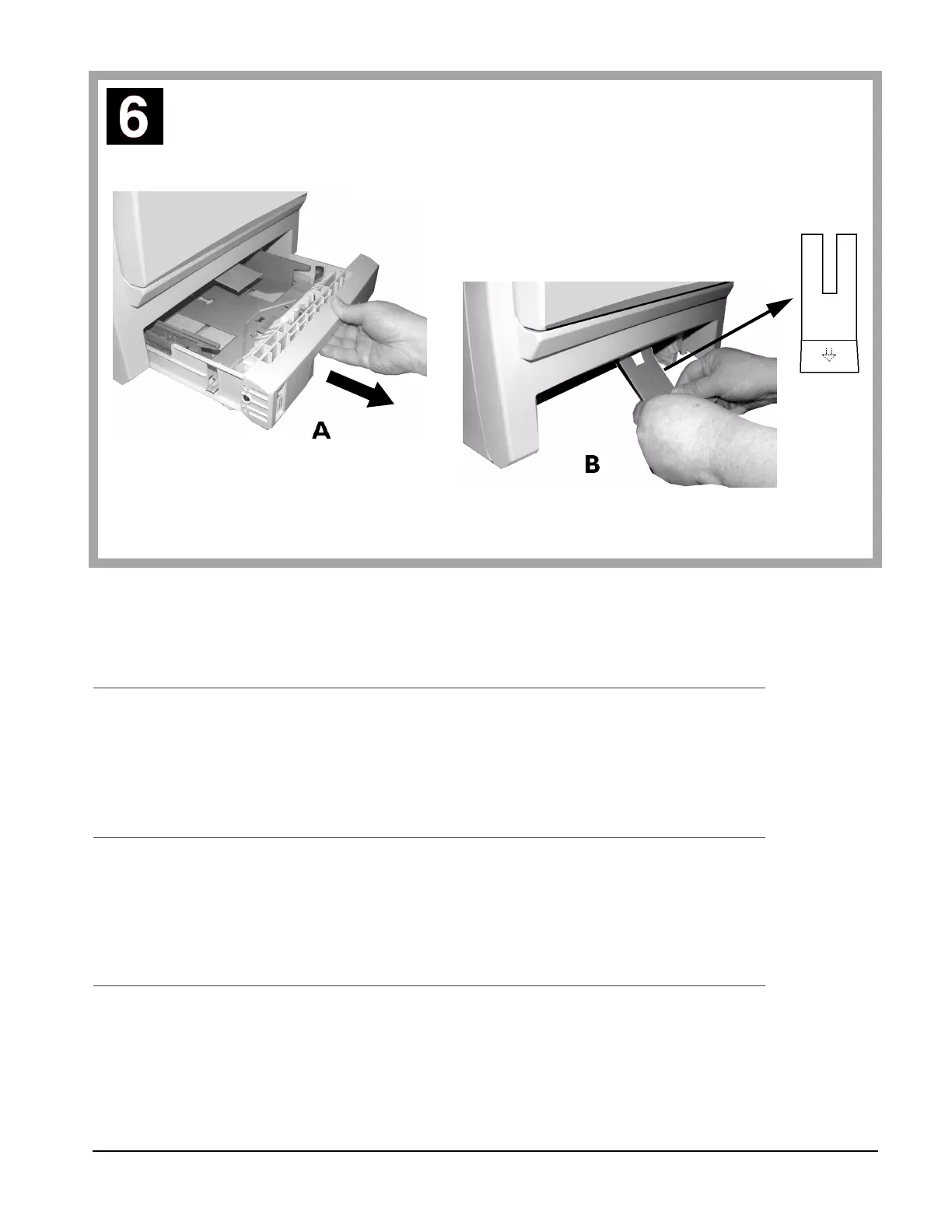11
English
Français
Español
Português
Load Paper: Tray 1
• Pull out the paper tray (A).
• Carefully pull the shipping restraint down, and out (B). Important! Be sure
you remove the entire piece, including both arms.
Chargement du papier: Bac 1
• Sortez le bac à papier (A).
• Puiz tirez doucement le dispositif de blocage vers le bas pour le sortir (B).
Important! Veillez à retirer toute la pièce, incluant les deux bras.
Cargue papel: Bandeja 1
• Saque la bandeja de papel (A.
• Luego hale el material de transporte hacia abajo y hacia fuera (B).
¡Importante! Asegúrese de retirar la pieza completa, lo que incluye ambas
aletas.
Colocação de papel na unidade: Bandeja 1
• Puxe a bandeja para papel para fora (A).
• Puxe com cuidado o elemento de retenção para baixo e retire-o (B).
Importante! Retire a peçã inteira, incluindo os dois braços.
