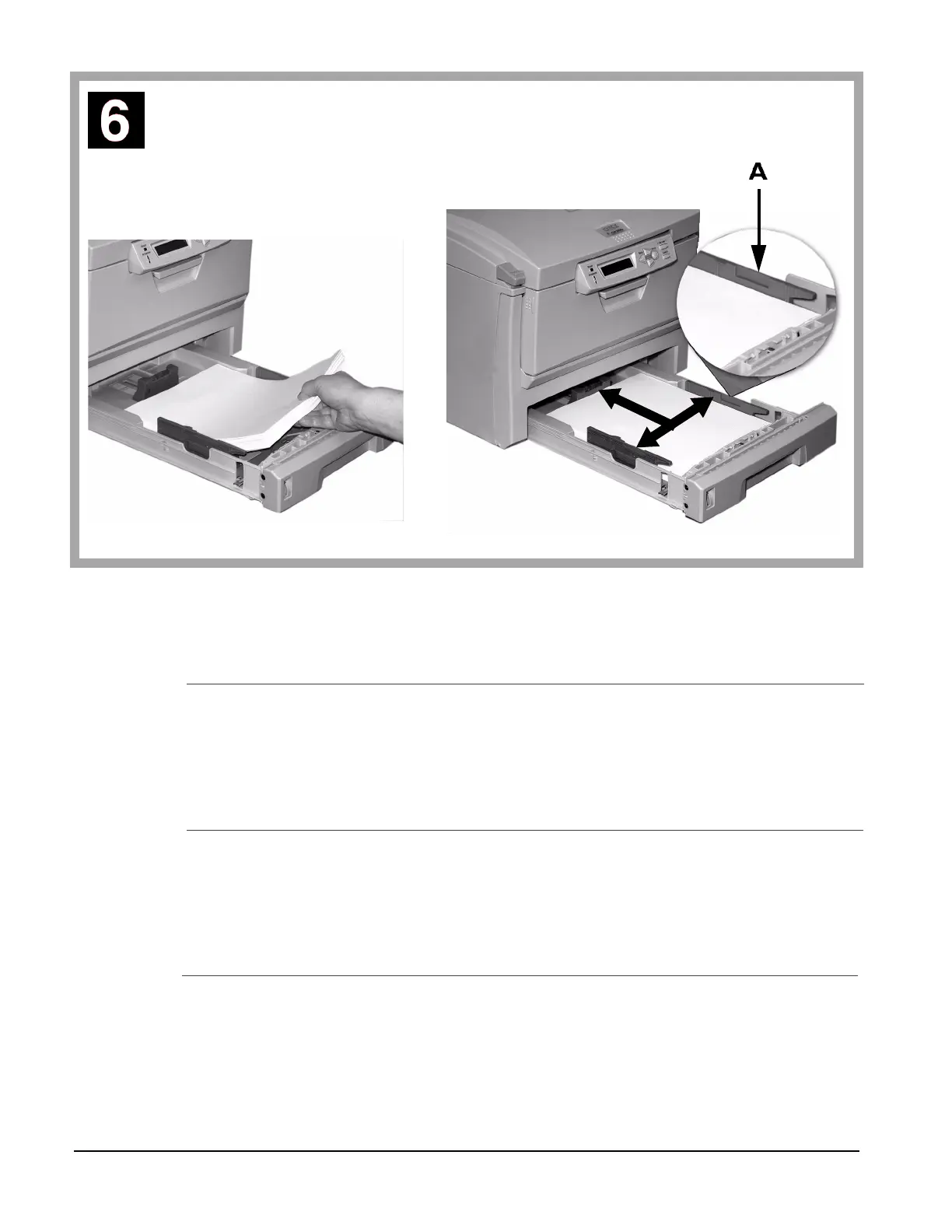12
English
Français
Português
Español
• Load the paper (maximum 300 sheets 20-lb [75 g/m
2
] paper).
• Make sure the paper guides are snug against the paper and are locked in
place.
Note: Do not fill above paper full indicator (
A).
• Chargez le papier (maximum de 300 feuilles de 20 lb [75 g/m
2
]).
• Assurez-vous que les guides papier sont appuyés contre le papier et le
maintiennent bien en place.
Remarque: Ne dépassez pas le repère du bac (
A).
• Cargue el papel (un máximo de 300 hojas de papel de 20 lb. [75 g/m
2
]).
• Asegúrese de que las guías reposan contra el papel y que están sujetas en
su lugar.
Nota: No coloque papel por encima del indicador de límite (
A).
• Coloque papel na bandeja (máximo de 300 folhas de papel de 20 lb [75 g/
m
2
]).
• Certifique-se de que as guias do papel estejam encostadas contra o papel e
travadas no lugar.
Nota: Não coloque papel acima da marca indicadora de bandeja cheia (
A).
con
.
suite
cont.
cont.
