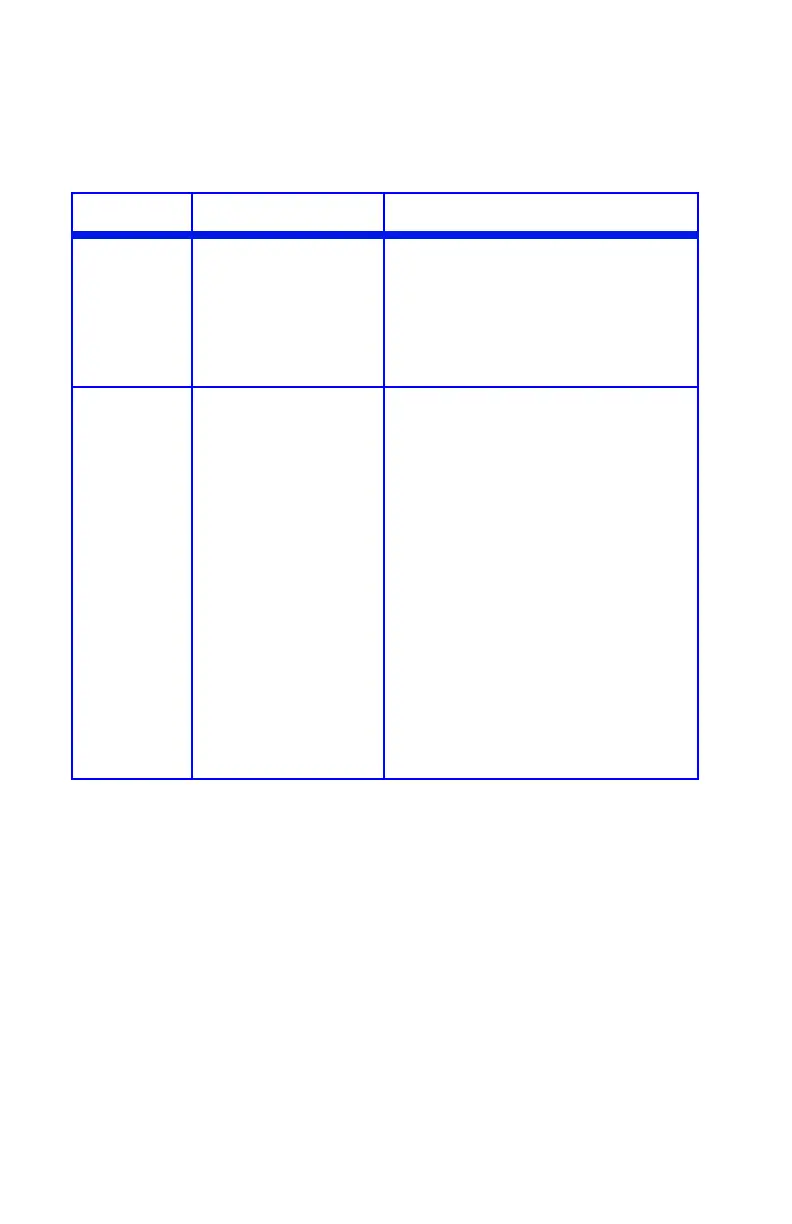C3200 Guide de l’Utilisateur
Fonctions de menu • 52
Menu Mémoire
Notes : Les valeurs par défaut sont indiquées en gras.
Élément Paramètres Explication
RECEIVE BUF
SIZE (CAP
MÉM
TAMPON)
AUTO
0,5 MB (16 Mo)
1 MB (16 Mo)
2 MB (16 Mo)
4 MB (16 Mo)
8 MB (16 Mo)
16 MB (16 Mo)
Permet de définir la taille du tampon
de réception.
FLASH
INITIALIZE
(INITIALISE
R MÉM
FLASH)
[EXECUTE]
(EXÉCUTER)
Permet d'initialiser la mémoire Flash
résidente.
Lorsque ENTER est appuyée, le
message suivant s'affiche.
ARE YOU SURE? (CERTAIN?)
YES=ENTER/NO=CANCEL
(OUI=ENTER/NON=CANCEL)
Appuyez sur ENTER. Le message
suivant s'affiche.
EXECUTE NOW? (EXÉCUTER
MAINTENANT?)
YES=ENTER/NO=CANCEL
(OUI=ENTER/NON=CANCEL)
Appuyez sur ENTER, puis éteignez
l'imprimante. La demande
d'initialisation de la mémoire Flash
est mémorisée et sera exécutée à la
prochaine mise sous tension de
l'imprimante.
