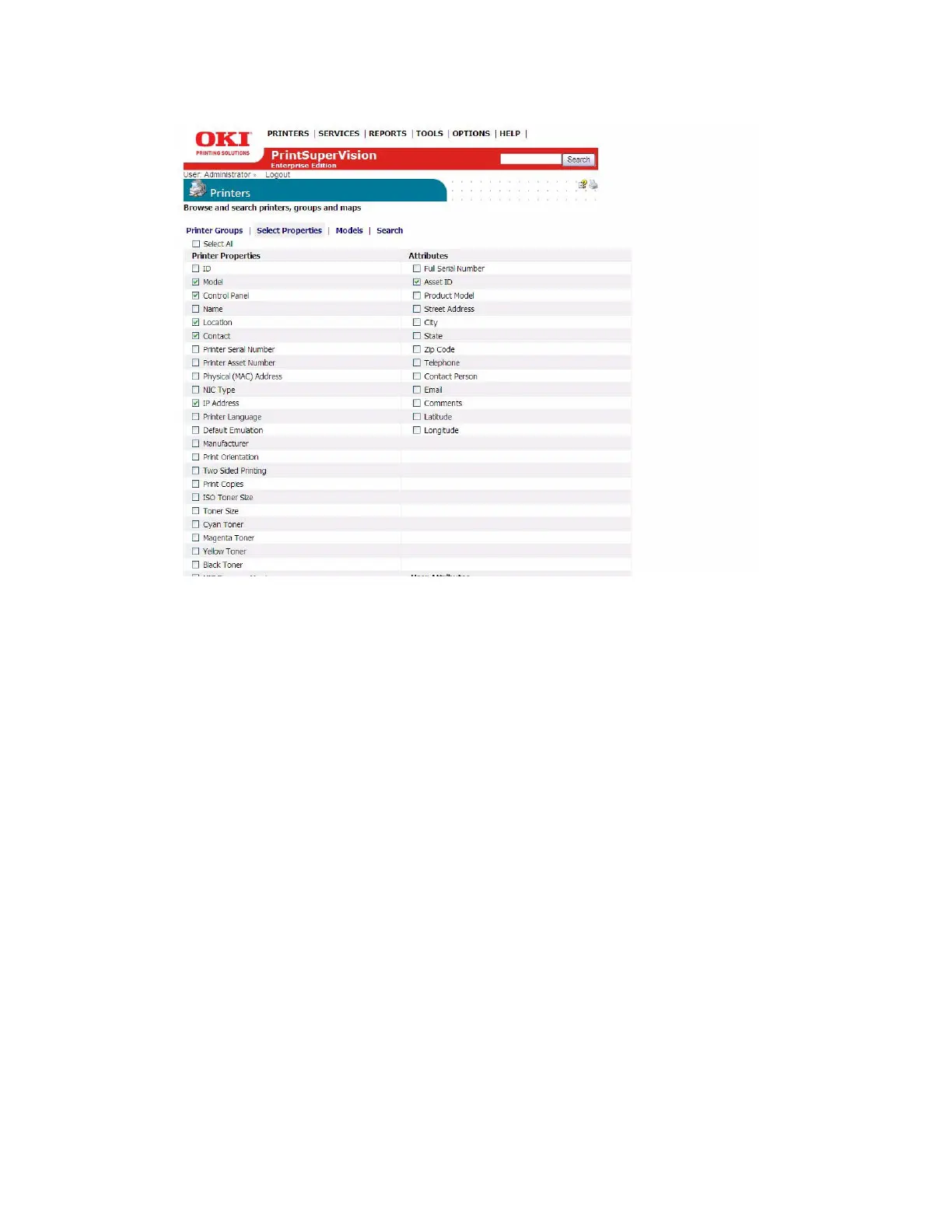71 • Performing Day to Day Tasks
4. Select the properties that you wish to display for each device. Notice too that you may select
the device attributes that have been entered manually such as the city, state or postal code
that pertains to the location of the device.
5. Click on the desired check boxes .
6. Click Save at the bottom of the page.