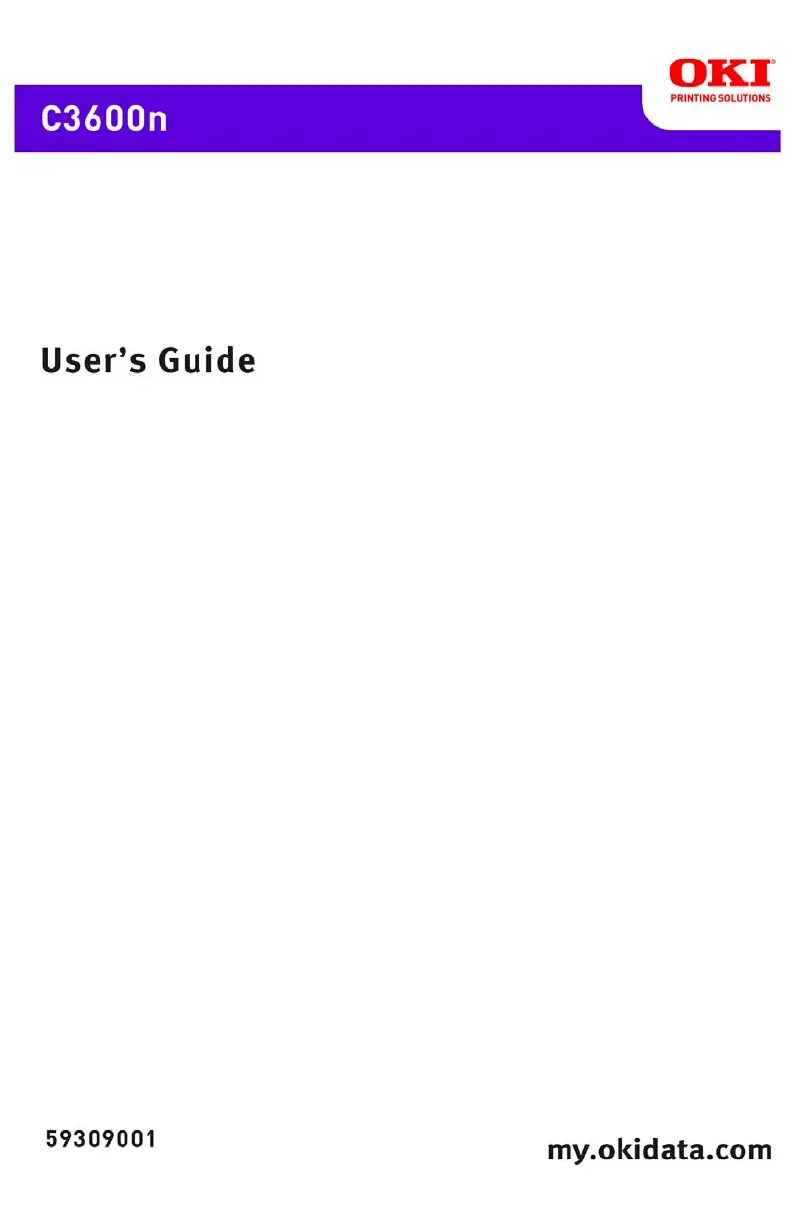R
richarddanielsNov 3, 2025
What to do if my Oki C3600n Printer has paper jams?
- NNicholas TranNov 3, 2025
If your Oki Printer is experiencing paper jams, here are a few things you can try: First, gently pull the sheet to remove it from the top of the printer. Then, press the cover release and fully open the printer’s top cover. Remove the four image drums to access the paper path and check for any visible sheets on the belt unit. Carefully lift the sheet from the belt, pulling it forward into the internal drum cavity. Separate the sheet's trailing edge from the belt, push the fuser pressure release lever, and withdraw the sheet. Do not pull back the sheet if it is well advanced into the fuser. Replace the image drums correctly, lower the top cover without latching it, and check the rear stacker and front cover for sheets. Ensure the paper in the Cassette Tray is stacked properly and undamaged....