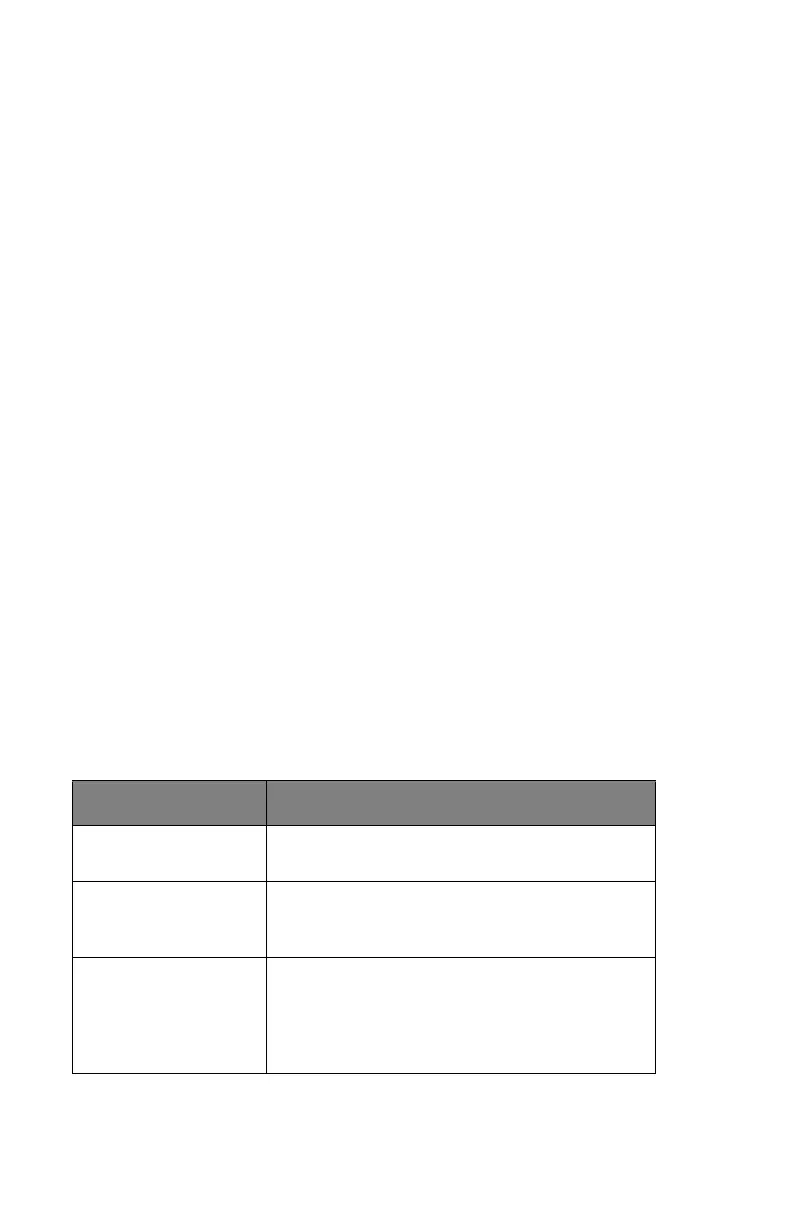C3600n User’s Guide
47
Setting other printing options
This sections briefly describes how to set printing options for
your particular print job.
Fit to page printing
You can choose to print your document on larger or smaller
sized paper depending on the size of print media available to
you.
1. Insert paper in the Cassette Tray or Multi Purpose Tray in the
usual manner.
2. Select File -> Print and click the Properties button. Then click
the Paper Feed Options button. Under Fit to Page, select the
page size from the Conversion drop down list.
Printing multiple pages to one sheet
In Windows, open the Printing Preferences Setup Tab. Under
Finishing Mode, select the number of document pages that you
want to print per sheet of paper from the drop down list.
Printing color documents in black and white
You can save both time and toner by printing color documents
in black and white. Access the Color tab in printing properties
and select the “Monochrome” option in Windows or the
Grayscale option in Mac before printing your document.
Cancelling a print job
You can cancel a print job from your software application, from
the print queue or by using the CANCEL button on your
printer.
PRINTING STATE HOW TO CANCEL
Document has not
started printing
Try to cancel printing job within software
application
Document is waiting
in a print queue
Delete print job from Print Queue. You can
access the print queue from the System Tray
in Windows or the Print Center Queue in Mac.
Document has
started printing
Press the CANCEL button on your printer.
Any pages that are already moving through
the printer will be printed. You will need to
press CANCEL for each print job you wish to
stop.