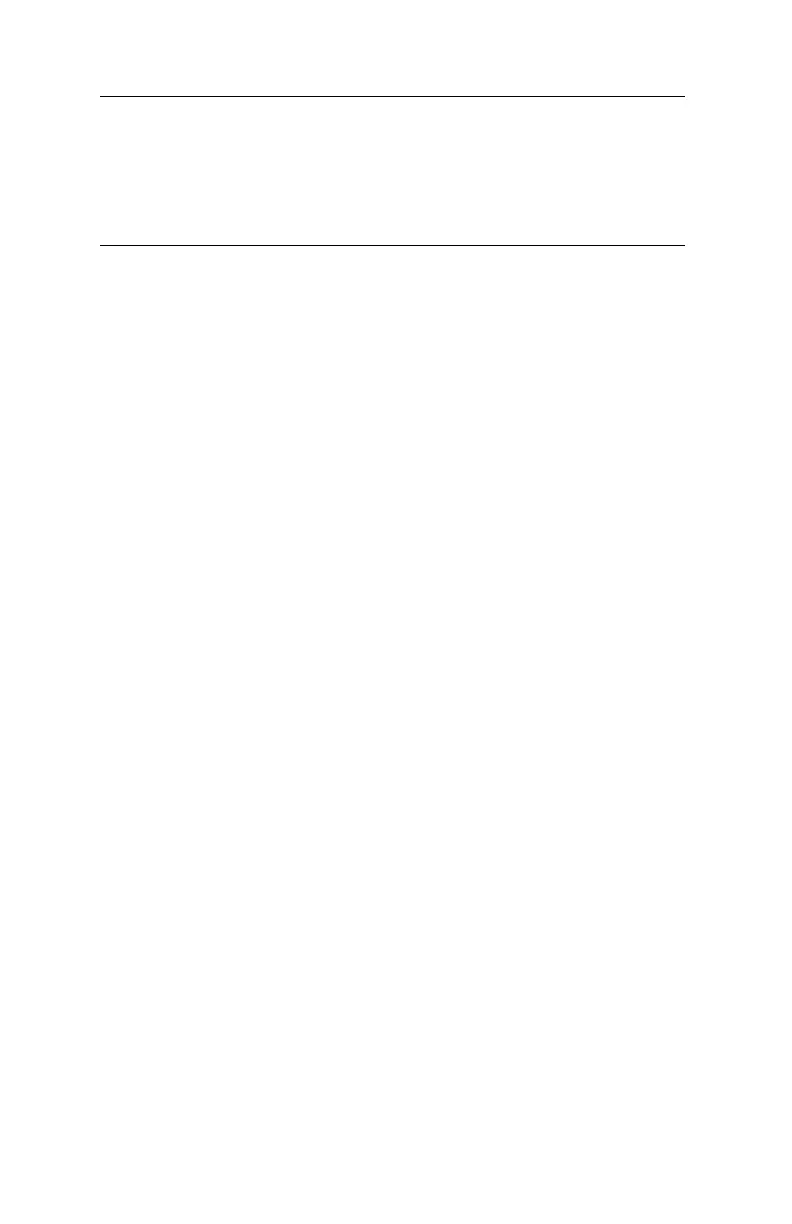C3600n User’s Guide
57
To undo a change, click the Undo changed settings icon.
It should be noted that many of these settings can be, and
often are, overridden by settings made in the printer drivers.
However, several of the driver settings can be left at “Printer
Setting”, which will then default to the settings entered in
these printer menus.
Factory default settings are shown in bold type in the
following tables.
Printer Menu utility (Mac only)
There is no status monitor in Mac. You can change printer user
settings through the Printer Menu utility.
You can use Windows Print Control Server Software to manage
your printer in Mac. For more information, see “Printing From
Mac” on page 31
NOTE
You can access the printer menu settings window direct by
clicking [Start], [All Programs] and selecting Okidata|OKI
C3600n|Printer Name Printer Settings.