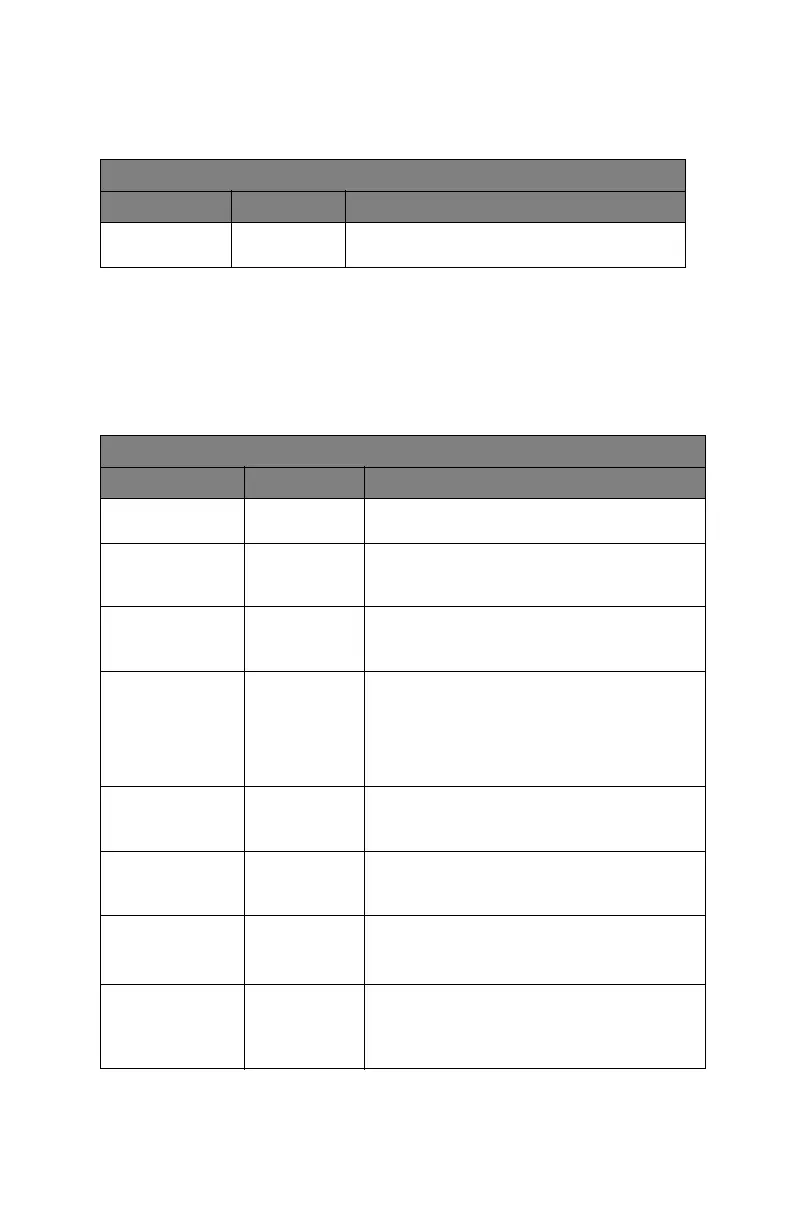C3600n User’s Guide
59
Shut down menu
This menu provides an option to ensure that your printer can
be safely switched off.
Print menu
This menu provides adjustment of various print job related
functions.
SHUT DOWN MENU
ITEM ACTION EXPLANATION
SHUT DOWN
START
EXECUTE Prepares printer to be safely switched
off.
PRINT MENU
ITEM SETTINGS EXPLANATION
COPIES 1-999 Enter the number of copies of a
document to be printed from 1 to 999.
MANUAL FEED
(Multi Purpose
Tray)
ON/OFF Selects the default tray for paper feed,
Cassette Tray or Multi Purpose Tray.
MEDIA SIZE
CHECK
ENABLE
DISABLE
Determines whether the printer checks
the size of paper loaded matches that
required for the document sent to print.
RESOLUTION 600DPI
600 x 1200
DPI
600DPI
M-LEVEL
Sets the default resolution for printing
(dots per inch). 600 x 1200 dpi uses
more memory and requires more time to
process, but prints at a higher quality.
TONER SAVE
MODE
ON
OFF
Reduces the amount of toner used for
imaging. Toner saving produces lighter
prints but is more economical.
MONO-PRINT
SPEED
AUTO
COLOR
NORMAL
Selects the printer's print engine speed
for the type of print media in use.
ORIENTATION PORTRAIT
LANDSCAPE
Selects the default page orientation:
portrait (tall) or landscape (wide).
[PCL, IBMPPR, and EPSON FX only]
LINES PER PAGE 5~64~128 Sets the number of lines of text per page
when raw text is received from systems
other than Windows. The default for A4
portrait is 65, and for Letter is 60.