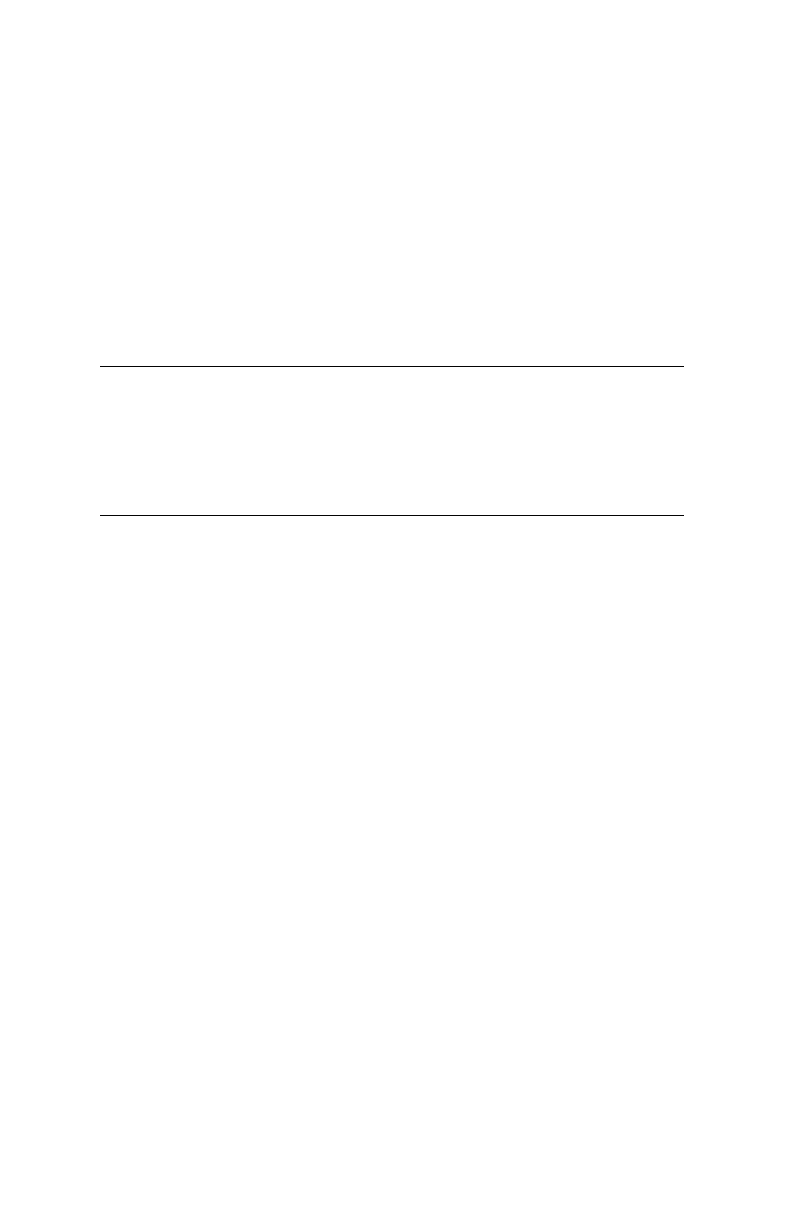C3600n User’s Guide
78
Printing settings
To print a list of the printer settings:
1. Start the Status Monitor.
2. Select the Printer Setup tab.
3. Click on the Printer Settings button on the Printer Setup tab.
4. Click on the Information menu and then select Print Menu Map.
5. Click on the Printer Menu button to print a Menu Map of printer
settings.
Changing the Status Monitor Display Language
If required, carry out the following instructions to change the
language that is displayed in the Status Monitor.
1. Start the Status Monitor.
2. Select the Printer Setup tab.
3. Click on the Printer Settings button on the Printer Setup tab.
4. In the System Configuration menu, select the required language.
5. Click on the Save button.
NOTE
A menu map of printer settings can also be printed from the
Status Panel by holding down the ON LINE button for 2
seconds.
