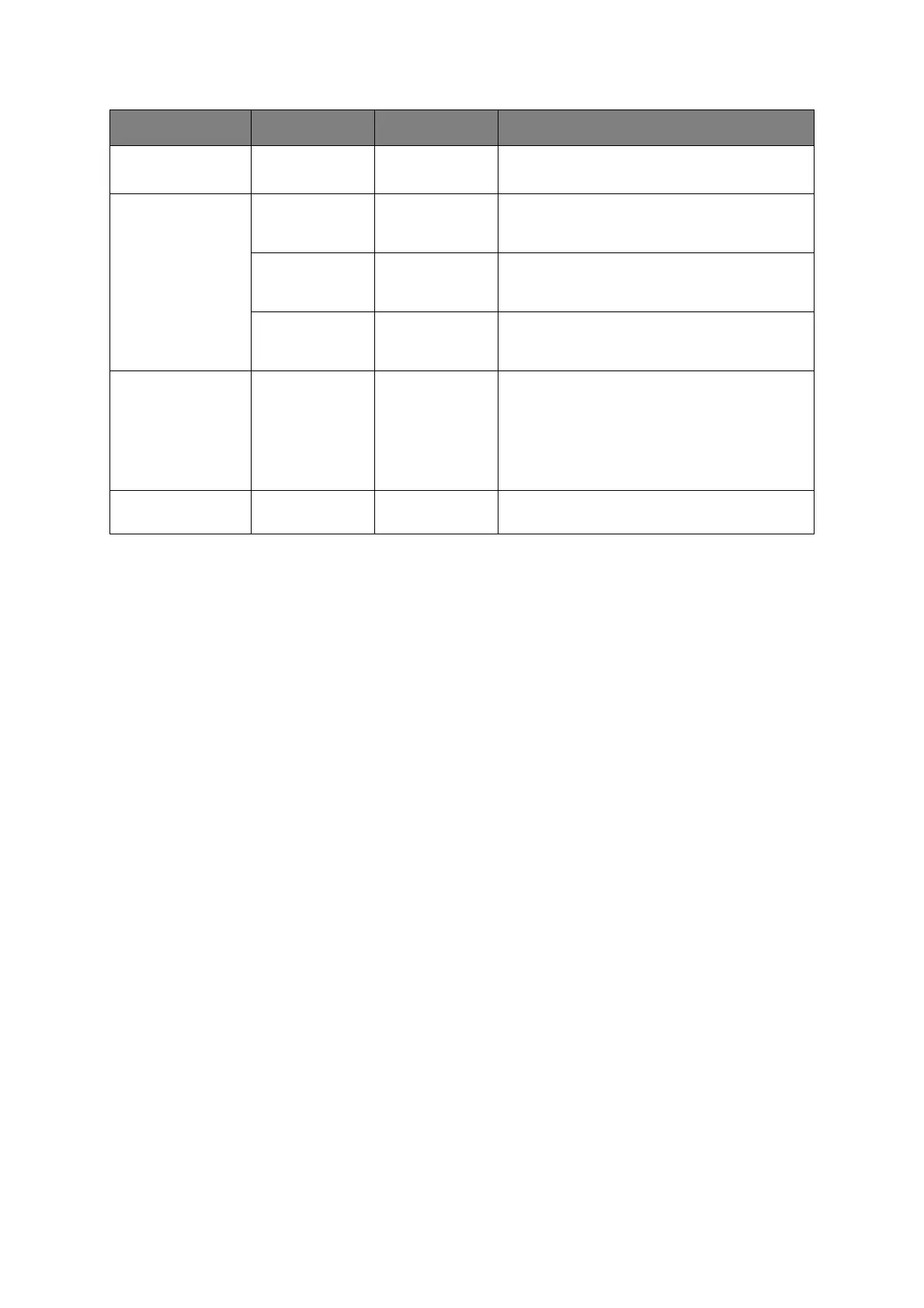Menu functions > 35
PS MENU LI TRAY TYPE1
TYPE2
Switches between Postscript types
SIDM MENU SIDM MANUAL
ID#
0 ~ 2 ~ 9 Set up Pn specified in MANUAL by MANUAL-1
ID No.FX/PPR Emu in CSFcontrol command
(ESC EM Pn).
SIDM MANUAL2
ID
0 ~ 3 ~ 9 Set up Pn specified MANUAL by MANUAL-2 ID
No.FX/PPR Emu in CSF control command (ESC
EM Pn).
SIDM TRAY 0 ~ 1 ~ 9 Set up Pn specified TRAY (MP Tray) by MP Tray
ID No.FX/PPR Emu in CSF control command
(ESC EM Pn).
CHANGE
PASSWORD
NEW
PASSWORD
xxxxxxxxxxxx
Set a new password for entering the
administrator’s menu.
Password should be from 6 to 12 digits of
alpha/numeric characters (or mix)
The default value is "aaaaaa"
The printer will restart after the ADMIN MENU.
CHANGE
PASSWORD
VERIFY
PASSWORD xxxxxxxxxxxx
Verification of above.
ITEM SETTINGS EXPLANATION