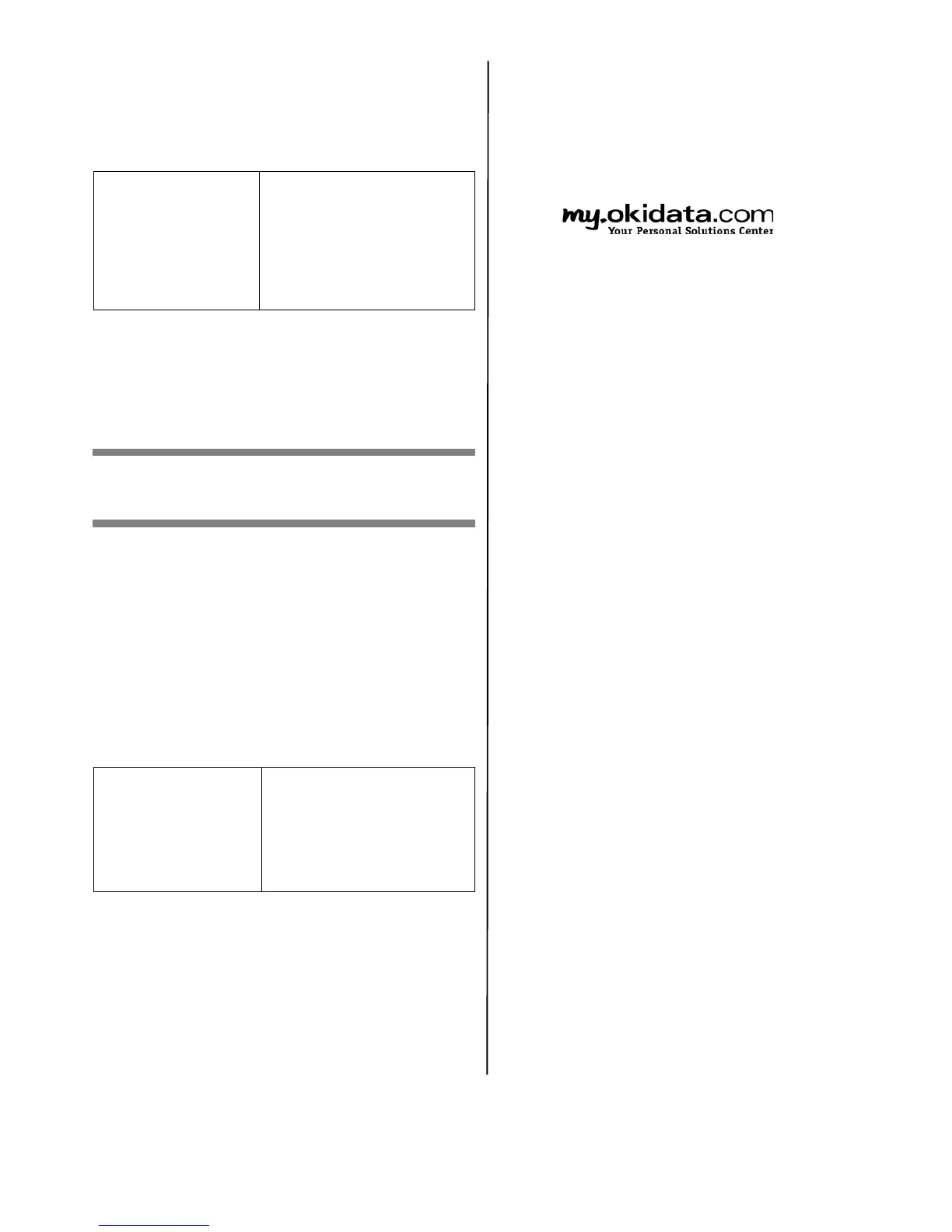5 - English
Additional information on obtaining service under this
Limited Warranty
in the U.S. and Canada is available by
contacting the Oki Data dealer from whom the Product was
purchased, by contacting Oki Data directly at 1-800-654-
3282 (1-800-OKI-DATA), or by contacting one of the service
locations listed below. Spanish Only: call 1-856-222-5276.
Canada Only: call 1-905-238-4275.
This
Limited Warranty
applies to this Product. However, the
procedure for obtaining service may vary outside the
continental United States. Contact your Oki Data dealer for
such warranty service information.
This warranty gives you specific legal rights, and you may
also have other rights which vary from state to state.
Service and Support,
US and Canada
U.S. and Canada only
Oki Data is firmly committed to the satisfaction of our
customers. If you have a problem that your customer
documentation cannot solve, contact the listed sources for
service or support.
Oki Data Authorized Service Providers
For the most comprehensive, up-to-date listing of Oki Data
authorized Service Centers in the United States and Canada:
• In the U.S. go to www.okiprintingsolutions.com.
• In Canada and the U.S., call 1-800-654-3282
(1-800-OKI-DATA).
Oki Data Contact Locations
Sales and Service Dealers
Consult the store location where you purchased your
machine, or contact Oki Data for the location of the nearest
Authorized Oki Data Service Dealer.
• Prices and minimum charges may vary.
• Proof of purchase is required for warranty work. Be sure to
retain your purchase documents.
Automated Services for Your Convenience
Quick Referrals
To get quick referrals for a local Sales and Service
Authorized Reseller, including products, parts and
consumable supplies, contact us at any time:
• 1-800-654-3282 (1-800-OKI-DATA)
• www.okiprintingsolutions.com
Your Own Personal Solutions Center
You can easily create your own Personal Solutions Center
providing up-to-the-minute Oki information specifically for
your product, including:
•Product news
• Manuals
• Drivers and utilities
• Material Safety Data Sheets
• Searchable knowledge base
•and much more!
Just take a few minutes setting it up once, then you can
check your Personal Solutions Center for the latest
information at any time.
Get started today by visiting http://MY.OKIDATA.com.
Customer Support Representatives
1-800-654-3282 (1-800-OKI-DATA)
Customer Support Representatives are available 24 hours a
day, 7 days a week. Please have the model number and
serial number for your machine handy. Be sure that you are
calling from a telephone close to your machine so you can
describe your problem accurately and follow up on the
suggestions of the Customer Support Representative right
while you are on the phone. Our Customer Support
Representatives are trained on all current OKI products.
They can answer your questions regarding:
• Locations of sales and service dealers
• Installation of your machine
• Usage/normal maintenance of your machine
• Error message interpretation/solutions
• Parts and supplies identification
• Consumer relations
Note: Customer Support Representatives are not trained
to provide assistance with the use of commercial
software packages. Please consult your software
user’s manual for times and availability of their
support.
United States
Oki Data Americas, Inc.
2000 Bishops Gate Blvd.
Mt. Laurel, NJ 08054
Phone: 1-800-654-3282
Fax: 1-856-222-5247
Canada
Oki Data Americas, Inc.
41408B Sladeview Crescent Unit
7 & 8
Mississauga, Ontario
Canada L5L 6A1
Phone: 1-800-608-5000
Fax: 1-905-608-5040
United States
Oki Data Americas, Inc.
2000 Bishops Gate Blvd.
Mt. Laurel, NJ 08054
Phone: 1-800-654-3282
Fax: 1-856-222-5247
Canada
Oki Data Americas, Inc.
2735 Matheson Blvd. East, Unit 1
Mississauga, Ontario
Canada L4W 4M8
Phone: 1-800-654-3282
Fax: 1-905-238-4421