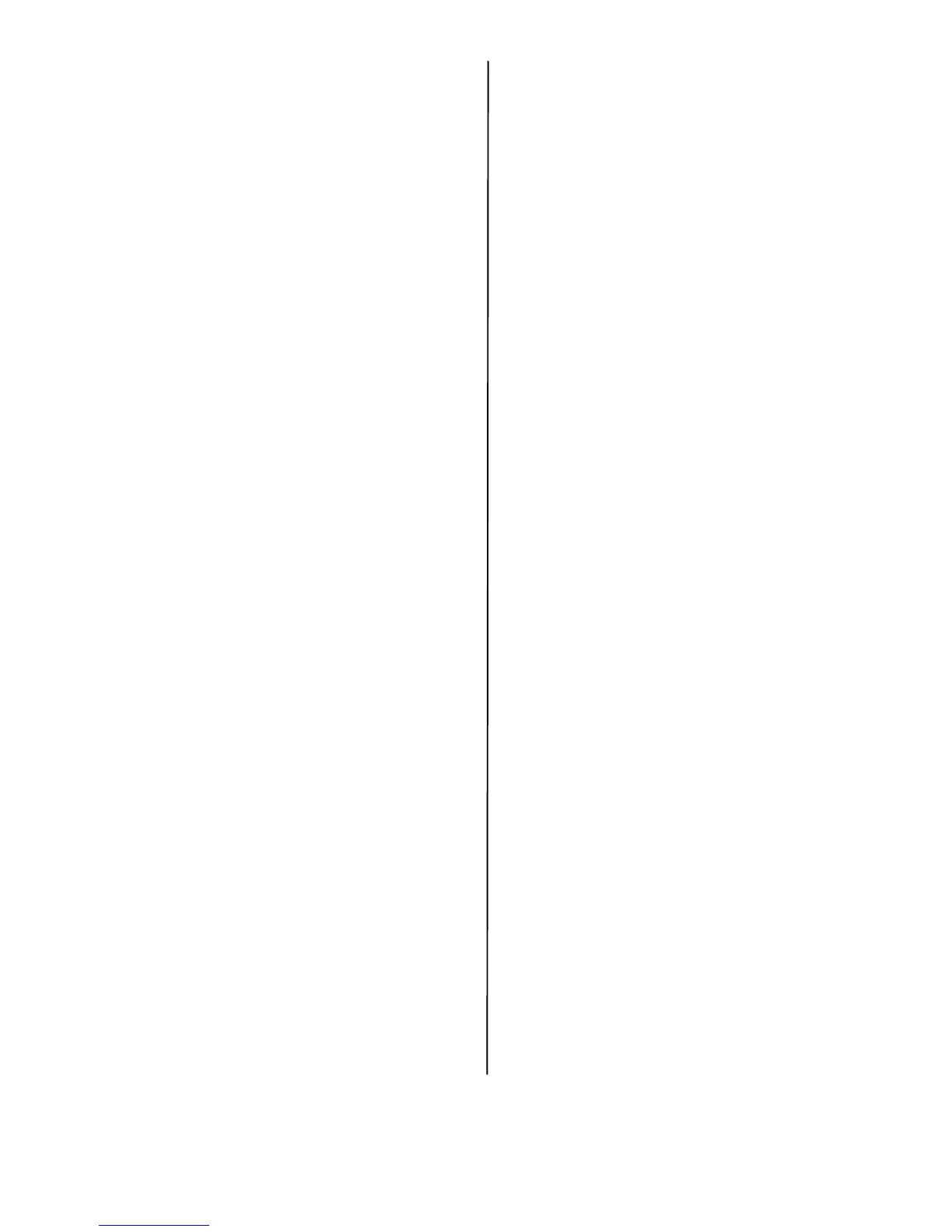8 - English
Preventive Measures ___________
Personal Protective Equipment
Respiratory Protection:
Not normally required. For large
spills, use dust respirator during cleanup.
Protective Gloves and/or Eye Protection:
Not
normally required. For large spills, use rubber gloves and
safety goggles during cleanup.
Engineering Controls
Ventilation:
Outside of normal ventilation, not normally
required.
Other Protective Equipment and/or Hygienic
Practices:
None.
Spill Cleanup
Small Spills
1. Remove sources of ignition.
2. Carefully clean up the spill with a wet cloth, avoiding
inhalation of fine dust.
Large Spills
1. Remove sources of ignition and keep unnecessary and
unprotected personnel away from area.
2. Wear protective gear: respirator, rubber gloves, safety
goggles.
3. Vacuum the spill, then wipe up remainder with a wet
cloth.
Waste Disposal
• Prevent release of material into natural waters and
sewers.
• Follow appropriate federal, state and local regulations.
• Small amounts can be incinerated.
Careful!
Combustion can create harmful gases such as
carbon monoxide and nitrogen oxides.
• Large amounts must be passed to a licensed waste
contractor.
Precautions
Precautions for Handling or Storage:
Protect from the
sun. Store in a cool room, under 104°F (40°C). Keep out of
reach of children.
Other Precautions:
None.
Shipping Information
Special Shipping Information:
Non hazardous. Handle
container carefully to avoid shock. Do not drop. Keep dry.
User’s Responsibility ____________
This bulletin cannot cover all possible situations which the
user may experience when using this product. Each aspect
of your operation must be examined in regard to if, or
where, additional precautions may be necessary. All health
and safety information contained in this bulletin must be
provided to your employees or customers. It is your
responsibility to use this information to develop appropriate
work practice guidelines and employee instructional
programs for your operation.
Preparation Date of MSDS
Date:
March 15, 2010.
Prepared by:
Oki Data Americas, Inc
Engineering Services Department.
2000 Bishops Gate Blvd.
Mt. Laurel, NJ 08054-4620
Tel: (856) 235-2600
Fax: (856) 222-5320
http://
WWW.OKIPRINTINGSOLUTIONS.COM
my.okidata.com