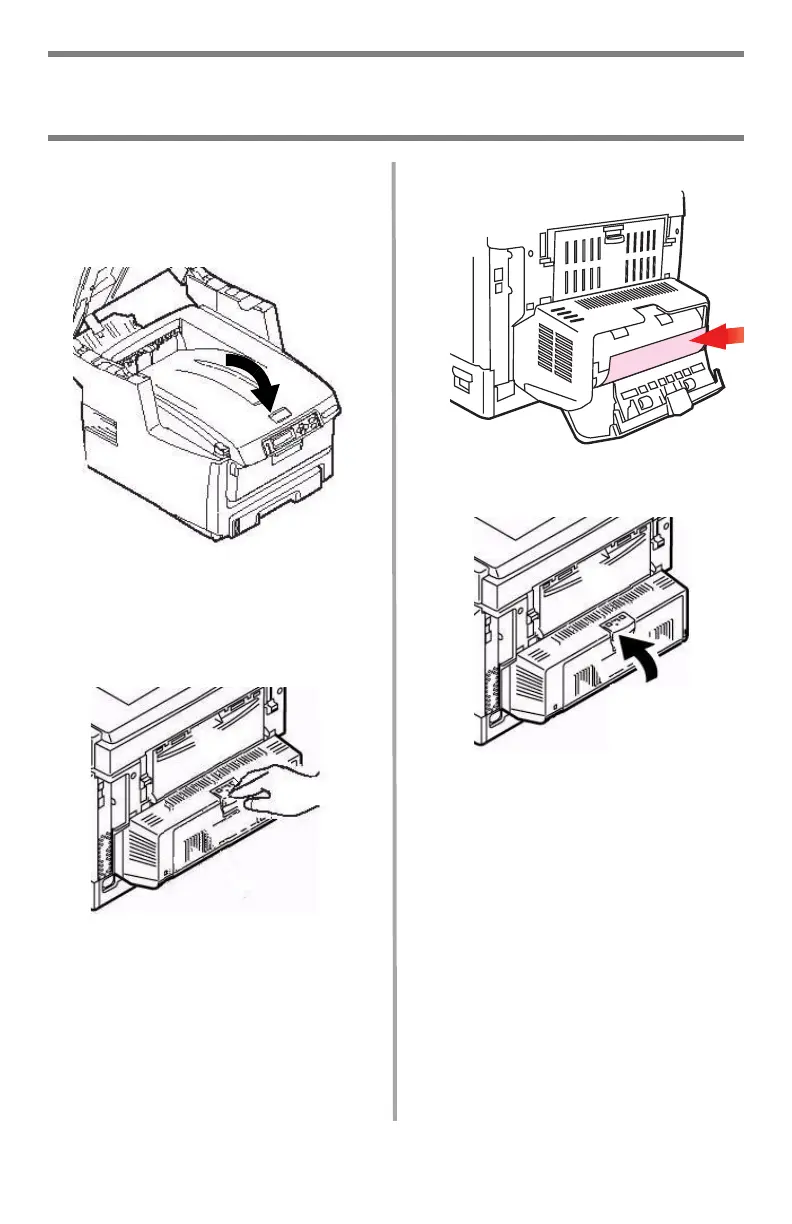104
•
Español
Solución de atascos
En la impresora (cont.)
10. Baje la tapa de la impresora
para proteger los cilindros de
imagen de la luz, pero no la
tranque.
11. Si su MFP tiene instalada la
unidad dúplex:
a. Presione el mecanismo de
liberación y abra la cubierta.
b. Retire el papel.
c. Cierre la tapa.
