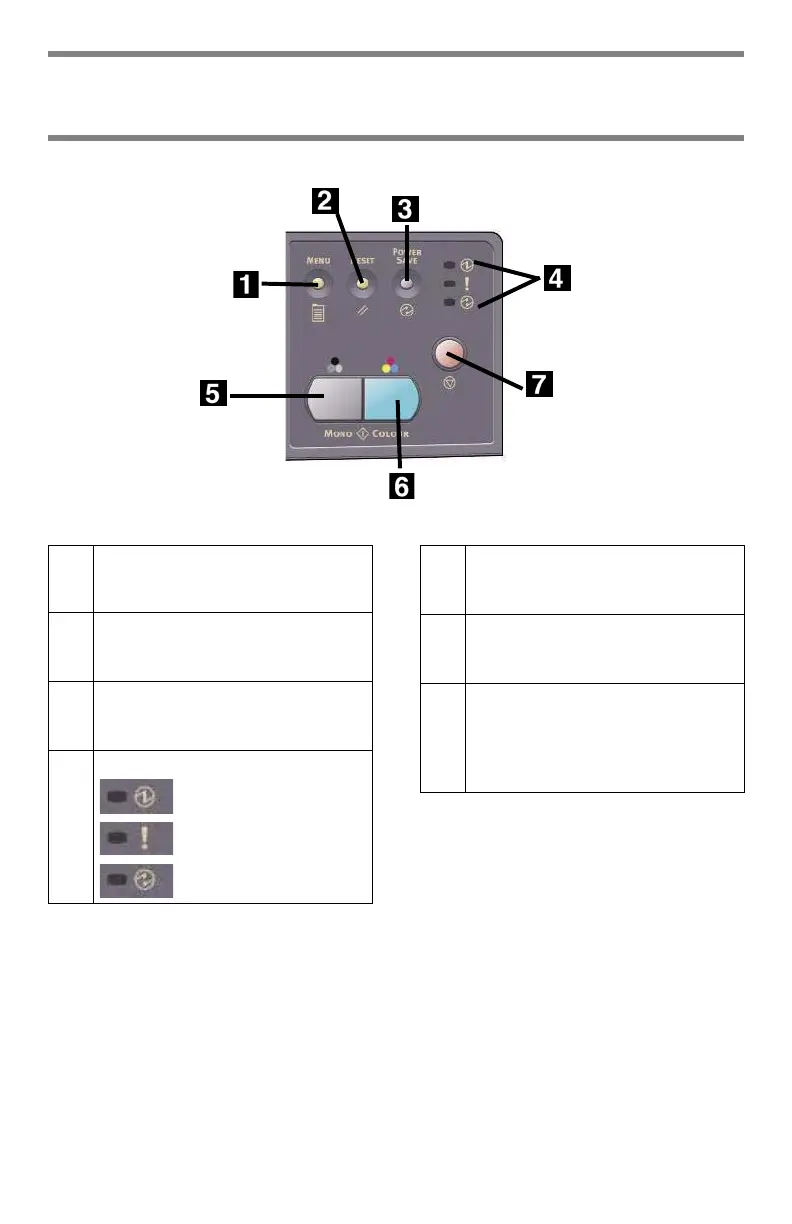9
•
English
Walk-up Operation
Scanner Control Panel (cont.)
Note:
For more detailed information, see
the on-line User’s Guide or check
with your System Administrator.
1Menu Key
Select to access the menu to set up
the system.
2 Reset Key
Select to change the scanner to
the factory default settings.
3 Power Save Key
Press once to go to “sleep” mode
(continuous press is invalid).
4 Power LEDs
Illuminates to indicate
“power on and ready”.
Illuminates to indicate
error condition.
Illuminates to indicate
power save mode.
5Mono Key
Press to send or copy documents
in monochrome.
6 Color Key
Press to send or copy documents
in color.
7Stop Key
Select to stop all operation (LCD
indication shifts to stand-by screen
for each function). Does not effect
settings
