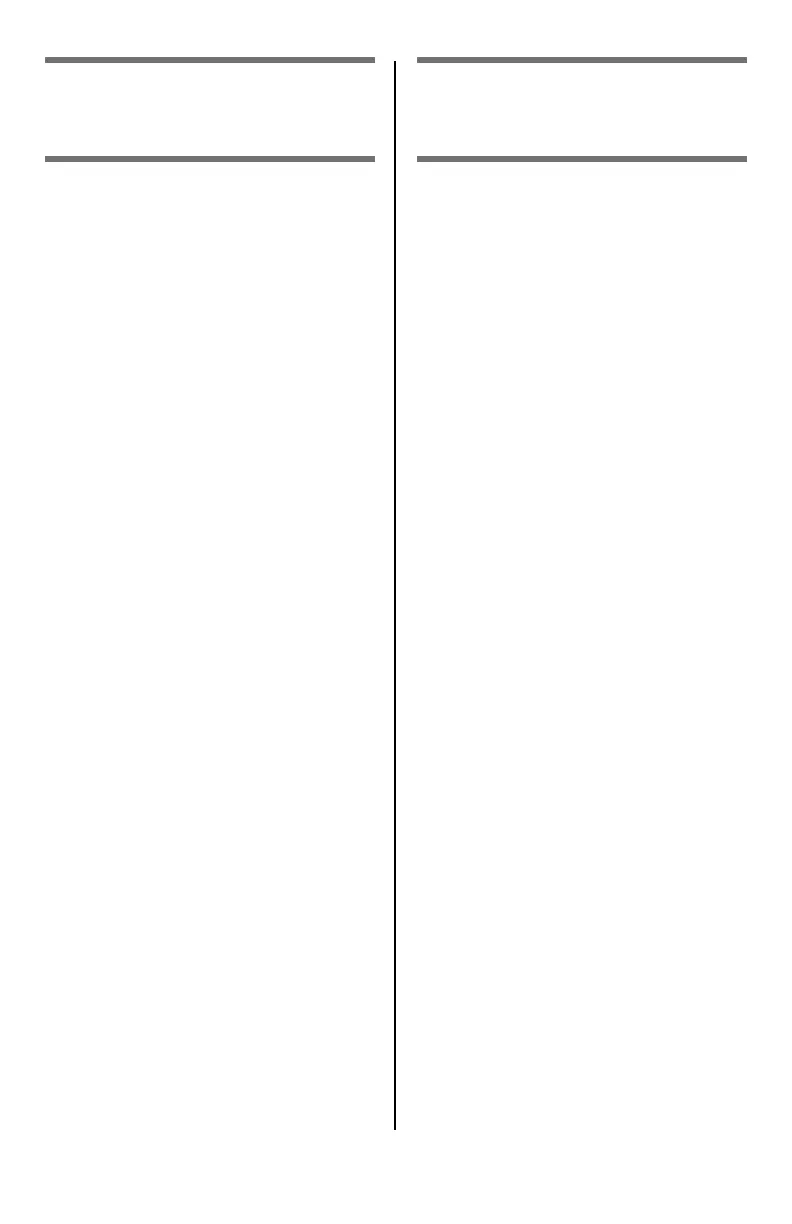2
Contents Table des matières
Handy Reference
Guide de référence
pratique
Ordering Replacement
Supplies . . . . . . . . . . . . . . . . . . 6
Using the Printer Menu . . . . . . . 7
Tray 1 and Optional Tray 2 . . . . 9
Multi-Purpose Tray . . . . . . . . . 10
Exit Trays. . . . . . . . . . . . . . . . . 11
Duplex Printing . . . . . . . . . . . . 12
Print Media Settings . . . . . . . . 13
Print Media . . . . . . . . . . . . . . . 16
Power Save . . . . . . . . . . . . . . . 18
Control Panel . . . . . . . . . . . . . . 19
Clearing Media Jams . . . . . . . . 20
Jam 370, 373 . . . . . . . . . . . . .20
Jam 371. . . . . . . . . . . . . . . . .21
Jam 372, 380 . . . . . . . . . . . . .22
Jams 381 . . . . . . . . . . . . . . . .23
Jams 382, 383 . . . . . . . . . . . .25
Jam 390. . . . . . . . . . . . . . . . .26
Jam 391. . . . . . . . . . . . . . . . .27
Jam 392. . . . . . . . . . . . . . . . .28
Common Error Messages. . . . . 29
Service & Support . . . . . . . . . . 32
Commande de fournitures .36
L'utilisation des menus de
l'imprimante . . . . . . . . . . . . . . 37
Bac 1 et bac 2 optionnel . . . . . 39
Bac MF . . . . . . . . . . . . . . . . . . . 40
Bacs de sortie . . . . . . . . . . . . . 41
Impression duplex. . . . . . . . . . 42
Paramètres de support
d’impression . . . . . . . . . . . . . 43
Supports d'impression. . . . . . . 46
Gestion énergétique . . . . . . . . 49
Panneau de commande . . . . . . 50
Dégagement des bourrages . . 51
Bourrages 370, 373 . . . . . . . . 51
Bourrage 371. . . . . . . . . . . . . 52
Bourrages 372, 380 . . . . . . . . 53
Bourrage 381. . . . . . . . . . . . . 54
Bourrage 382, 383 . . . . . . . . . 56
Bourrage 390. . . . . . . . . . . . . 57
Bourrage 391. . . . . . . . . . . . . 58
Bourrage 392. . . . . . . . . . . . . 59
Messages d’erreur courants . . 60
Service et support . . . . . . . . . . 63
59396301